Xbox September update is with a game library revamp, new storage options, and more
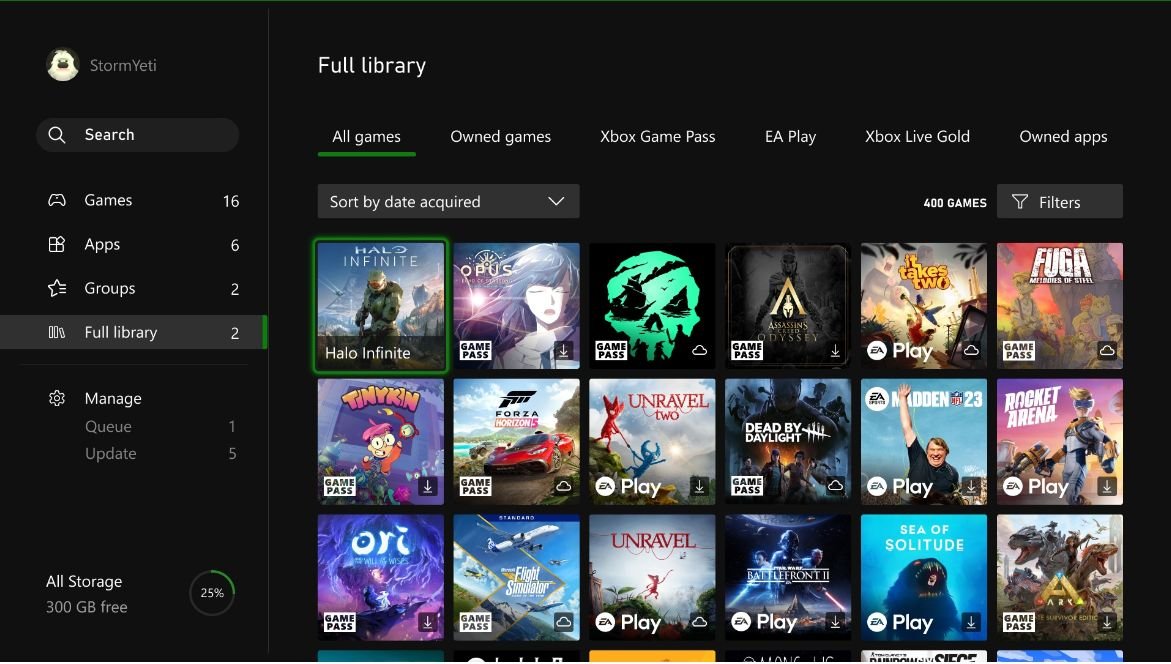
Last Updated on: 22nd September 2022, 10:11 pm
The Xbox September update is packed with visual treats, including a revamped game library, new storage, new installation options, and more.
The focus of the update is the revamped game library. The sleek new design is now streamlined for players to access the games they would like to install and play. This full library revamp does not take time to get used to as it continues to be a user-friendly interface with the options making more sense, especially for casual gamers.
On the revamp, the ‘All games’ tab in the ‘Full library’ will display all the games the player currently owns. The game titles are labeled with the logo of the streaming service/s where the player currently owns a subscription. This includes the Xbox Game Pass, EA Play, and some Games with Gold. Rocket Arena, for example, will also have the EA logo beside it while Forza Horizon 5 will have the Game Pass instead.
READ MORE: XBOX SERIES X|S TO ADD A NOISE SUPPRESSION FEATURE

Xbox September update focuses on visuals and the user interface
“The My games and apps Full library view has been redesigned to streamline access to all games you have access to install and play. All games now shows all the games you own as well as any games you have access to with your current Xbox subscriptions, including Xbox Game Pass, EA Access, and claimed Games with Gold.”
Jonathan Hildebrandt, Program Manager for Xbox Experiences
After this, players can now choose from a variety of ways for the default installation locations of the games and apps on their Xbox Series X/S and Xbox One consoles. Similarly, players will now be given the options for select types of games or apps to be installed in the console’s internal storage or if they prefer the external drives or the expansion cards. There will also be options where the player can ‘Let Xbox decide’ as to where it thinks would be the most appropriate location for the installation of the content would be, with factors like download speed optimization and disk space availability.
Another change that focuses on the interface’s visuals is the player’s new ability to customize the Xbox controller’s color. Once players complete the update on their consoles, they now have the option to change their Xbox button on the Xbox Elite Series 2 controller. The RGB (red, green, and blue) LEDs and their combination can set your eyes to around 16 million shades and colors.
READ MORE: XBOX GAME PASS: GAMES COMING THIS SEPTEMBER 2022

Here are the instructions on how to change the color of the Xbox controller:
- Go to the Xbox Accessories app on your Xbox console or Windows PC
- Make sure that the controller is connected and that you are using your Xbox profile
- Go to the ‘Color’ tab to customize the hue, brightness, and color of the button.
Another feature for Microsoft PC users is the option to create a shareable link for ‘Captures’. This can be done through the Xbox Game Bar. This was also a feature that was included in the previously promised update together with the noise suppression in the settings of the Xbox app. This new Xbox party chat noise suppression feature has previously been rolled out to the Xbox Series X|S earlier this month. This has been added to the update for Xbox One consoles and Microsoft PCs.
One of the most notable parts of the update is that now, players establish and initiate parties directly from the Xbox app through the ‘Parties’ option in the Social tab.
If your device or console does not automatically do the update today, make sure that it is connected to the internet. You can also reach out to the Xbox support page for any other technical concerns.


