Tower of Fantasy Beginners Guide: Tips and tricks to get started

Last Updated on: 1st September 2022, 01:41 am
The global version release of Tower of Fantasy was August 10, 2022. If you are jumping into the game, here are some tips to keep up with others.
The game will start with an introduction to the world of Aida. Players can customize their character from gender, facial features, and other cosmetics. A quick guide will also help new players get a feel of the game mechanics from running, jumping, and doing basic attacks. One of the key factors you need to consider before creating a character is the server you plan on using.
Several servers depend on your region. We suggest choosing a server that has a fairly large number of players. This is important as the player will not be able to change servers after making their choice. Go with a currently lit-in-yellow server, as there are just enough active players on the server.
In the initial part of Tower of Fantasy, you will be introduced to Shirli. She will provide the story’s key points, including the world of Aida, the grim process of Aberration, and how to survive this post-apocalyptic world. She also gives you your very own jetpack.
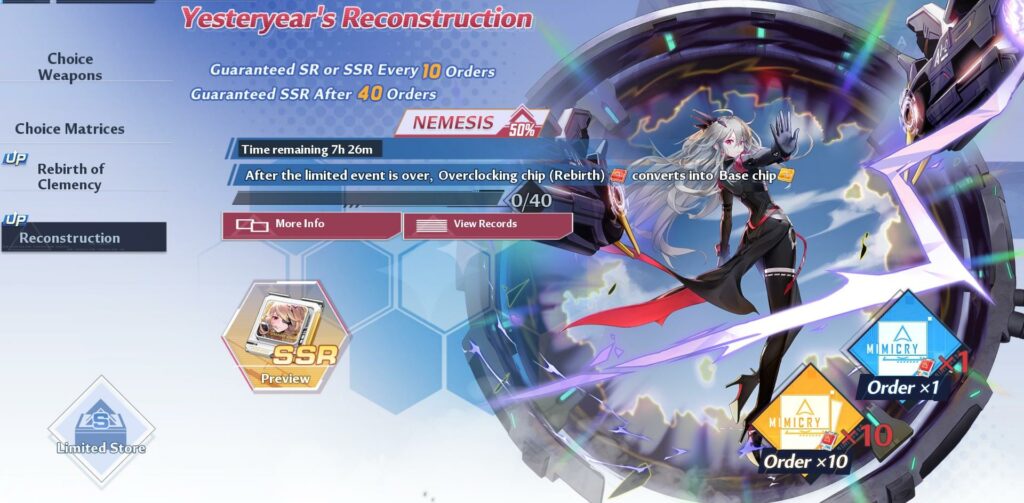
Gameplay mechanics, movement tricks and tips to save energy
The Jetpack is given to you in the early part of the game. You can press the number assigned to it (if you are using a computer) to activate the jetpack. It is important to note that there is a cooldown after using the jetpack, so we strongly suggest you use it only when needed. This may involve jumping across high mountains or going over any high terrain.
If your character climbs a wall, you will notice that each step you make depletes your energy bar. Jumping while climbing a wall consumes more stamina. If you lose all your stamina and have not reached a platform to regain stamina, you will fall and return to the bottom where you started. A trick you can do to prevent your character from losing stamina in the middle of the wall is to press control to let go, then very quickly press the space bar twice to do a double jump. You can continue doing the same steps until you reach the wall’s summit. Doing a double jump will not deplete your stamina.
READ MORE: TOWER OF FANTASY: WHAT TO EXPECT IN THE VERA 2.0 UPDATE
Once you activate your jetpack midair, you will notice that your movements are limited, and you may not be able to cover much distance. You can simply use dodge midair to move faster. Be advised that dodge has a short cooldown and can only be done three times. Alternate from dodging and activating your jetpack to cover more distance when traveling midair.
The first part of the map that the player needs to cover is an archipelago. Traveling through large bodies of water can also be tricky. At the later part of Tower of Fantasy, you will be given a jet board. If you get stuck in the middle of a large body of water and no longer have enough stamina to make it through the land, simply switch your relic to your jet board, and it will automatically activate without using any of your stamina.

The map, waypoints, and Omnium Tower
One of the game’s main objectives is to cover as much ground on the map as possible. This means checking every corner of the map as possible to get as much loot and drop from monsters. It can be confusing and overwhelming, especially for new players. There are certain marks on your map that will indicate where a large number of monsters are located.
Anything in gray means that you have already completed it. If the map icon is blue, you will need to go there to progress in that part of the map. There will also be a progress bar for each hut of the monsters. This will indicate how much progress you need to make for that part of the map.
Given the large map and the world being separated by islands, the most convenient way to travel from one location to another is through a waypoint. Check each part of the map with a waypoint, as it will allow you to teleport from one part of the map to another without needing to travel through your vehicle.
READ MORE: TOWER OF FANTASY 2.0 UPDATE: HOW TO PREPARE FOR THE NEXT PATCH
The Omnium Tower is an important part of the game as it allows the player to see the entire map. Once on top of the tower, you will see a robot that looks a lot like Wall-E. Make sure to talk to him so you can see the entire map of that region. This will also allow you to travel easier.
Tower of Fantasy is available now on PC, iOS, and Android.


