Genshin Impact: How to use your cursor on PC

Last Updated on: 12th January 2022, 08:10 pm
While Genshin Impact is available on many systems including PC, it’s not that clear how to use all control methods, such as a cursor, on PC.
How to use your cursor on PC in Genshin Impact
Genshin Impact, being designed for a variety of devices that do not have cursor-like controls, doesn’t by default present a cursor-based way to interact with the UI for PC players, but the option is supported by the game for those who want it, fortunately enough.
The default keybind to make your cursor show up is simply holding Left Alt and using your mouse as normal. If this doesn’t work for you, you might want to check your key binds to verify that it hasn’t been modified somehow yet – you can find it under the settings > key bindings menu, right near the bottom.
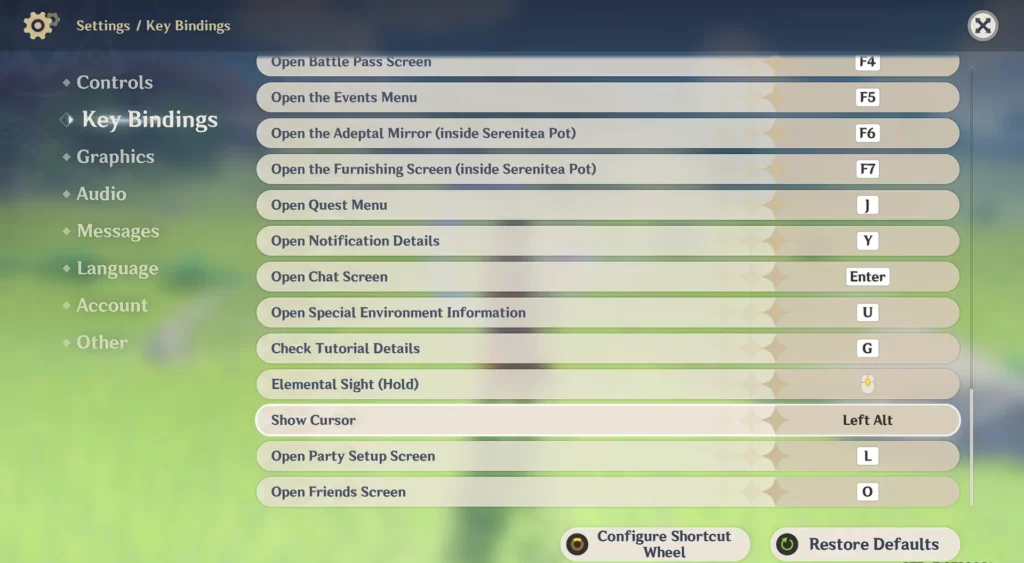
READ MORE: Genshin Impact: Diluc being expressionless was a bug, apparently
Personally, I find Left Alt works pretty well, but you can always adjust it yourself if you find something that suits you better. Either way, this is how you can make your cursor show up and let you interact with the Genshin Impact UI using your mouse instead of various key binds and shortcut keys.
That’s all there is to using your cursor in Genshin Impact, it’s quite simple to do but easy to miss – in any case, if you’d be interested in catching more Genshin content, you can find it in our Genshin Impact category right here on The Click.
If you somehow haven’t yet managed to try Genshin Impact, you can play the game for free on mobile devices including Android and iOS alongside consoles such as Playstation 4, Playstation 5 and Pc on both miHoYo’s official launcher and Epic Games Store. A Nintendo Switch version is stated to be in development.


