Pokemon Go: How to use a Lure Module
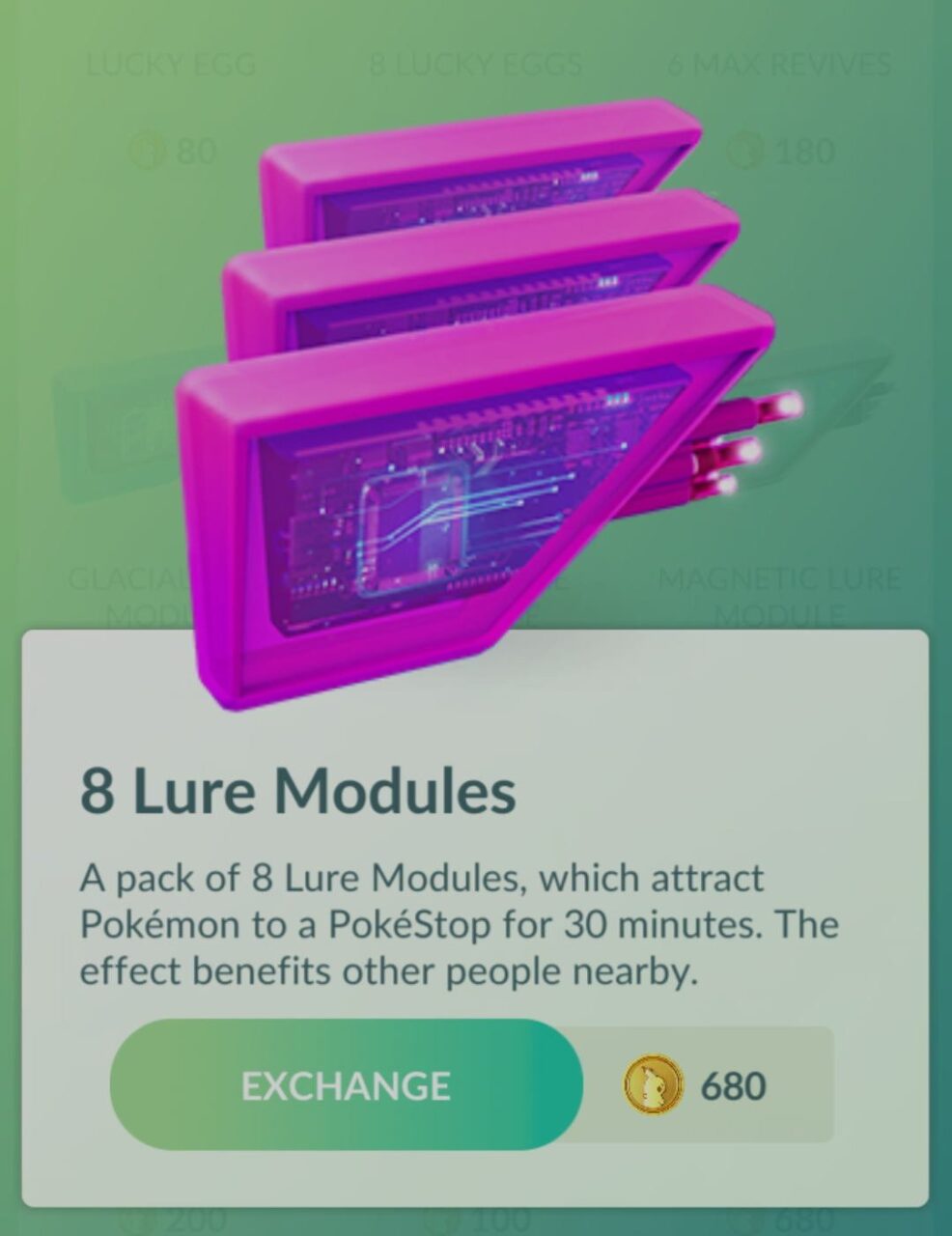
Last Updated on: 31st July 2021, 11:40 am
Pokemon Go has a variety of useful items that can help you find and catch different Pokemon, but how exactly you’re meant to use a Lure Module isn’t the clearest.
Luckily the process is actually quite simple, it’s just you’re not really shown how to do it the first and the button is fairly easy to miss, so you may not have stumbled into it yet.
How to use a Lure Module In Pokemon Go
Lure Modules will need a PokeStop to be used, so you’ll need to find one of those first. If you’ve got one nearby, that’ll work – from here, you need to tap on the PokeStop Photodisc as you would normally do so to spin it for items, then tap on the small + icon above the Photodisc and select which lure you’d like to use.
Selecting the module to put into the slot is quite easy, you just need to tap on the module icon you want and then confirm your choice.
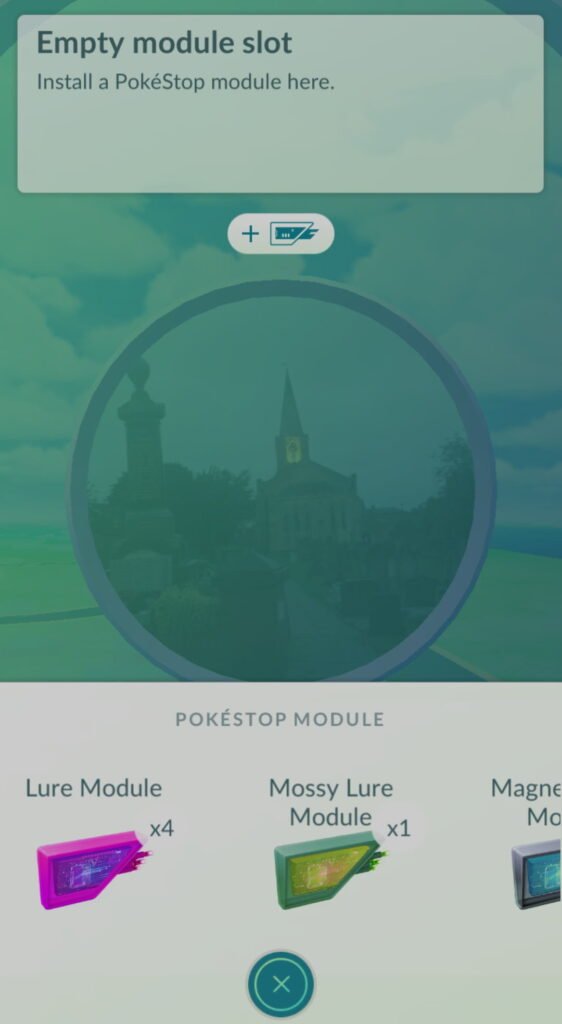
READ MORE: Pokemon Go: Does Shiny rate change during Raid Hour?
Once you’ve done that, the Lure Module will be used in the slot and will last depending on the current duration. Some events will make Lure Modules have longer durations, though the standard duration is 30 minutes per Module used.
While the Lure is still in effect, it’ll continuously create new Pokemon spawns around this particular Pokestop according to the type of lure used.
It’s worth being aware that Lure Modules actually work for both the person who uses them and anyone else nearby, so if you ever want to help out a friend or a bunch of other players, you can drop a Lure Module for them. Some Lure Modules can be used to evolve specific Pokemon, as well as their usual function of creating new spawns.
Is there anything else to be aware of?
That really is all there is to say on how to use your Lure Modules in Pokemon Go, it’s actually quite simple when you know where the button for it is.
With that now addressed, if you’d like more stories, articles and guides for Pokemon Go, you can find them right here on The Click, and if you’d instead like to see more by me specifically, a list of my articles is available here.


