Yu-Gi-Oh! Master Duel: How to use legacy packs

Last Updated on: 18th March 2022, 11:40 pm
Master Duel Legacy packs are a common reward for PvP duels and solo mode victories, so where can you open all the packs you’ve built up?
How to use Legacy Packs in Yu-Gi-Oh! Master Duel
You’ll likely have acquired a fair few Legacy Packs before you discover how to actually open these little card bundles, as Master Duel doesn’t exactly go out of its way to explain where you can open them.
Fortunately, that’s what I’m here for. You can open each and every Legacy pack you have in Yu-Gi-Oh! Master Duel quite easily, it’s simply a matter of knowing where they are. Navigate to the shop screen from the main menu using the highlighted button shown here.

From here, head under the pack tab, and then go to the bonus pack section. This section will feature Legacy packs if you have any tickets to open them – if you have 0 currently, it won’t be visible for you – maybe come back after a PvP game win or two that earns you a pack in that case, as that’ll verify if they should be appearing for you because you’ll definitely have a pack to open.
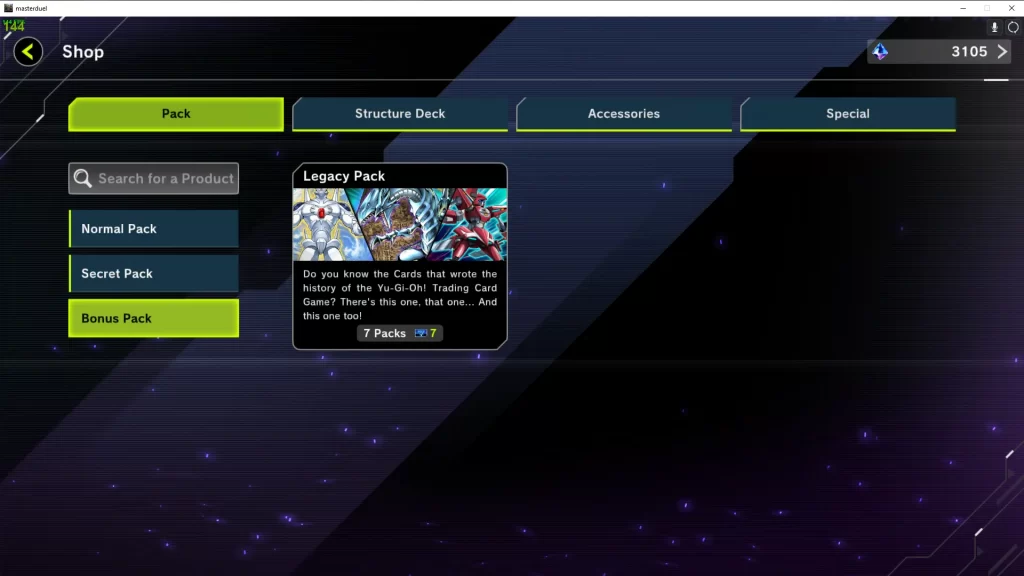
READ MORE: Yu-Gi-Oh Master Duel: How to craft, or “generate” cards
When you have packs to open, you can open legacy packs in whatever amount you prefer as there are no costs involved – you already have the pack in this case. There doesn’t seem to be a benefit to opening a particular amount at a time, other than perhaps skipping some of the animations faster with a single skip command if you open ten at once.
It’s worth noting that unlike most Master Duel card packs, Legacy packs only open two cards at once – which is pretty disappointing honestly, given most of the cards you find here are quite outdated and unlikely to be immediately useful to most players.



