Steam: How to access the Steam Points Shop

Last Updated on: 3rd January 2022, 02:38 pm
The Steam Points shop was added back in 2020, though it can be easy to miss where you’re meant to access it outside of seasonal events.
How to access the Steam Points shop
As always with anything to do with managing Steam, you’ll need to open the Steam client first.
From there, you’ll want to hover over the Store button present in the top left corner of the Steam window, which will give you a drop-down list of options. Points Shop is the fourth option down and is highlighted below to make it easier to spot.
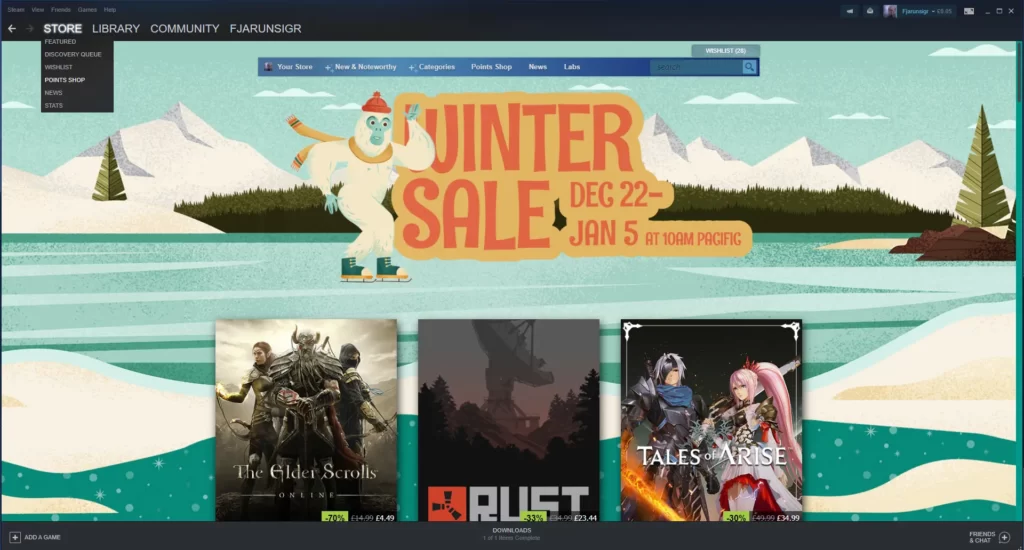
Hit that option to access the Steam Points shop. The screen it leads you to may be different than the one shown below as an example, as this store is influenced by seasonal promotions and the like, in this case, the Winter Sale of 2021 is shown.
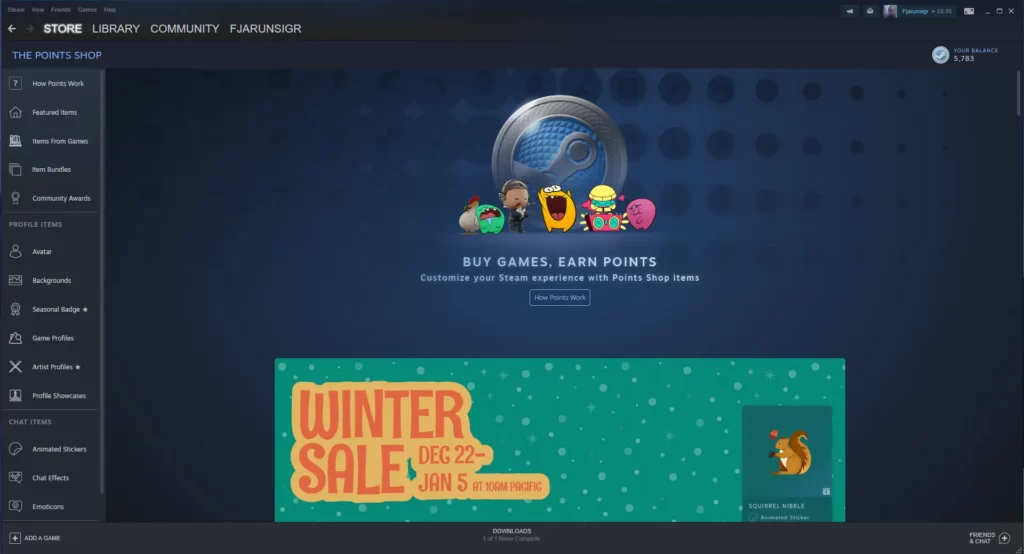
From this storefront, you can buy emotes, backgrounds and various other Steam profile accessories using the Steam Points currency. Notably, you’ll be restricted to content for games you actually own, which is a bit of a negative as it prevents the Steam community from finding particular emotes and having them become a widespread “standard” to mean a certain thing.
READ MORE: Steam: How to make your Steam Library show only ready to play games
It doesn’t help that most of the official Steam Emotes so far have been… somewhat trash, to be honest.
Regardless, this is where you can spend your Steam points. You can get Steam points from awards given to your profile, mods and workshop content in general, or simply buying more games via Steam. Notably redeeming keys will not grant you any.
That’s all for this quick Steam Guide piece, if you’d like more Steam guides like this one, you can find them in our gaming guides section, and other similar content can also be found in our tech guides and right here on The Click.


