Roblox: All The Presentation Experience codes and how to use them (Updated March 2023)

Last Updated on: 13th March 2023, 02:03 am
In school, you’ve probably experienced trying not to laugh when your friend says something funny while someone is discussing the lesson in front.
With The Presentation Experience on Roblox, you no longer need to stop laughing. In fact, you can interrupt the presentation as much as you want by coughing, farting, screaming, raging, partying, and more!
READ MORE: Roblox: All Demon Blade Tycoon Codes and How to Use Them
While that does sound fun in-game, we do NOT recommend that in real life. Remember to respect and listen to your teachers and/or whoever speaks in front. Moreover, things could change, and you might also become the interrupted presenter. You don’t want to get interrupted, do you?
Nonetheless, we have gathered The Presentation Experience codes that you can use to redeem points and let you enjoy the game even more.
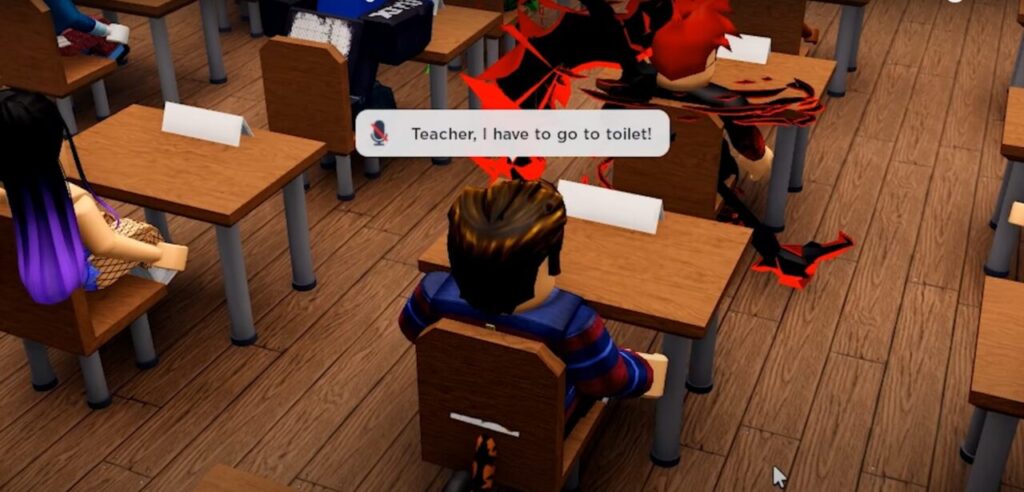
List of All The Presentation Experience Codes
Below is a list of codes that will give you a lot of points in The Presentation Experience. Make sure you enter the codes as they are because they can be case-sensitive.
Moreover, redeem these codes as fast as you can. You never know when they will expire.
Active Codes
- coffee – redeem 60 points (New!)
- maxwellgood – redeem 20 Gems
- UwU – redeem 20 Gems
- Hallway – redeem 10 Gems
- fartyreward – redeem 100 Points
- manfacepooper – redeem 5x Points for 10 minutes
- CHRISTMASGIFT – redeem 39 Gems
- minimalgamespro – redeem 25 Points
- pencil – redeem 100 Points
- 5gems – redeem 5 Gems
- nootnoot – redeem 50 Points
- Megaboost – redeem 5x Points for 60 seconds
Expired Codes
Below are the codes that are no longer valid. We will make sure to update the article once some of the current active codes expire.
- CHRISTMASGIFT – Redeem 39 Gems
- anfisanova – Redeem 25 Points
- bababooeypoints
- 180klikes
- Easter
- 700kmembers
- 600kmembers
- 175klikes
- 150KLIKES
- beatbox
- sus
READ MORE: Roblox: All Anime Warrior Simulator Codes and How to Use Them
How to Use Codes
- Launch the game.
- Press the Twitter Bird icon.
- Type in the code of your choice. Again, make sure to enter the code exactly as it appears on the list above.
- Press redeem.
Roblox is an online game platform and game creation system. Released in 2006, it allows users to create games for others to play and/or play games created by others.


