Roblox: All Anime Warriors Simulator codes and how to use them (Updated Decembe2022)
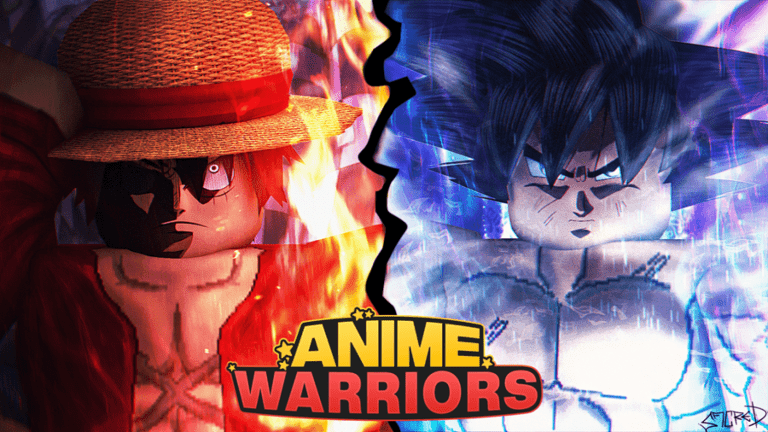
When asked if you want to become an anime character for a day, a list of your favorite characters would probably flood through your mind. Considering their design and power, it would also be difficult to choose.
This becomes a possibility with the Anime Warriors Simulator on Roblox. With the likes of Goku and Monkey D. Luffy, you can be one of the most popular and well-loved anime characters. But if you want to enjoy the game better, you probably need to get some boosts.
READ MORE: Roblox Da Hood free money codes
Well, good for you! We have gathered the Anime Warriors Simulator Codes that will definitely give you a significant boost in the game!

List of All Anime Warrior Simulator Codes
Below is a list of codes that will give you a boost in Anime Warriors Simulator. Make sure you enter the codes as they are because they can be case-sensitive.
Moreover, redeem these codes as fast as you can. You never know when they will expire.
Active Codes
These codes are still valid. If one doesn’t work, we will make sure to update this article. (No new codes since the last update.)
- fairytown – Redeem several Boosts
- reaperworld – Redeem several Boosts
- onepunch – Redeem several Boosts
- sorryforbugs – Redeem several Boosts
- sinsupdate – Redeem several Boosts
- clansupdate – Redeem 1 Ultra Lucky Boost, 2 3x Damage Boosts, and 2 3x Yen Boosts
- bizarre175 – Redeem 1 Ultra Lucky Boost, 2 3x Damage Boosts, and 2 3x Yen Boosts
- sorceryworld – Redeem Boosts
- levelpatch – Redeem Boosts
- DungeonFix – Redeem several Boosts
- update3dungeon – Redeem several Boosts
- code150 – Redeem several Boosts
- Update2Heroes – Redeem several Boosts
- big100 – Redeem Boosts, Coins, and more rewards
- sorry4shutdown – Redeem several Boosts
- update75 – Redeem several Boosts
- luck40 – Redeem several Boosts
- super20 – Redeem several Boosts
- likes10 – Redeem several Boosts
- Release – Redeem several Boosts
Expired Codes
There are currently no expired codes.
READ MORE: Roblox: All Survive the Killer Codes and How to Use Them
How to Use Codes
- Launch the game.
- Press the Twitter Bird icon on the left side of the screen.
- Type in the code of your choice. Again, make sure to enter the code exactly as it appears in the list above.
- Press redeem.
Roblox is an online game platform and game creation system. Released in 2006, it allows users to create games for others to play and/or play games created by others.


