Fortnite: How to set preferred item slots guide

Last Updated on: 31st January 2023, 11:44 am
With the Fortnite 23.30 Update just around the corner, we decided here at The Click that it’s time to head back to basics, and take a look at an issue often faced by many players, what are the preferred item slots for all your weapons and healing materials?
We all have our favorite gun of choice, but, how do we store them for a smooth transition in the quick battle for optimum use?
Let’s take a look below at how to set them up as we explore the preferred item slots within Fortnite.
What are preferred item slots?
The new preferred item slots feature will allow players to choose which item slots their weapons and items will automatically be placed into.
Most of us have a preferred layout for our weapons, personally, we tend to go for Assault Rifles, Shotguns, SMG, Sniper/Explosives, and Healing items .

Especially during the early game players often find themselves reorganizing their loadout after grabbing the first weapons they find so they can defend themselves.
This can be dangerous as the longer you’re in the inventory menu the less time you’re focusing on your surroundings and another player could rush you before you get a chance to react.
While the obvious solution is to wait to organize your loadout after thousands of matches played, your loadout becomes muscle memory and we’ve all thrown a Mini at someone before instead of pulling out our Shotgun.
Now, with the new preferred item slots, we don’t need to worry about that as the weapons will automatically be placed in your preferred slots, meaning you can have a perfectly organized loadout every time.
READ MORE: Fortnite: Let’s explore the new and very exciting Reality Augment releases
How to set preferred item slots
To set your ideal layout, first, go into the settings menu by clicking the three lines on the top right of the lobby screen and then select settings.
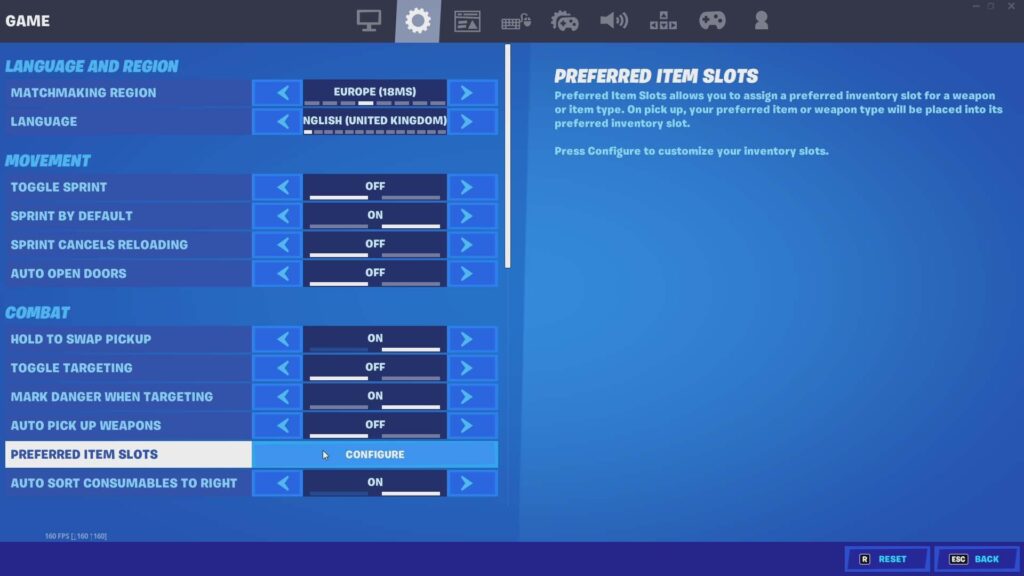
Next, head to the second tab in the settings, and towards the bottom is “preferred item slots” with a button to configure.
From here you will be able to choose each weapon or item for slots 1-5 or leave them empty.
The option you can choose from are;
- Assault Rifle
- Shotgun
- SMG
- Pistol
- Sniper Rifle
- Launcher (such as the Rocket Launcher)
- Utility (such as Grenades, Gas Cans, or Fishing Rods)
- Consumables (such as Med Kits, Shield, and Fish)

READ MORE: Fortnite: What to expect in the 23.30 Update
You also have the option to leave a slot unassigned, which will allow any item to go in that slot, which ultimately renders this article pointless to you!
And that’s everything you need to know about how to sort your loadout!
Fortnite is available now on PC via Epic Games Store, PS4, PS5, Xbox One, Xbox Series X|S, Nintendo Switch, Android, and Cloud Gaming via Xbox Game Pass and GeForce Now.


