League of Legends: Free Skins Available for Amazon Prime Subscribers

Last Updated on: 9th March 2021, 06:30 pm
Did you know that it is possible to redeem free skins for League of Legends (LoL)? Yeah! With the Twitch Prime subscriber service, it is possible to redeem a Skin Shard each week.

A partnership between Riot Games, the game’s developer, and Twitch, has the promotion of linking your League of Legends account and other games with Twitch.
The reward for doing this is to redeem a Mystery Skin Shard, which, if opened in the client, may have the chance to redeem an Epic or Simple Skin.
Twitch has the possibility to try your trial. The first 30 days are free. If you are already an Amazon Prime subscriber, now you only need to activate your Prime Gaming account.
READ MORE: Biggest Twitch Channels Going Into 2021.
How To Get Your Skin
First Step: On the superior part of the Twitch Channel, in Prime Loot, there is a box saying “Visit the Prime Gaming Loot Page”
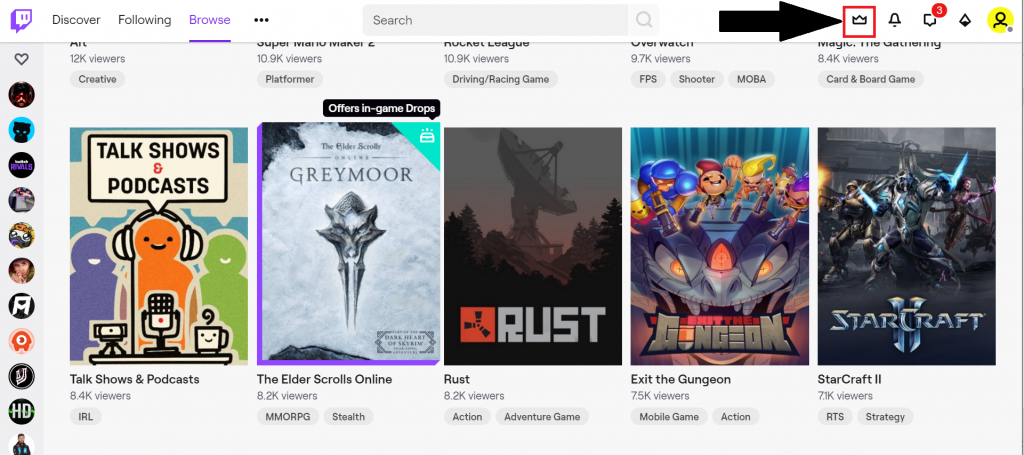
Second Step: If you have not logged in your Amazon Prime, will be asked to login. In this part, the site will ask you to link your League of Legends account to the Amazon Prime Gaming Account. This way, you will receive the Shards on the account logged.
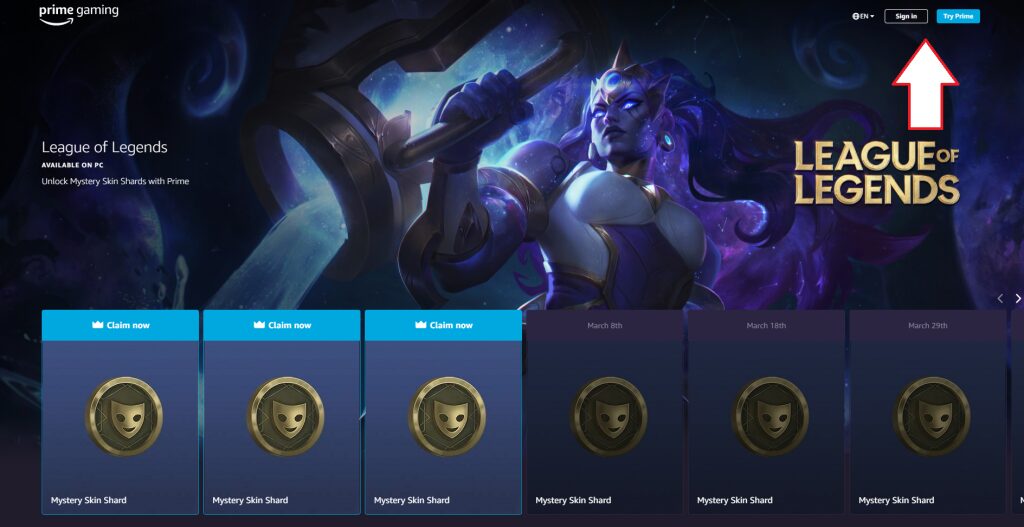
Third Step: When logged and linked in both accounts, you click on “Claim Now”.

Fourth Step: That’s all! Use your Orange Essence to take the Skin.

What Can I Do With Shards In League of Legends?
There are two things that you can do with Shards. First you can combine 3 Shards and randomly, you can get one Epic Skin or Simple skin directly on your champion. With the Amazon Prime Gaming Loot, you can every mouth get a skin, for free, only using Orange Essence to buy.
Second, the shard can be switched in Orange Essence. That essence can be used to purchase shards of skins that are in your inventory; skins of Champions and skins of Wards.
The amount of orange essence that is used to turn a shard into a skin is different based on the RP cost of the skin originally. To accomplish this, you can right click the skin shard in the menu and select “Upgrade to Skin Permanent.”
This will take you to a confirmation dialog on the right side of the screen where you can either accept the upgrade or decline it.
READ MORE: Valorant Update 2.03 Patch Notes Available Now!
What are you waiting for? Go redeem your free League of Legends skins through Twitch Prime right now!


