How to disable auto saves in Pokemon Legends Arceus
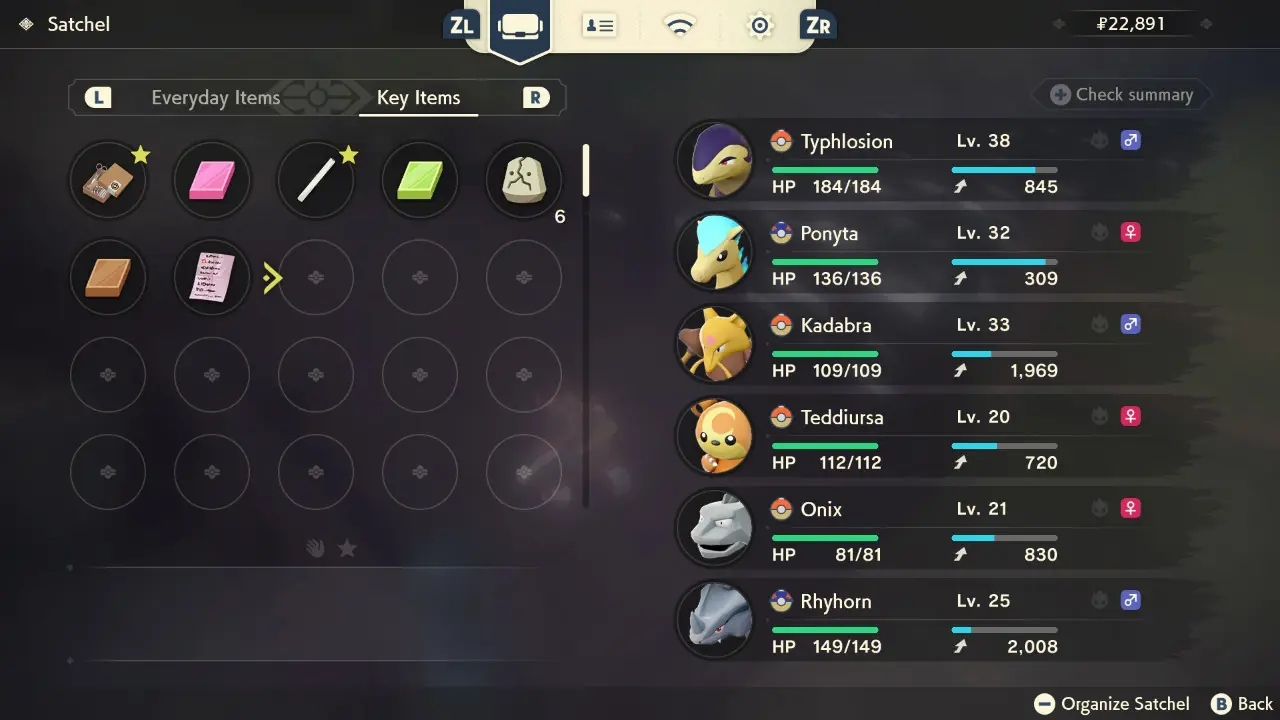
Last Updated on: 5th July 2022, 09:51 pm
Pokemon Legends Arceus features an automatic save, but classic Pokemon players might prefer manual, so here’s how to disable auto saves.
How to disable auto saves in Pokemon Arceus
Disabling the automatic saving feature in Pokemon Legends: Arceus is quite easy. You just need to head to the Help menu, enter the settings section, and change the Autosave setting to disabled.
With that done, Pokemon Arceus will no longer handle saving for you, so you’ll have to start using the manual save feature just like in many other previous main series Pokemon games.
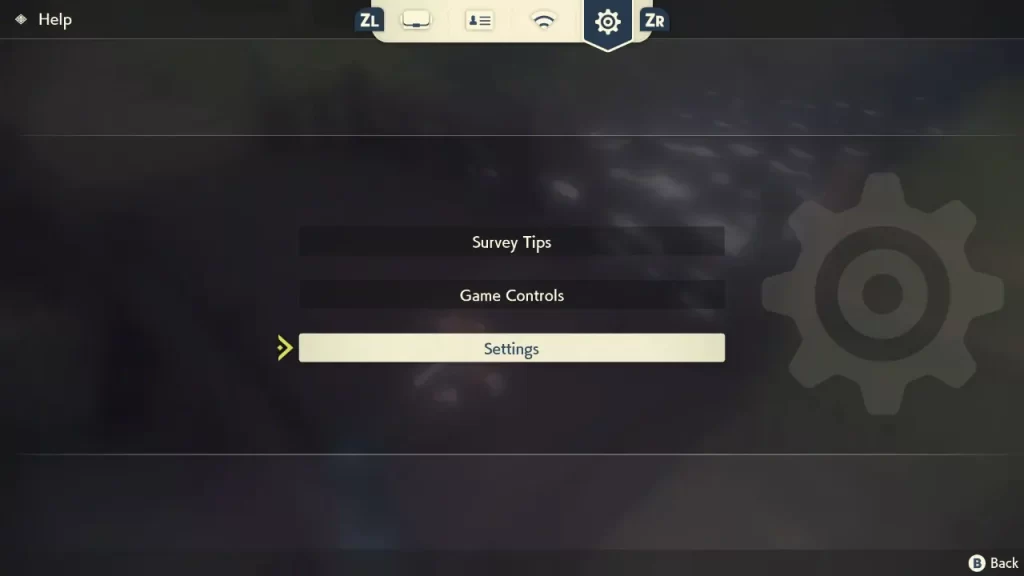
If you’re not already familiar with where the various parts of the menu referenced at the start there are, here’s a more in depth step by step set of instructions for you to follow to make it a bit easier to figure out.
- Press the UP arrow button to open your satchel Menu
- Hit the ZR button on your switch three times to reach the Help menu
- Go to the third option presented, Settings
- Autosave is the fifth option down in this list
- Press the RIGHT arrow button to adjust the setting to Disabled, then press B to save and exit.
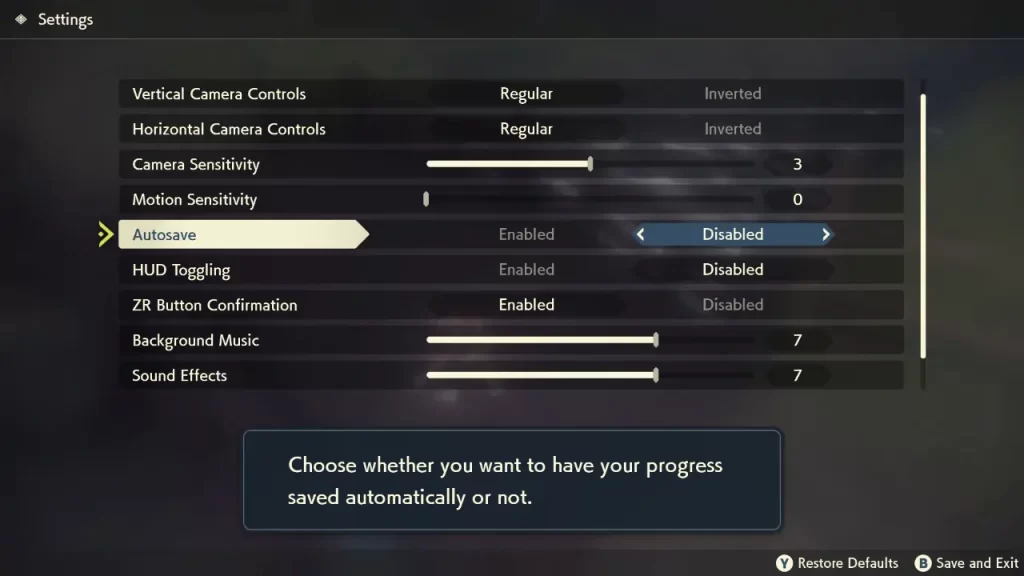
That’s it for adjusting the settings. Maybe re-open the settings menu to make sure it is saved correctly though, as you don’t want to do something in-game you definitely do not want to be saved only to find out that the auto-save change did not go through and so the game will be keeping everything you did regardless.
While its less obvious why you might not want auto-save on than why players like auto-save features, it does have the potential to cause serious issues if you just want to experiment with something without risk, as the auto-save might record your game progress immediately following that, and potentially cause you some big issues.
Naturally swapping to manual only saves doesn’t have that issue, unless you personally save accidentally. It’s almost like Pokemon would benefit from storing multiple save slots, or something.


