Halo MCC CE: How to swap between remaster and original graphics?

Last Updated on: 21st November 2021, 08:48 pm
Halo CE in MCC has the ability to swap between remaster and original graphics, but how exactly do you do so in-game?
How to swap between remaster and original graphics in Halo MCC CE
Swapping between modes is quite easy, literally at the press of a button in fact – but if you don’t know the button, then swapping graphics modes in between remaster and original in Halo MCC CE is a pipe dream regardless.
First of all, for those of you wondering why you might want to do so, here’s a comparison of the same area near the start of the game in the first mission, the Pillar of Autumn in Halo CE, showing the difference between the remastered graphics and the original version.


Now that we’ve established the difference, where can you find the button to change your mode to the other, or toggle it at will? Some missions are easier in the different modes because of different levels of lighting and the like, so its worth bearing in mind.
Head into the menu by pressing either escape or start, depending on your control scheme/controller.
From here, head into Settings > controls, and you should be met with configure bindings immediately, as shown below.
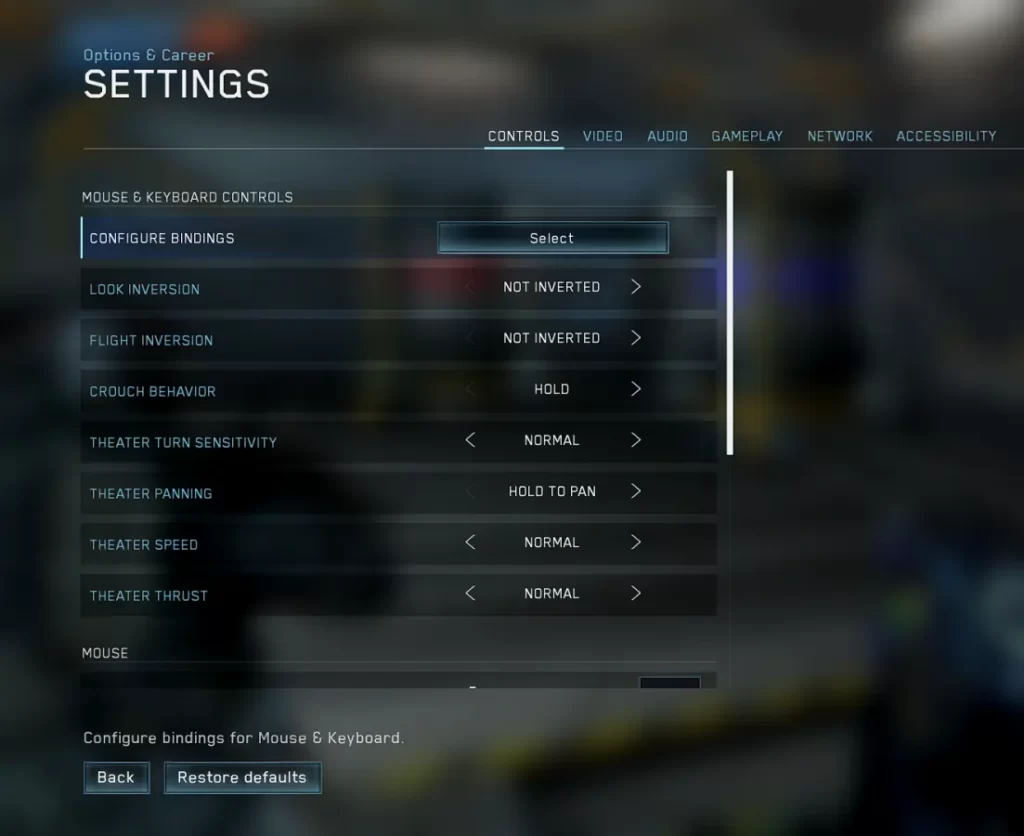
SCroll down to the bottom of this screen to find what your toggle visuals keybind is – you can change this if you want as well, but the default key of Tab is usually fine for most people using a Keyboard.
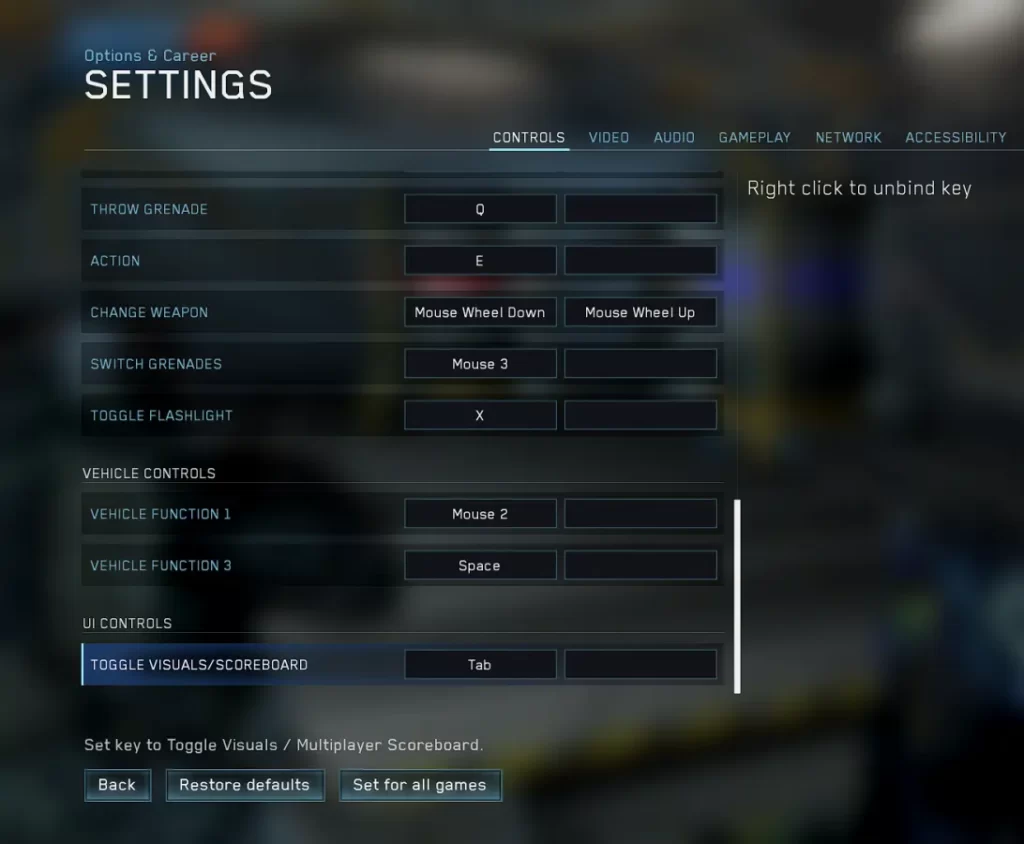
For controller players, an image featuring a diagram of the default controls is shown below, which highlights the button being on Select by default.
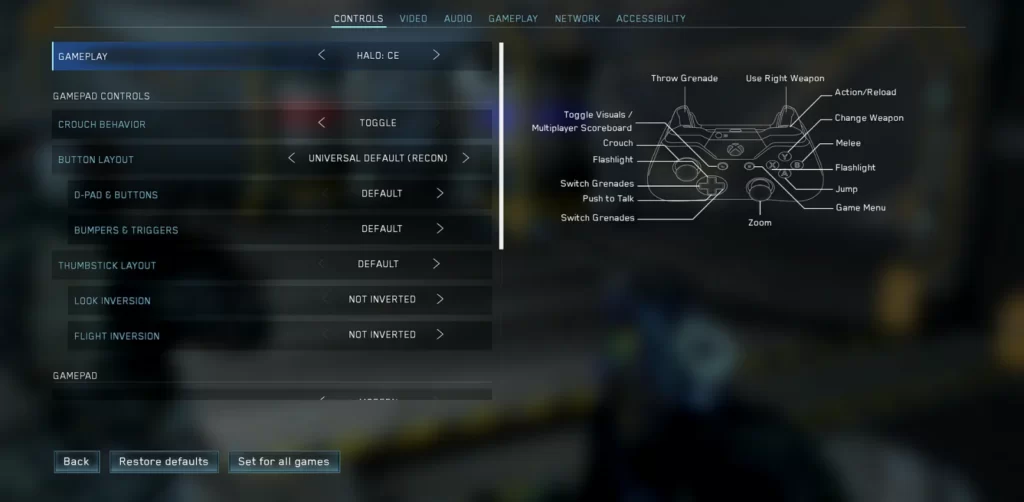
Is there anything else?
That’s all there is to it here, hopefully this has helped you either change your keybinding for swapping graphics/visuals in Halo MCC CE, or at least helped you find what the default keybind is and how to find your own in case it’s been changed.
In any case, that’s about everything for this short guide. We’ve got more Halo content available for you if you’re interested, and if you’d like to try reading more of what I’ve written, my content is available on my author page.


