How to redeem a promo code in Pokemon Go

Last Updated on: 27th June 2022, 03:48 pm
Pokemon does have promo codes to redeem, but how to redeem a code could do with being a bit more obvious, so here’s how you can.
How to redeem codes in Pokemon GO
With the new launch of Amazon Prime rewards for Pokemon Go, you might be left wondering where you can redeem a code for Pokemon Go. The code redeem feature is hidden away at the very bottom of the in-game shop, so you can be forgiven for missing it before.
To access it, you’ll need to log in, then open the Pokeball menu and hit the shop button.
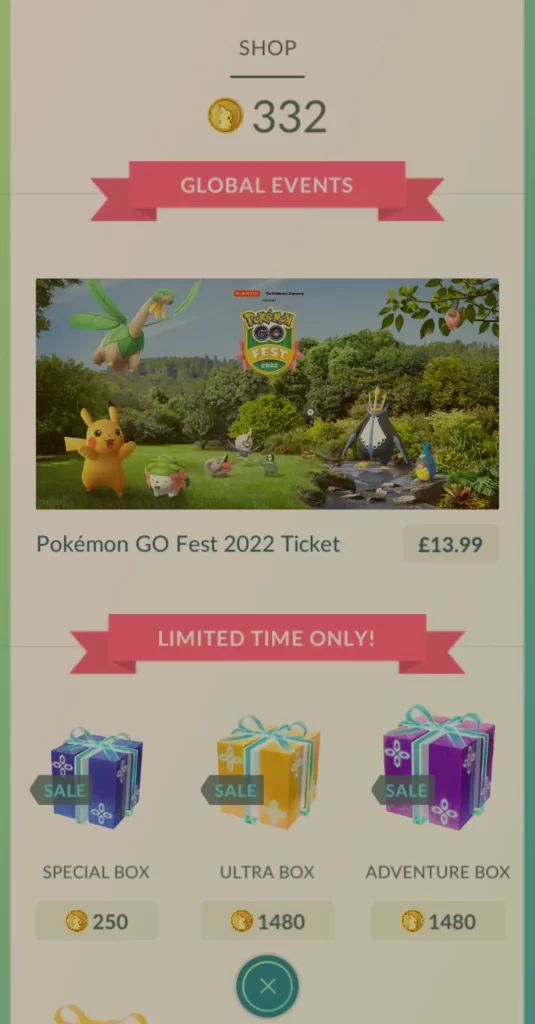
From the top of the Pokemon Go shop, you’ll need to scroll down a fair bit. That means beyond every item listed in the shop, so it might take a moment.
When you reach the Pokecoins section, you’re pretty much there. The Promo code redeeming tool is listed under a PROMOS header just below that.
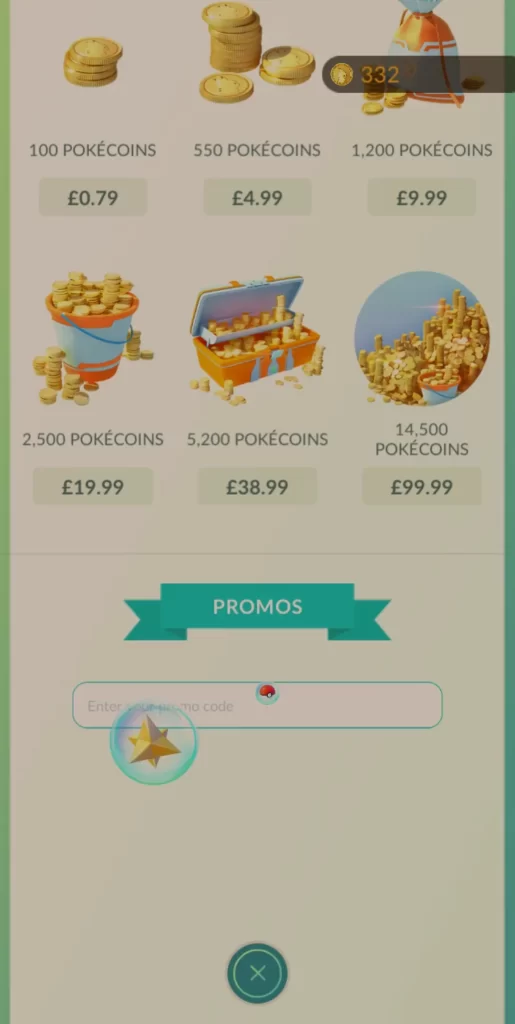
Now that you’ve found the promo code redeem tool in Pokemon Go, just throw your code into the box. If it’s a valid code, you should have item bubbles appear and begin to drift upwards as shown here.
You can either tap on them to pop them or wait for them to float to the top of the screen to pop on their own to grab the items, even leaving the screen without touching them will pop and grab the drops.
Pokemon Go doesn’t usually have many redeem codes available, but that might be changing with the recent addition of Amazon Prime Gaming rewards for Pokemon Go, though it remains to be seen if we’ll get anything from there worth redeeming in the first place.
Judging by the first few codes so far, it’s looking like the answer to that question is going to be a no.


