Mass Effect Legendary Edition: How to enter Photo Mode

Last Updated on: 18th June 2021, 01:13 pm
Mass Effect LE has added a Photo Mode to the fan-favourite classic series, but how exactly do you use the photo mode in the game itself? Where do you access it, and what can you do with it?
Mass Effect Legendary Edition Photo Mode
For those not familiar with these modes in games already, it’s effectively a way to freeze time and take some (potentially edited) pictures of the game as you wander through it. They’re entirely optional to use of course, but it’s something many players will enjoy making use of a few times.
You can use these tools to capture scenic vistas, battle sequences, scenes you’d like to memorialize, or even just to make yourself a fancy new PC wallpaper.
So with the purpose of a photo mode established, let’s move on to how to open this thing shall we?
How to enter the Mass Effect LE Photo Mode
To enter the Mass Effect Photo Mode, you must open the pause menu of the game. On a PC controlled by a keyboard, this is done by pressing the ESC key. If you are using a controller, try the usual button for opening your menu in other titles and you’ll likely find the correct one quite quickly – Start would be a likely suspect for example.
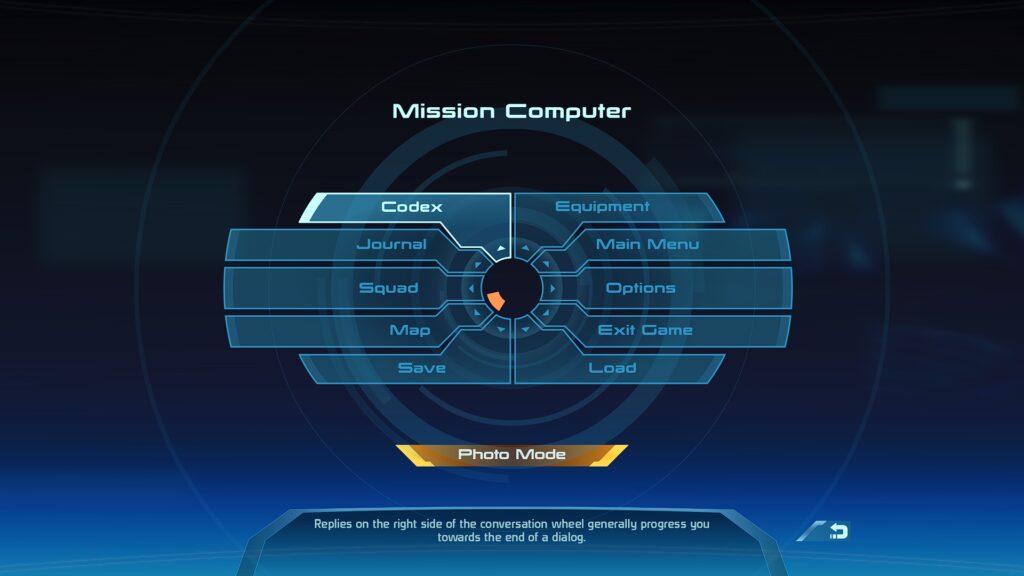
READ MORE: Mass Effect Legendary Edition: Classic or Legendary Mode?
As shown above, once you have the menu open it’s a fairly simple process to enter the Photo Mode in Mass Effect.
Simply press the Photo Mode button below the rest of the menu and you’ll be greeted with wherever you are in the game, now in the Photo Mode interface. There are 5 tabs to the photo mode, and the primary controls for it are shown along the bottom of the screen at all times.
The controls shown should adjust to whatever control scheme and controller you are using, so don’t worry about any issues there.

READ MORE: Is a Mass Effect TV series in development?
Is all there is to it?
That’s all there is to it. Sometimes players simply look over these things because they expect it to be tucked away somewhere less obvious or the like, so this is a fairly quick issue to fix when you realize that the button was in fact in front of you all along.
Oh and as a quick tip to all those new Commander Shepards out there exploring this useful little part of the game for recording any and all impressive sights they can capture? Remember to press the Hide UI button before you take your snaps.
In any case, that’ll be all for this short piece on Mass Effect. If you’d be interested in more guides from The Click, you can find those here. If you’d like to read more by me, you can find my author page here.


