SteelSeries Apex 7 TKL Keyboard-Ghost Edition (Review)

Last Updated on: 8th November 2021, 03:01 pm
SteelSeries was gracious enough to provide the Limited Edition “Ghost” version of the keyboard for review.
Keyboards are those peripherals that you don’t really think about when you first buy them; they tend to be one of those pieces of tech that you spend money on once and forget about for the rest of time. SteelSeries’ Apex 7 TKL Keyboard, however, is here to make you break out your wallet and drop a cool $149.99 on its sleek, silver, space-age build. It’s one of those keyboards that make you reconsider your standards for not just gaming keyboards, but keyboards you’d use for general work.
Feedback is just a click away

The Apex 7 TKL keyboard ensures an estimated 50 million keypresses for its linear red switches, with an actuation depth of 2.0 millimeters to create a smooth experience while typing and gaming. The full travel length of a keypress is 4 mm, but you’ll never notice it, as the feel of the keys creates quite the ease of use. The metal frame that houses said keys is incredibly sturdy and cool to the touch, touting “aircraft-grade aluminum alloy” that cements the Apex 7 TKL as having astounding build quality. Weighing only at about a pound or so, the entire keyboard is easy to sit on your lap if you feel inclined to do so and never feels too bulky while typing.
The included magnetic armrest is nice and only makes the keyboard feel fuller when attached; I admit to being skeptical when seeing that the armrest was being held by magnets, but man, these are some fairly strong magnets. In the entire time I used the keyboard, I never once felt it move or shift out of place once it was attached; if I felt like removing it, however, the armrest comes off fairly easily. Whoever designed this aspect of the keyboard should be commended for striking a good balance in the armrest’s ability to be attached and removed with ease.
In addition to the sturdy build, the Apex 7 TKL also features RGB lighting for its keys, which doesn’t sound like a big deal for most gaming keyboards these days until you see the colors contrasted with its “ghostly” aesthetic. When you have the sleek silver-white base color of the keyboard contrasted with the myriad of colors it can display, it really becomes a feast for the eyes. To top off the presentation, a small OLED display is at the top right corner of the keyboard, which allows for easy tracking of various customizable profiles (and other neat things we’ll get into later).
Right next to the OLED display is a metal wheel and button combo that controls the volume on your computer’s media, which works rather intuitively. Some might prefer dedicated media buttons like other keyboards have but controlling everything with just a little metal wheel is easy and convenient. Pressing and holding the little button next to the wheel can be used to change various settings on the keyboard, switch established profiles, and even set up macros without having to ever look at your computer. It’s easy to dismiss the OLED as a cute gimmick, but in reality, it becomes another main component that this keyboard would feel lesser without.
Despite the great build quality and ease of use, this keyboard is not too friendly for people with big hands; it’s not very egregious, but it’s pretty obvious that having big hands might be a dealbreaker for you. The width is roughly 14 inches and that sounds like a lot before you realize that many full-sized keyboards go a bit beyond that. This is due to the fact that this keyboard is “Tenkeyless” (TKL), which means that this type of keyboard has no numeric pad.
Newcomers to buying keyboards should be aware of this difference as it can be easy to buy a keyboard while not knowing it lacks a numeric pad. Personally, I was able to acclimate to the smaller size of this keyboard and found the size to be less of an issue the more I used it. However, for those with less dextrous hands, this might be a bigger hill for you to climb.
READ MORE: Trust GTX 863 MAZZ Mechanical Keyboard Review
Have it your way
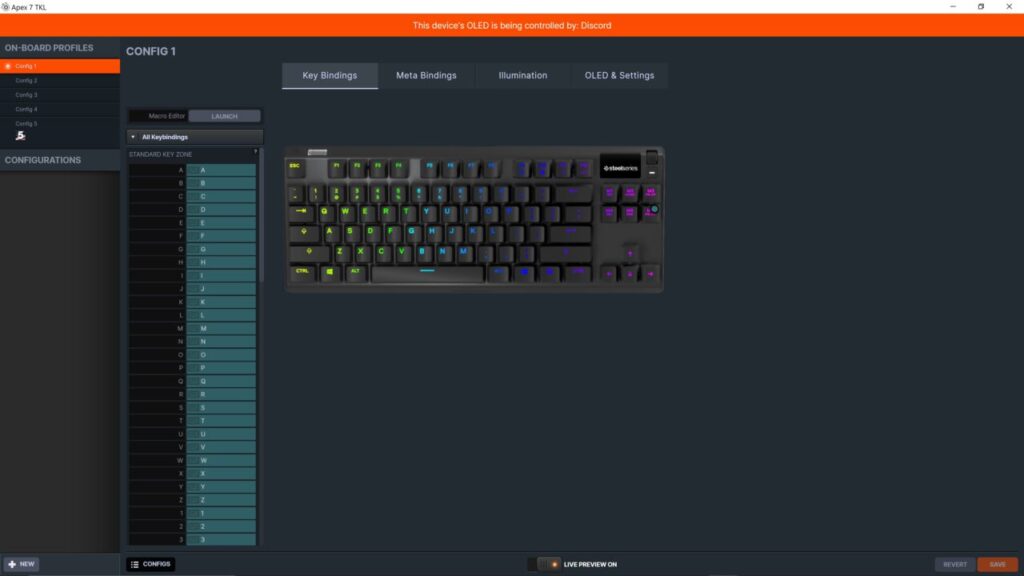
A small keyboard has to be big in other ways right? Well, you’re in luck, cause the Apex 7 TKL keyboard makes sure that you can modify its functions to your heart’s content. When you open your keyboard’s packaging for the first time, the booklet will direct you to download an app called SteelSeries GG that you can use to modify various things on your keyboard.
Using the app, you can change the pattern of colors your keyboard displays and create those aforementioned profiles; you can modify the gradient of colors of any available and create an idle state for your keyboard. If you love the sweeping colors of RGB keyboards, the Apex 7 TKL will absolutely satisfy the biggest fan of this feature. If you’re not interested in RGB colors whatsoever, turning off the feature is as simple as using the F9 and F10 keys on the keyboard to disable it.
In addition to the macros and color profiles, SteelSeries is also entering the strange world of mods, as the app allows you to download special apps that add unique functions to the keyboard. It comes preloaded with apps for CS:GO and Discord, which has some interesting functions; the CS:GO application allows you to keep track of in-game stats while the Discord application allows you to see whos speaking on VC and what messages you’ve received.
This is only scratching the surface of what kinds of apps are available for the keyboard, as other games such as DOTA and League of Legends have apps that probably do similar things. But let’s say you weren’t too interested in the gaming apps, what else is available for you? Many things, actually. I personally like using Audio Visualizer to add flair while listening to music or playing particularly intense games, but there’s also stuff like Image Sync, where you’re able to make a GIF displayable using your Apex 7’s RGB lighting system.
The amount of modularity SteelSeries have put into this keyboard is astounding and can only continue to grow if the developer page on the SteelSeries GG app is anything to go by. If you have any sort of wild idea of what else can be done with the OLED on the Apex 7, then SteelSeries definitely wants to give you the resources to do so.
READ MORE: Elgato Facecam Review – A webcam designed for the serious streamer
At the end of the rainbow

SteelSeries is a brand you can trust and their line of Apex 7 keyboards seem to be made with both quality and innovation in mind. The Apex 7 TKL keyboard has been one of the best experiences I’ve had with a keyboard, and I’ve yet to find a reason to go back to my old one. The price of this particular model, the Limited Edition “Ghost” one that is, is a bit more than I’d like to spend on a normal keyboard, but this definitely isn’t a “normal” keyboard.
If you’re looking to upgrade your old setup with some quality tech, then strongly consider the Apex 7 TKL keyboard as your next purchase. The amount of love that SteelSeries put into this peripheral is admirable and well worth every penny; even if you find the extra features to be merely ancillary, the quality of the keyboard itself is worth the price of admission regardless.



