PowerA Enhanced Wired Controller Review (Xbox One & Xbox Series X|S)

Last Updated on: 31st August 2022, 08:04 am
There’s always been a lot of controllers on the market, even before systems such as Google Stadia and Nvidia’s Shield Controller entered the realm. I’ve always gone with the standard Xbox controller for my Xbox One just so I didn’t have any unnecessary issues or discomfort when playing compared to what I was used to. Without going over budget or feeling like I’d be wasting money I took a chance with a PowerA controller that caught my eye. Below, we’ll go over a little review of that controller, the PowerA Enhanced Wired Controller and why it may be your next controller.
PowerA’s Enhanced Wired Controller is just one of a few controllers and products offered by the company for the Xbox ecosystem. Beyond the Enhanced Wired Controller, PowerA offers the FUSION Pro Wired Controller and Spectra Enhanced Wired Controller that both have full functionality between Xbox One and Xbox Series X|S.
PowerA also offers a lesser version of the Enhanced Wired Controller for Xbox One that also for works for Xbox Series X|S but is missing some features in comparison. However, the PowerA Enhanced Wired Controller is the newest controller product for the Xbox ecosystem.
PowerA Feels like an upgrade
The PowerA Enhanced Wired Controller is not something I was particularly happy about but I did choose the controller. Originally I was just looking at how much a specific store had new Xbox One controllers for as I was tired of getting refurbished controllers in hopes that they would last me longer than they ever actually would.
However I took a shot in the dark when I only spent $30 on a controller but the more I used it, the more I realized I loved the purchase. On top of all of the original and innovative features of the controller, this controller just feels great.
At first glance, in the packaging, it looks like a great controller but a little bit like a generic off-brand controller as well but in no way does it feel that way when using the controller.
Just the wired feature of the controller would usually be a downside to a controller, especially in the era of Bluetooth, but this controller is different, but we’ll go over that more below.

Loaded with Features
My absolute favorite thing about the Enhanced Wired Controller from PowerA is the new share button.
READ MORE: Xbox announced Xbox Academy program for UK students
The share button was first announced with the Xbox Series X controller and while I was already excited for this button when acquiring the new console, after using it for Xbox One I now realize how important it is and how easy it has made my life.
However, I wasn’t expecting to use this button on the Xbox One and even when I purchased this controller, I wasn’t sure that the share button would work on my Xbox One but it does, perfectly. As someone who needs screenshots for work and doesn’t care to go though the hassle of doing it with extra commands, this is a key feature for me all by itself.
Other key Enhanced Wired Controller Features
- Headset Dial
- Mappable Buttons
When it comes to the wired connection mentioned above, while I said usually that is usually a problem, with this controller the wire is practically out of the way entirely.
The wire is a strong, stiff tether so not only does it disconnect into a functioning USB to micro but also keep the wire stiff enough that its not dropping in between your hands when using the triggers or bumpers.

Wired controllers are typically preferred by players who don’t want to risk latency problems with their controllers, as they communicate with systems faster and more reliably.
However, other key features that are truly remarkable about such a low-budget controller are the Headset Dial and Mappable Buttons. The Headset Dial, similar to the Share Button, makes make it that much easier to do specific commands to make your each gaming session easier.
The Headset Dial is an incredible feature for not only allowing you to have full microphone control in your hands but I know headsets tend to break in strange ways so this function can actually override faulty headsets audio controls to extend those older headsets you love just a little bit longer.
Without having to remove your hands in order to turn off or on your mic or change headset volume is an incredible feature that you wouldn’t expect from a controller under $40 but the PowerA Enhanced Wired Controller is full of surprises.
Mappable Buttons alone are an absolute game changer. A good amount of more expensive controllers feature Mappable Buttons but for a controller at this price, I was not expecting this feature. Not only does the controller have this ability but also can be activated and mapped mid-game providing on-the-fly button mapping.
Simply holding the button on the back of the middle of the controller, the Program Button, will enable with option. Once the LED flashes you’re set to assign the button you wish to assign as shown below. Once the LED indicator has stopped flashing your Button Mapping is complete.
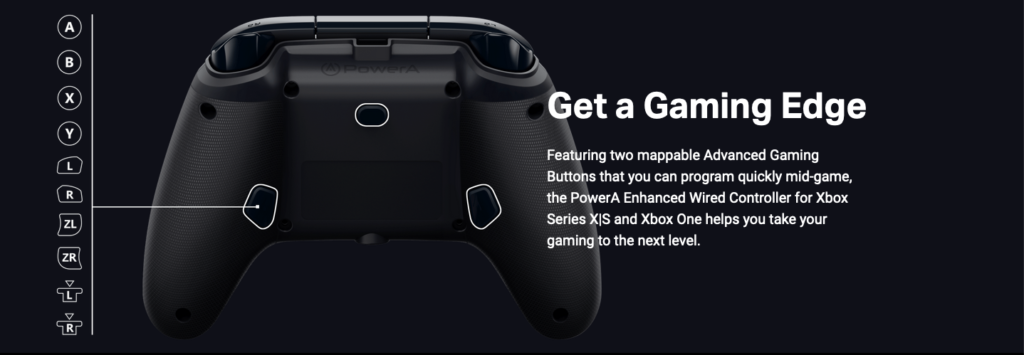
Other incredible and easily noticeable, features are:
- Metallic D-pad
- Textured Grips and Thumbsticks
- Friction Rings on Thumbsticks
- 3m Detachable USB Cable with Velcro strap
- Dual-rumble Motors
PowerA Enhanced Wired Controller Review final thoughts
While I thought the D-pad would be slick due to it being metallic, it was not and I think it feels better on the hands than the standard Xbox controller. The standard controller D-pad was always one of the first buttons that that gave me functionality problems with age of the controller.
The Textures Grips and Friction Rings on the controller and more specifically the thumbsticks are instantly noticable and a definitive improvement from the standard Xbox controller, giving much more control when using these features.
Usually I don’t care much for rumble features on controllers, not as much as I did when playing Nintendo 64 games with Rumble Pak capabilities. That’s not because it’s an unnecessary feature because I believe that it’s an important aspect of truly getting you into each individual moment in a video game.
However when I first felt the dual rumble motors I felt a different between this and most controllers. With the PowerA Enhanced Wired Controller you truly feel immersed in the moment and isn’t the experience what it’s all about?
READ MORE: HyperX Fury S Pro Gaming Mouse Pad, is it worth your while?
I highly recommend this controller to anyone who wants a new controller before it’s time for a new one or you just want to try something new out for once. While I expect this controller to last me quite a while I know that things happen so I’ll be keeping my eye on PowerA products for future purchases.
PowerA also has other series of controllers and accessories for the Xbox ecosystem. The Enhanced Wired Controller is the most average on your wallet while still feeling like a pro controller. With the Xbox Elite Wireless Controller Series 2 being priced at $179.99 I’d say it’s more than work testing this controller out for yourself.
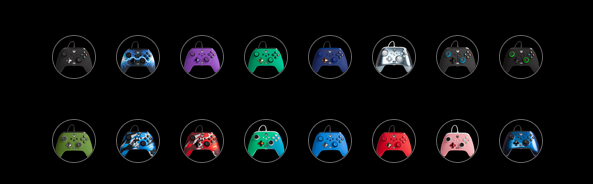
Personally, I got the most bland, PowerA Enhanced Wired Controller when it comes to color but I didn’t have any other options in store However, if you visit PowerA’s website, you’ll find a variety of colors pictured above. Although i stated it’s the most bland, I do like the Mist option I got because I can see exactly how dirty and worn it is.
All PowerA Xbox Accessories can be found here.


