Logitech G213 Prodigy Keyboard review: Plenty of bang for your buck

The Logitech G213 Prodigy Keyboard has been a great tool for me over time, and now it’s time to review it in full. It’s owed that much after being used to type hundreds of articles after all, isn’t it?
That ‘bang’ part of the title isn’t a joke, by the way, this thing is LOUD.
My experiences with the Logitech G213 Prodigy Keyboard
This Keyboard has been in use for about two and a half years at this stage, and is still being used to type up this review before I move on to a different keyboard; a Logitech G910 Orion.
So how does the Logitech G213 keyboard line up for my review?
Quite obviously I type a lot, given I’m writing for a website that you’re reading – and type a lot I do, thousands of words per day at minimum, usually. Not that the Logitech G213 Prodigy has had any issues with it’s keys in that time though, it’s as responsive typing up this review as the day it was purchased. It has a certain build quality to it that’s quite hard to find in my experience.
There are definitely some flaws too. Each keypress is, to put it simply, not quiet. If I game with a headset using this keyboard, some keys will get picked up by the microphone despite a low level volume filter when I press them, spacebar for example will almost always do this. The Keycaps themselves do seem somewhat cheap – they haven’t broken, but there is growing cosmetic damage with use.
Nothing that impairs it’s function though, which is a running theme with this keyboard. It might not be particularly pretty, and even if it was it probably wouldn’t stay that way. It might not have all the gimmicks some other keyboards do, but it has the majority of what anyone will need, being a full size keyboard, complete with additional media control keys as an added bonus.

There aren’t any extras such as macro keys designed to boost your gaming potential thrown in though, as an example.
There is a sloping wrist rest built on to the keyboard, that’s been excellent for propping up a wrist support pad to enable long sessions of usage to be more comfortable for me; but that wrist rest is literally part of the keyboard. You cannot detach it, so if you don’t like it you’re stuck with it, and it does expand the profile a bit.
If you need a keyboard that can last you through constant medium to high use on a daily basis and can forgo those extras though, the G213 Prodigy is something that this review and author suggests you consider.
The only other real flaw I haven’t mentioned yet for this keyboard is that while the RGB customisation is relatively free-form and covers many thousands of potential options via G-Hub, the actual visual implementation of your custom colour choices seems weak. I have struggled to set a purple backlight here using it, usually achieveing lilac, or a faded blue. As opposed to the deep purple I was trying for.
Speaking of the custom lighting…
G-Hub strikes back… or not?
Surprisingly enough, unlike the G305 mouse that requires you to use G-Hub to customise DPI settings, G-Hub isn’t explicitly necessary to mess with the Logitech G213. As even the top review on Amazon notes, there are ways to adjust the RGB keyboard backlight without it.
Colour + 0: Solid colour. Pressing colour + 0 cycles through different colours.
Colour + 1: Some wave pattern
Colour + 2: Some wave pattern
Colour + 3: Some wave pattern
Colour + 4: Breath with one colour
Colour + 5: Cycle through all colours
PT, Amazon Review
Of course this isn’t relevant if you don’t mind using Logitech’s G-Hub, but if you’re actively avoiding using the software for any reason, you can use the key used to toggle the keyboard lights off in conjunction with the standard number keys to toggle different light settings without making use of G-Hub at all.
You can find the light toggle key directly above Pause/Break on this keyboard.
READ MORE: Logitech G305 LIGHTSPEED review: Fast but Fragile
Logitech G213 Prodigy gaming keyboard, in review
All in all, the Logitech G213 Prodigy is a keyboard I can recommend pretty well. It’s hard not to at this stage, I’ve been using it a hell of a lot with relatively few minor issues and nothing worse than that. Though that recommendation is not without any caveats.
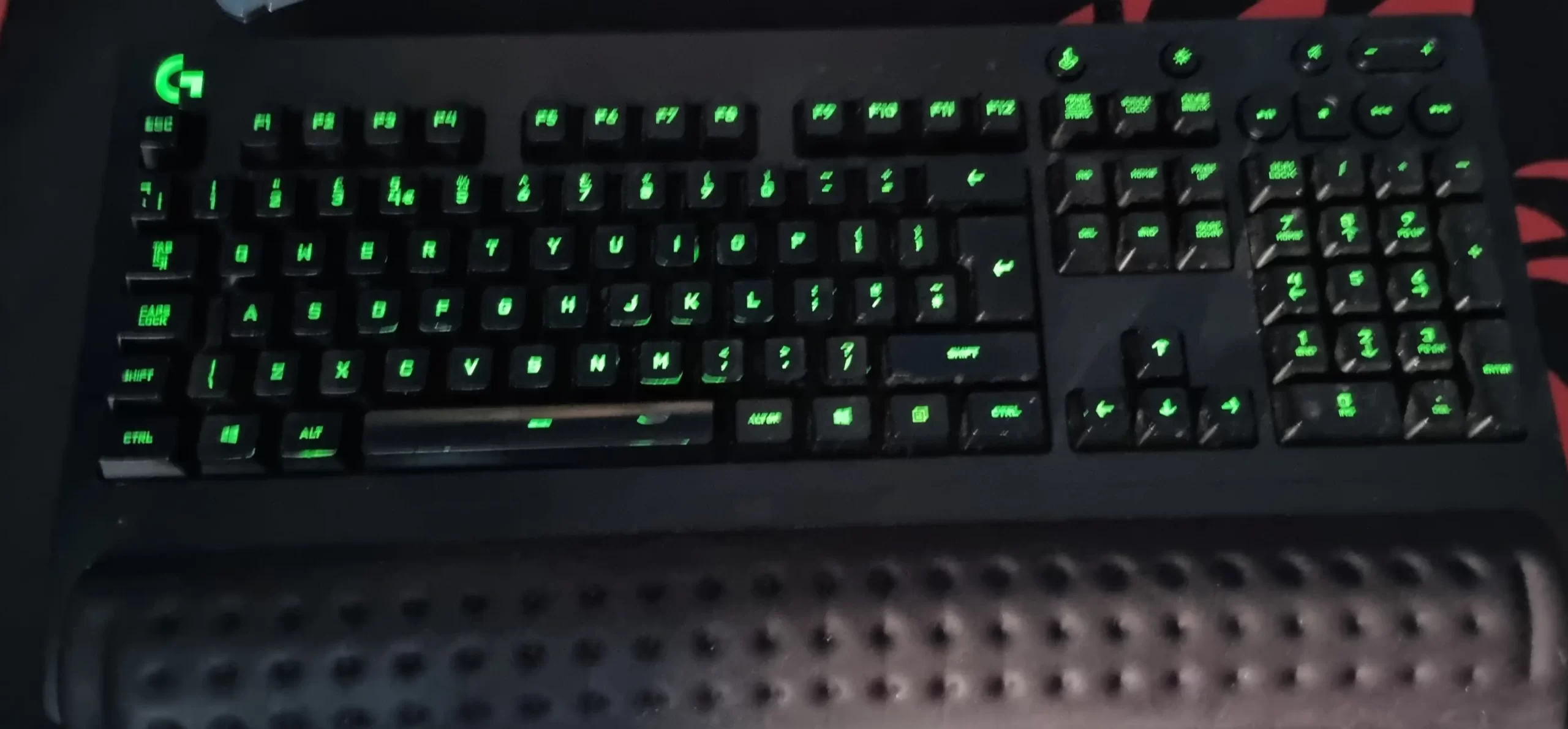
If you’re going to be unable to stand loud keypresses, work in a quiet office, or have a mic that is very sensitive to sound, it’s probably not for you. Frankly, if The Click had been branded The Clack instead, this could well be our mascot.
If you need it looking pristine years from now; there’s a good chance it’s not for you either, as the keycaps wear down and lose the black colouring to shine the RGB below through, which runs the risk of making the letter on each keycap illegible.
But if you’re looking for a solid, possibly multi-purpose keyboard you can use for years on end that just won’t give out on you? The G213 Prodigy has got you covered there, alright, providing both plenty of literal bang per keypress and metaphorical bang for your bucks.
And given it often goes for £40 or less on Amazon? You don’t even need that many bucks.



