Windows 11 Blue screen of death error gets a goth makeover

Last Updated on: 31st August 2022, 08:01 am
The blue screen of death error, or BSOD, seems to have been given something of a Goth makeover in Windows 11. But hey, at least the acronym is unchanged.
Are these changes significant? Not really. Will people be annoyed at the seemingly-random change? Almost certainly.
What about the Windows 11 Blue screen error is changing?
Quite simply, the fairly famous technical error known as a BSOD, Blue screen of death, or simply Blue Screen is getting an all black makeover for Windows 11 it seems.
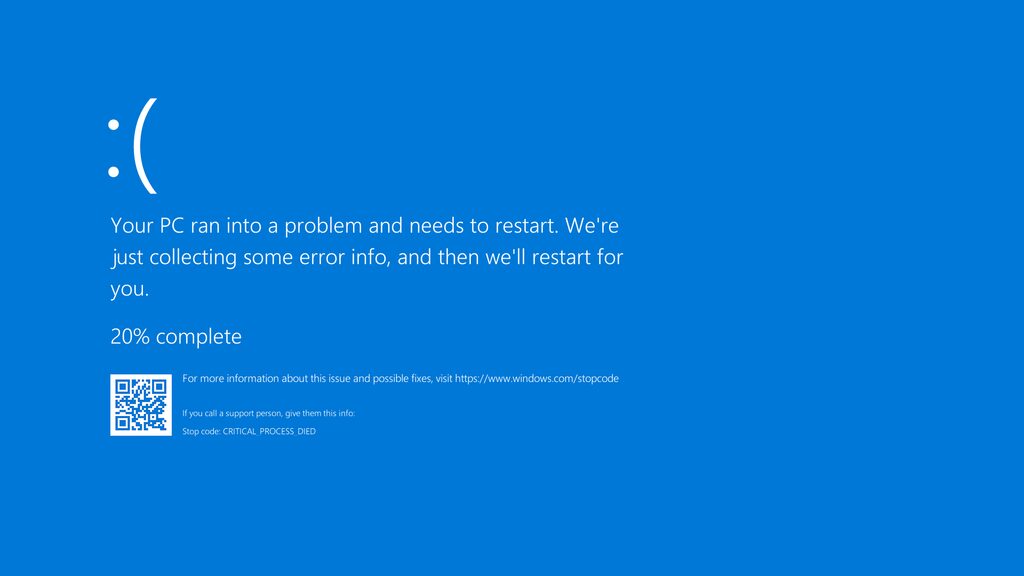
READ MORE: Windows 10: How to enable Dark Mode
So how does the new BSOD error look, you might be wondering? Pretty much exactly the same, just black instead of blue.
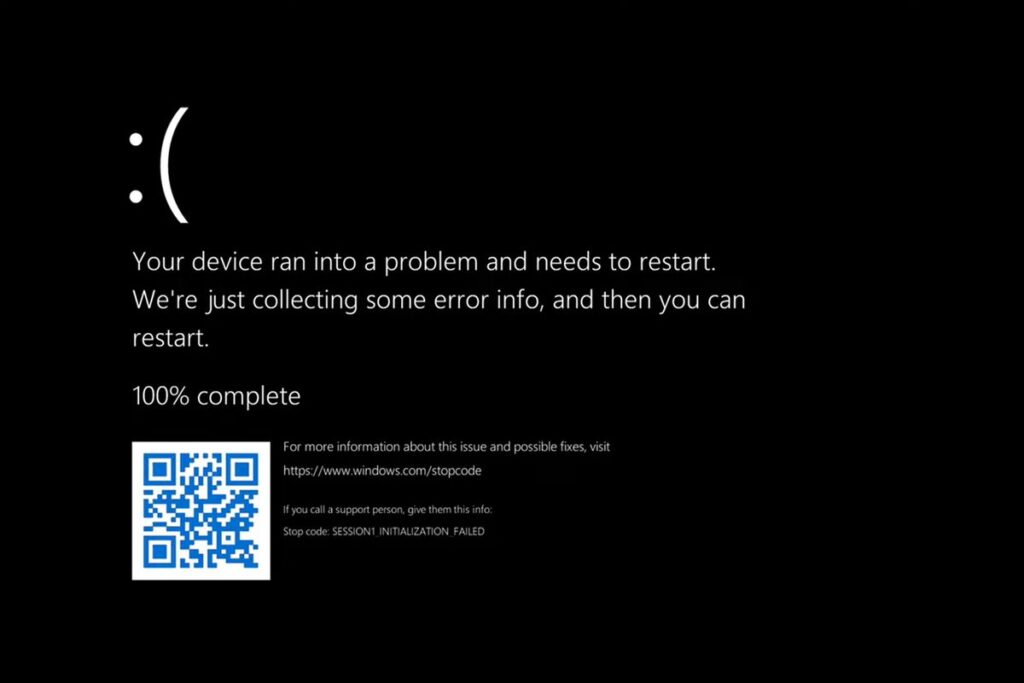
READ MORE: Unusual Racist Vigilante Malware blocks Pirate Bay access
There don’t seem to be a whole lot of other changes regarding it outside of minor rewriting of the context message on the error screen, though the colour swap does seem a bit like it might just be a “because we can” type change.
On the upside, at least the change won’t mess with the commonly accepted shorthand term “BSOD” error, as that still works equally well for a Black Screen of Death.
This is one of the first major changes in a while though. Previous changes involve Windows 8 adding a sad-face, and since Build 14393 of Windows 10, a QR code was added for quick troubleshooting.
Is there anything else?
That really is it for this story, it’s a very simple change, though we can likely expect a lot of people to have opinions on it. Personally I don’t see much of a reason for the change, though perhaps I’ve missed something.
I won’t be losing any sleep over Windows 11 having a Goth phase though.
In any case, that’s just about everything for this story. If you’d like, you can find more tech pieces on TheClick at this page, and more articles by me specifically available here.


