News and Interests feed causing huge memory usage spikes for some Windows 10 users
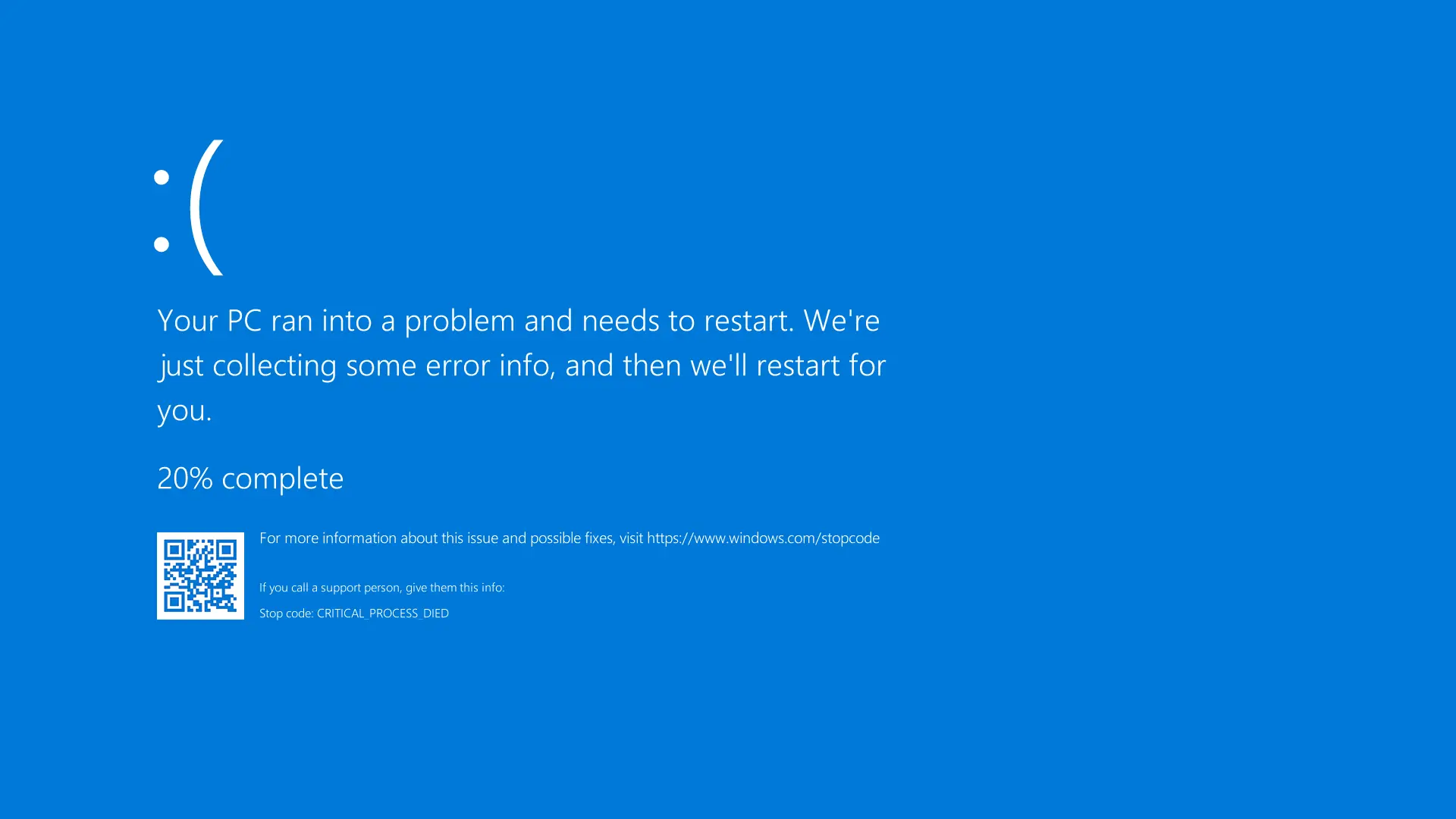
Last Updated on: 29th August 2022, 01:39 pm
If you’re on Windows 10 and experienced an issue with programs crashing, not booting and a huge memory usage spike, it might well be because the News and Interests feed just ate all your RAM.
That might sound absolutely ridiculous to you, and that’s because it is. We’ve talked about News and Interests here previously, and while it’s unlikely to see as much usage as Microsoft probably wants, it’s still not a bad idea.
That is when it’s behaving, at least, because lately it doesn’t seem to be doing that. Indeed, the Windows 10 News and Interests feed provided by MSN news seems to be directly responsible for a seemingly random memory usage spike, and one that’s demanding so much system RAM that it’s crashing other programs outright.
How to fix the News and Interests Feed memory usage spike
The Windows 10 News and Interests feed widget typically operates from a few MB of memory while inactive to around 400 MB max while in active use. The current problem with the widget is a huge memory usage spike, taking it from those few hundred Megabytes of memory at most to well into the ten thousand range, enough to max out the RAM on anything from a typical laptop to a high-end custom gaming PC.
So, is this issue fixable? Well, fortunately it’s been quite easy to deal with for me, at least. If you open task manager through the windows shortcut screen accessed by CTRL+ALT+DEL, you can easily sort by memory usage and find it at the top of the list to end the process, which quickly resolves the issue.
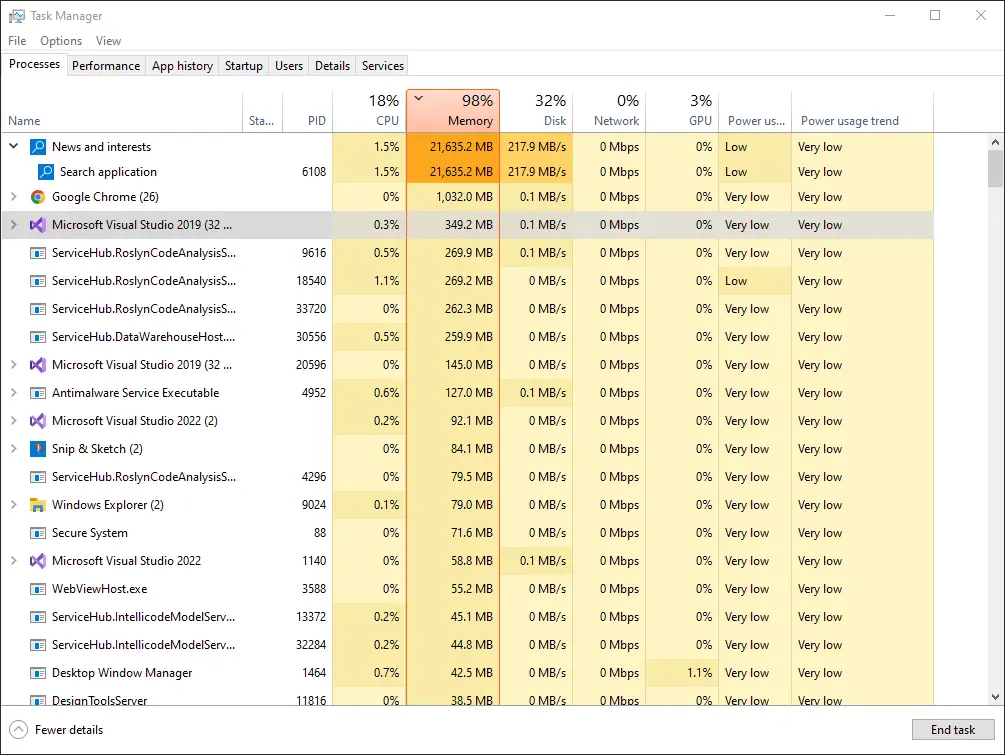
The usage does seem to be linked to how much system memory you have available for the News and Interests feed to take, because even in a case of having above 20,000 MB of memory available, there are users reporting the news feed still managing to take 98% or higher usage.
Closing the program through task manager may resolve the issue for you, at the very least it’ll improve system performance for a short while given the resources freed up by doing so, even if the usage spike starts again immediately afterwards it’ll need some time before it can catch up to where it was before. You can use that time to try out our next suggestion for dealing with this issue.
If you’d prefer to be on the safe side, disabling the feature entirely is quite an easy process. Right-click on the news feed widget in your taskbar, hover over News and Interests in the list, then select turn off in the drop-down menu.
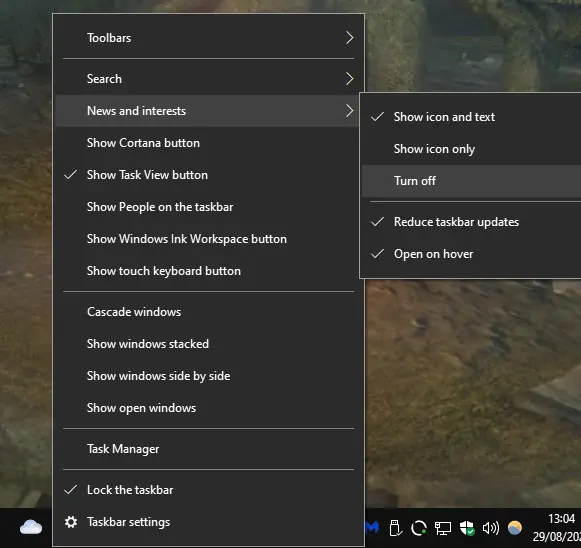
We’ve included a visual aid to make the process of turning off the Windows 10 News and interests bar as easy as possible, because no-one wants to be stuck dealing with a memory usage spike while they’re busy trying to get on with other things, whether it be gaming, work or general internet browsing.
Some users reported the issue was resolved just after using task manager to close the program, while others experienced the issue again when it was opened later on. If you’re fortunate, the problem with the MSN news feed grabbing as much RAM as it possibly can might be resolved by hitting it with task manager, as it was for me – I haven’t experienced it since.
If you still experience the issue, or just want to be on the safe side, you can disable the feature entirely for now until Microsoft announces a fix has been applied for it using the steps above.
Who is experiencing the memory usage spike?
If you haven’t got this issue yourself, then great. You should probably be wary of it happening to you in the future in any case. A friend of mine had mentioned experiencing this a few days back, but we had assumed it was a one-off issue with Windows 10 being whacky – an impression that was corrected when I experienced the issue out of nowhere, as it made launching games or my browser entirely impossible until killed via task manager.
It does appear to be a long term problem that occasionally crops up, with users reporting it at least as far back as February 2022.
READ MORE: How to remove the Search Highlight picture in Windows 10
Some of the common trends for the issue seem to be Windows 10 users running an NVIDIA graphics card, or users of Ryzen CPUs. With that said, these are both quite common choices and are widespread enough that it’s hard to pin them down as a possible cause when tied with Windows 10.
The only truly consistent thing mentioned in the support threads I’ve seen on the issue is Windows 10, which makes this a bit hard to investigate. It’s possibly just a rare memory leak issue in this operating system. It could also be tied in with NVIDIA graphics drivers running on a Win 10 system.
Either way, the recommended advice of a clean boot provided in some of the support threads in theory would work, but the problem is it’s not treating the cause, it’s just avoiding the issue. The memory usage spike could still occur again to those same users in the future. For now, if you want to avoid this problem with the news and interests bar, your best bet is simply disabling the widget for now.


