How to delete a Discord Server – New to Discord Guide

For any of you who followed our recent “how to create a new Discord Server” guide but haven’t quite had the experience they expected from their new server, here’s a short guide on how to delete a Discord Server.
Similar to creating a server in Discord, the process is quite a simple one.
How to delete a Discord Server
To delete a Discord Server, you’ll need to right-click on the server icon in your server list at the left-hand side of Discord and then hit server settings in the list shown below.
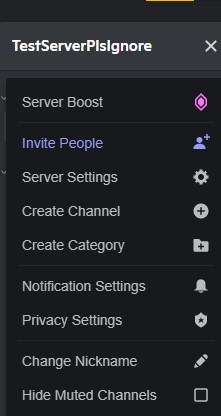
Credit: Discord
From here, you’ll be greeted with the following menu for your server. Naturally, you’ll want the bottom option that has been helpfully highlighted in red text.
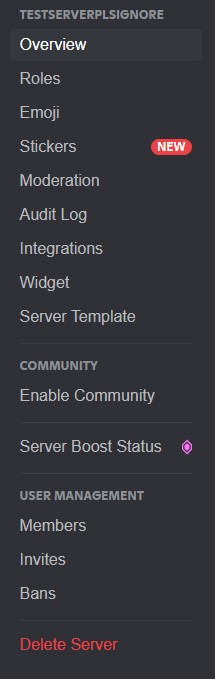
Credit: Discord
After you hit the Delete Server option, you’ll be prompted whether or not you’re sure about your decision – to helpfully avoid any mistaken instant server deletions, as that would be quite tedious to deal with.
If you are absolutely certain of your choice, confirm it. What happens next will depend on your account settings – if you have 2FA enabled, or a similar verification method, Discord will prompt you for a code like the following.
As a quick note as well, if you don’t have 2FA on your account, you really should. This is precisely why. If you don’t have it, and someone gains access to your account, any servers you run can be deleted pretty much instantly. That’s a huge setback.
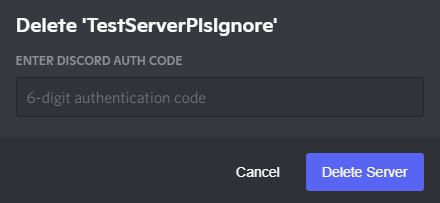
Your server will be deleted when you enter the confirmation code needed. That should answer just about any questions you had on how to delete a Discord server.
Is there anything else?
Fortunately, how to delete a Discord Server is a fairly simple question to answer, there’s not much to it beyond what we’ve covered here.
Follow along with the steps above and any Discord servers you run and want to delete should be easy enough to get rid of. Of course, you can only delete Discord servers you have control of, it’d be a bit weird if you could delete someone else’s server after all.
In any case, that’s just about everything for this guide on how to delete a Discord Server. If you’d like, you can find and look forward to more tech pieces and guides on The Click at this page, and more articles by me specifically, available here.


