Dwarf Fortress Review: Infamous Dwarven shenanigans simulator now available with graphics you can understand

The infamous Dwarven colony simulator Dwarf Fortress, known best for its extremely minimalist ASCII visual style and absurd player stories, is arriving on Steam at last, with a huge graphical update.
Now, Dwarf Fortress is one of a very select few games that a sizeable portion of the gaming community as a whole has heard stories of at least once, but when they’ve taken a single look at it – much like a Dwarf with no access to his favourite booze – cancelled the idea to actually try doing something with it.
That minimalist ASCII visual style I mentioned before is quite the barrier to break through for most players, and it’s the reason that Dwarf Fortress has largely stayed a niche interest that’s out of reach for most who’ve heard of it. Having gotten my hands on a Steam key for the game from the fine folks at Kitfox Games and Bay 12 Games in the week prior to launch, I can now say I expect that may change soon.
Dwarf Fortress on Steam – Starting up
If you’re new to Dwarf Fortress, as I suspect a number of readers will be considering the history of the game, there are some basic bits of information to cover upfront. Before you play at all, you need a world to play on, or in. These are generated on demand, similar to how worlds are handled in Terraria, or Minecraft, with a more finite level of control using preset options or highly customised settings.
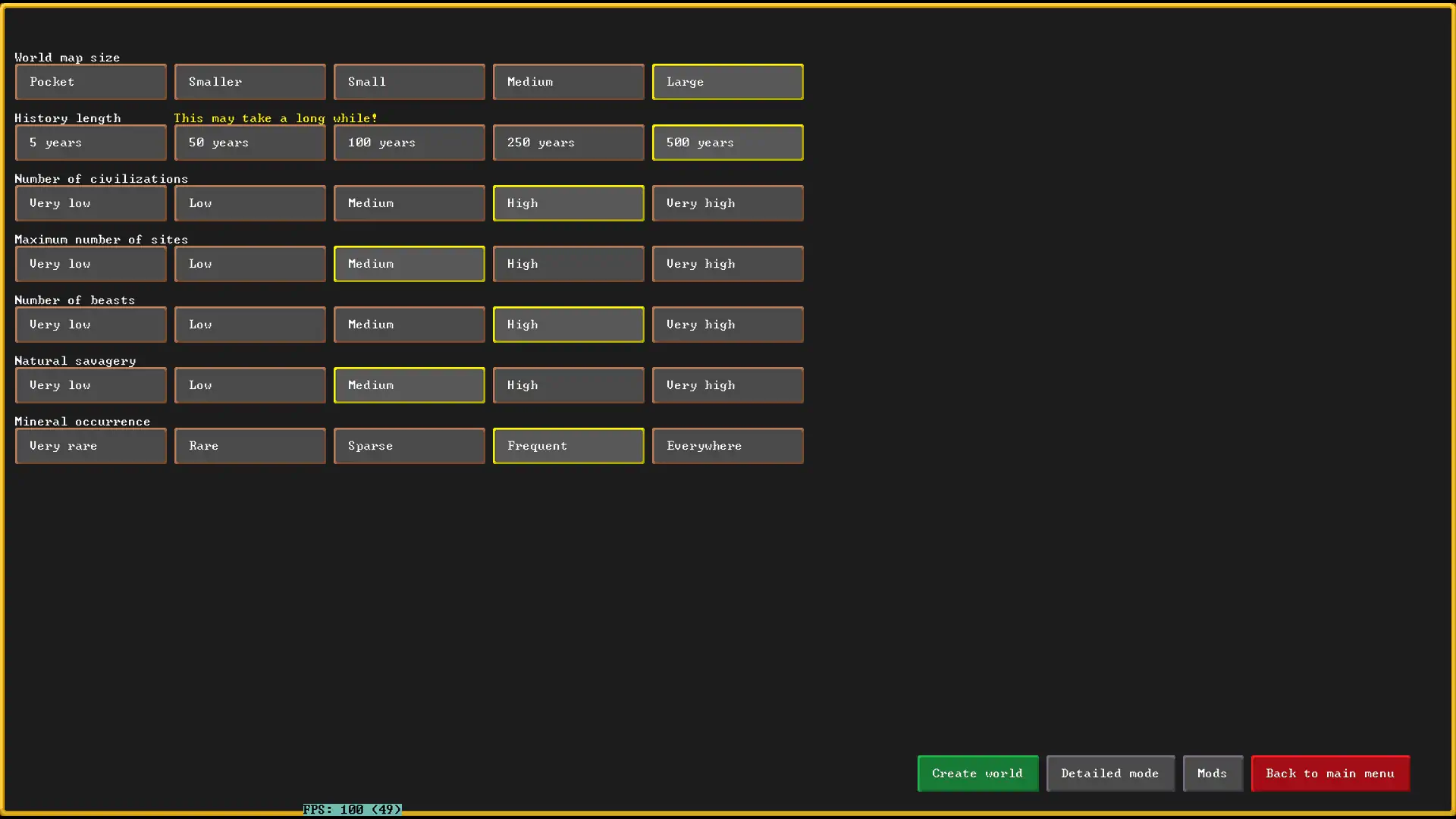
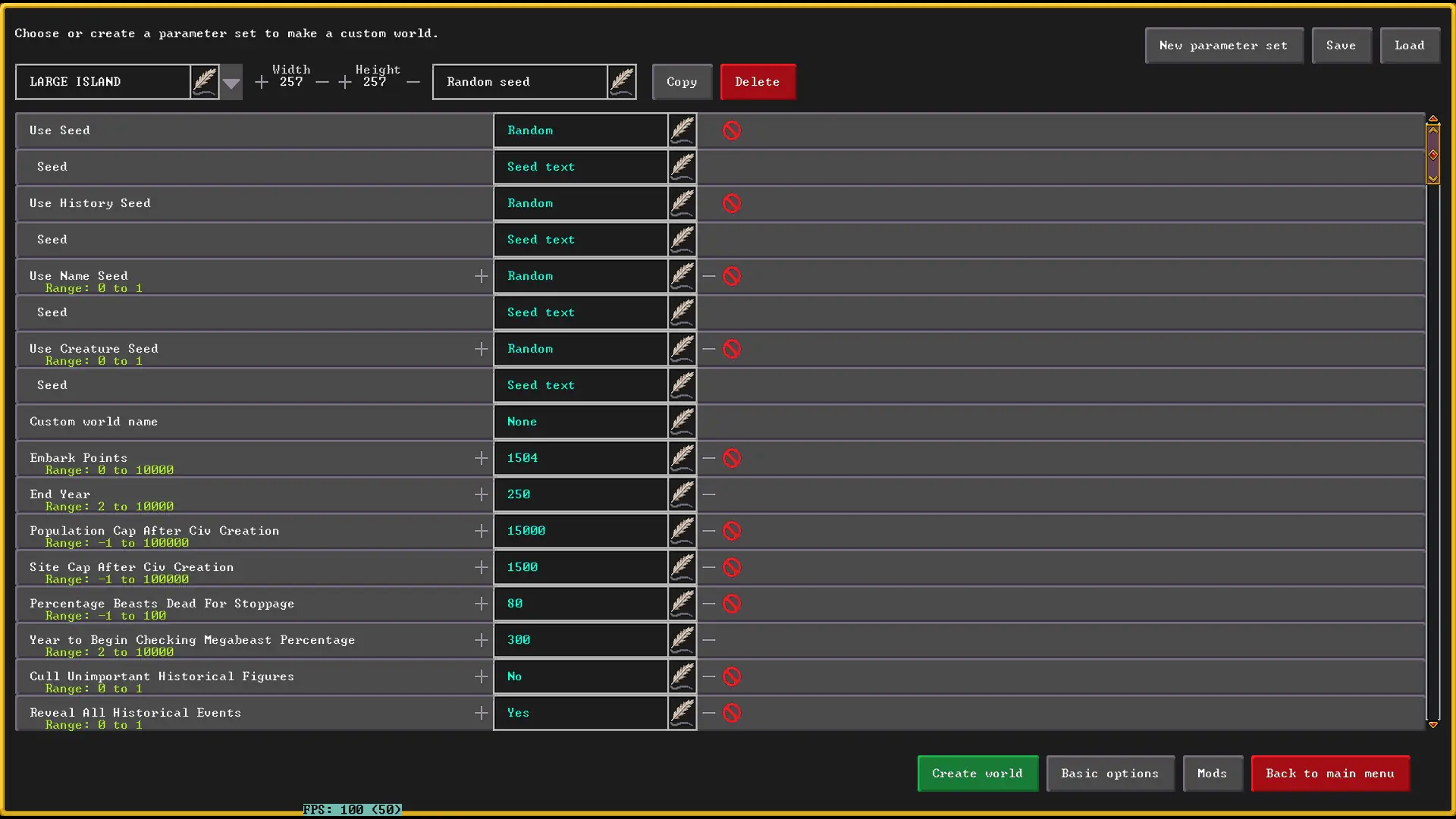
When you’ve made the world, you then have a choice of three ‘game’ modes. Fortress mode, Adventure mode, and Legend mode. These involve starting your own fortress, adventuring in direct control of a single character, or examining the contents of the world respectively.
Of these, Legends mode isn’t as much a game mode as a chance to delve into the lore of the worlds you’ll play in. It can still be an entertaining time, but it’s more reading about the history of the world and the characters in it as they were generated during the world creation step.
That typically would leave Fortress mode and Adventure mode. With the pre-release version I had access to, only Fortress mode was currently available, so I won’t be able to talk a whole lot about the state of adventure mode. As things happen, it seems that Steam won’t be getting Adventure mode immediately either, so Fortress will be the main mode in the meantime.
Fortress mode is the primary way Dwarf Fortress is played though, so this is about what you’d expect with the pre-release status of this build either way.
I’m going to talk about the introduction to Fortress Mode I was given as a new player next, but if you’re a returning Dwarf Fortress Expert, you might wish to skip this section in favour of the next one down, where I discuss the performance and specs used, as well as times it took to generate various size worlds.
Dwarf Fortress on Steam – Strike the earth!
To begin Fortress mode, an embark site must be selected as your start point. The Steam Version of Dwarf Fortress presents the players with a brief tutorial at this stage, which allows you to skip the embark selection for the moment in favour of a mineral-rich forest area as described in the prompt.
From here you’re met with the introductory prompt, a view of your surroundings and the first of the tutorial’s basic tasks. If you’re new to DF Fortress Mode as I was – and arguably still am, considering the famous learning curve – I would highly recommend taking the tutorial at least once to help you along that bit faster. It’s not exactly comprehensive though, so don’t expect too much – still, as a basic refresher or introduction to the new controls, it works just fine.
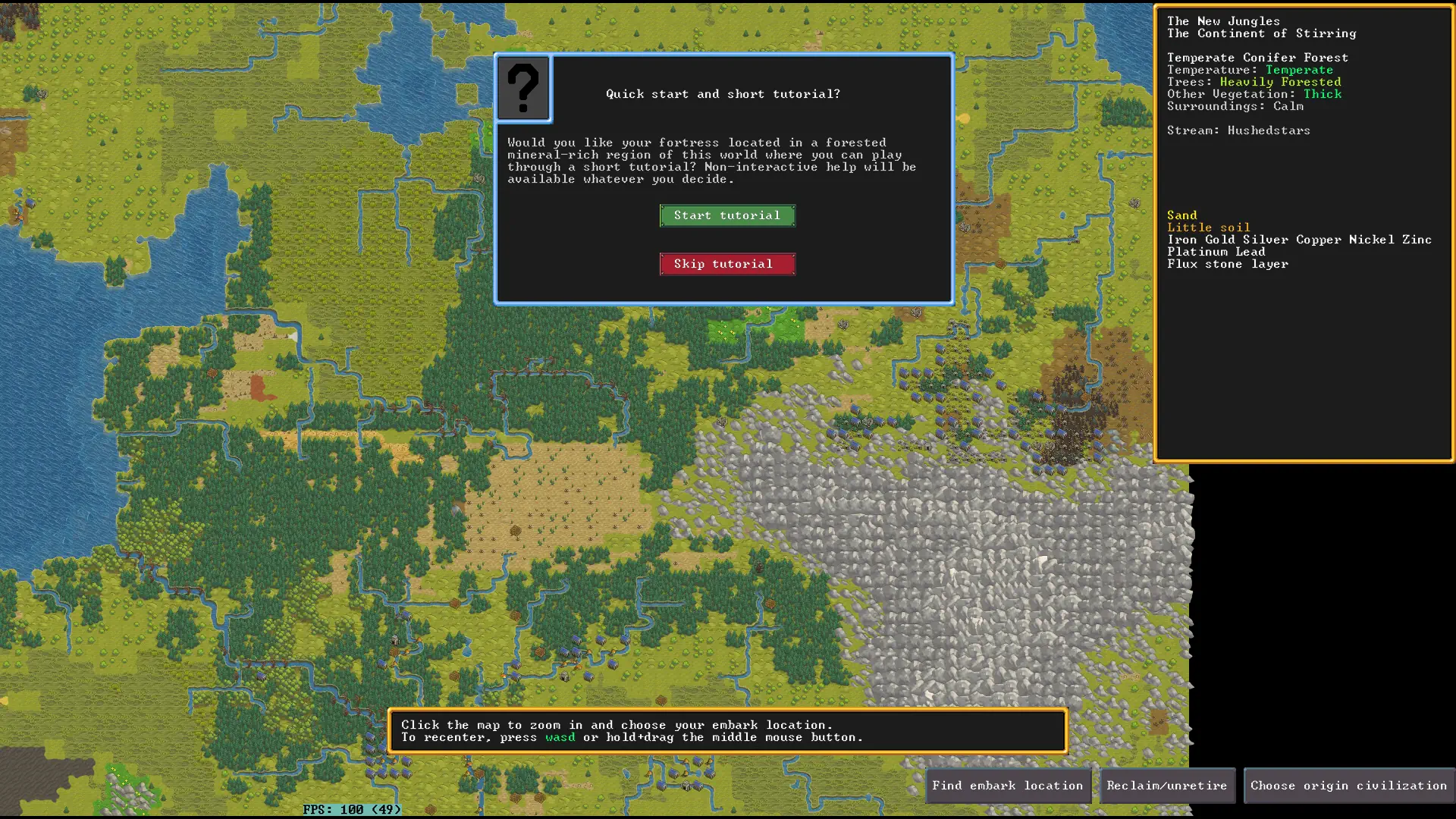
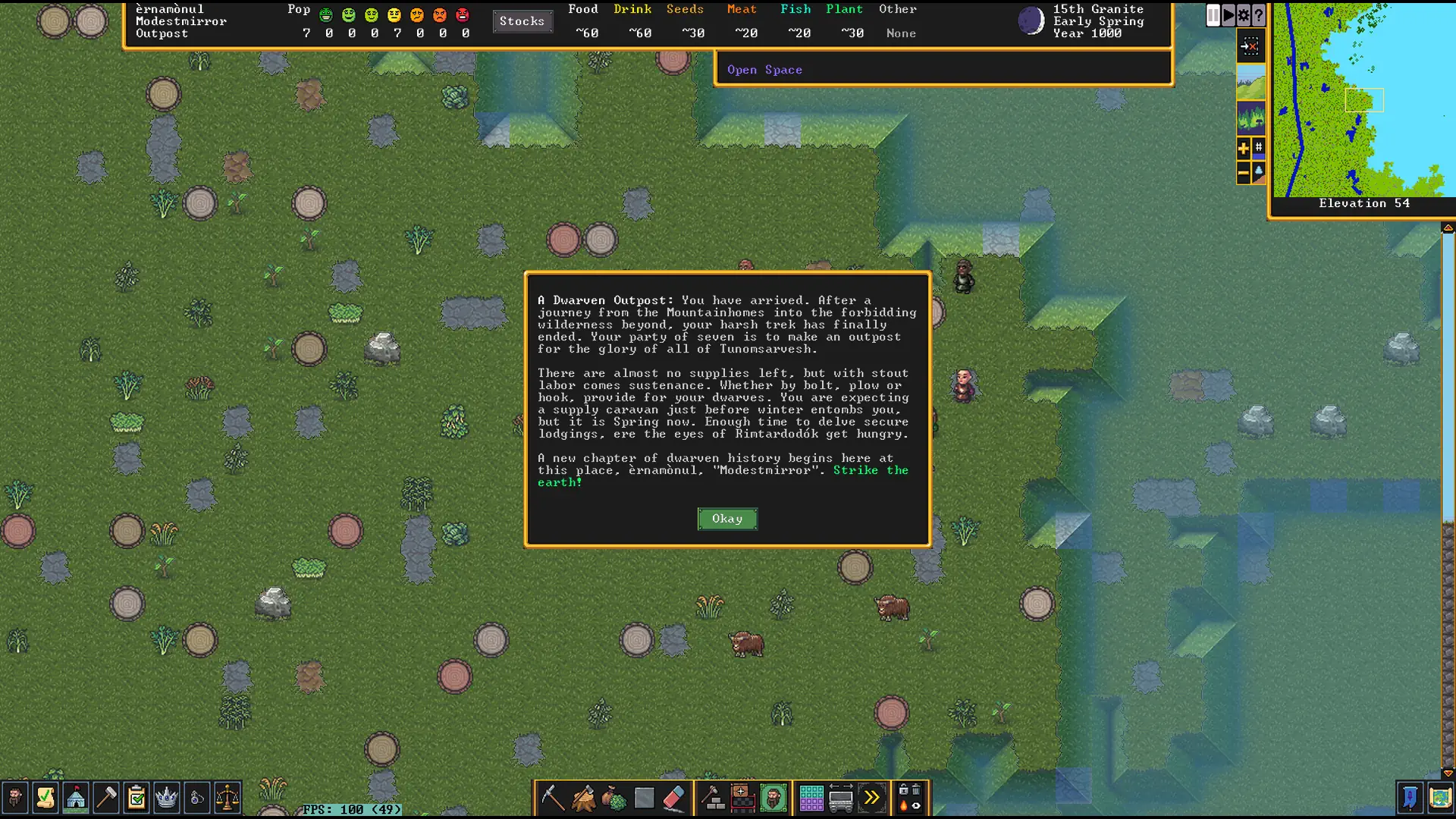
The first of the tasks presented to you, in Dwarven fashion, is moving your people underground.
You’ll have to learn how to allow your Dwarves to traverse different elevations to access the underground levels, achieved by placing a staircase command, swapping elevation to a lower floor, and placing the second half of the command. The elevation is scrolled by the mouse wheel, allowing you to quickly swap between the layers.
Doing so allows your Dwarves to access the lower level of the underground using the newly constructed staircase, allowing you to follow up with a mining command – part 2 of the tutorial -, which lets you carve out space underground to begin building in a less exposed, and far more fitting location.
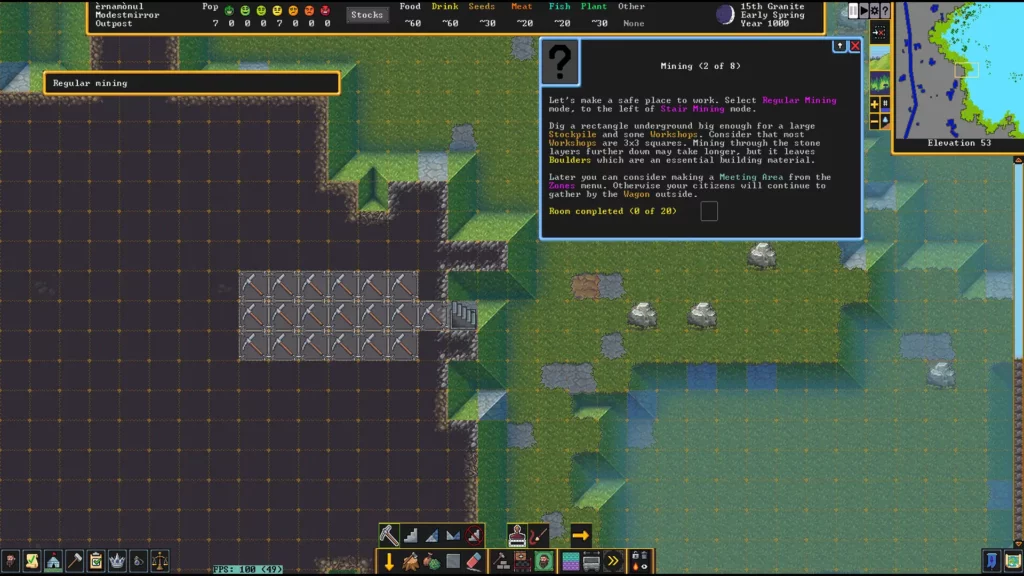
These commands are executed by selecting a button at the bottom of the screen and then selecting the area to execute them. Dwarves will then perform the tasks you indicate when the game is left unpaused.
This might not sound like a particularly exciting feature at first, but the relative simplicity is likely something that will be welcomed by existing Dwarf Fortress players and newcomers who were sidelined from the ASCII version of the game alike. This is a task you will have to execute many, many times per fort, simply to clear out real estate to build the underground, so the ideal for such a command is something simple, that can easily be replicated.
Area selection such as shown here fits those requirements quite well, so I have no complaints for this particular control method.

All in all, this tutorial runs you through the basics for adjusting your camera, elevation, and zoom levels, and then teaches you how to move underground, mine, and begin harvesting resources such as wood or plants. These are promptly employed in throwing together a carpenter’s workshop and building your first bed.
This is all crucially important information, and the later steps involving the workshop and constructing your first bit of furnishing effectively double as a tutorial for how you can build just about anything in the game, as the majority of buildings and items come from the same menu screens as those used here.
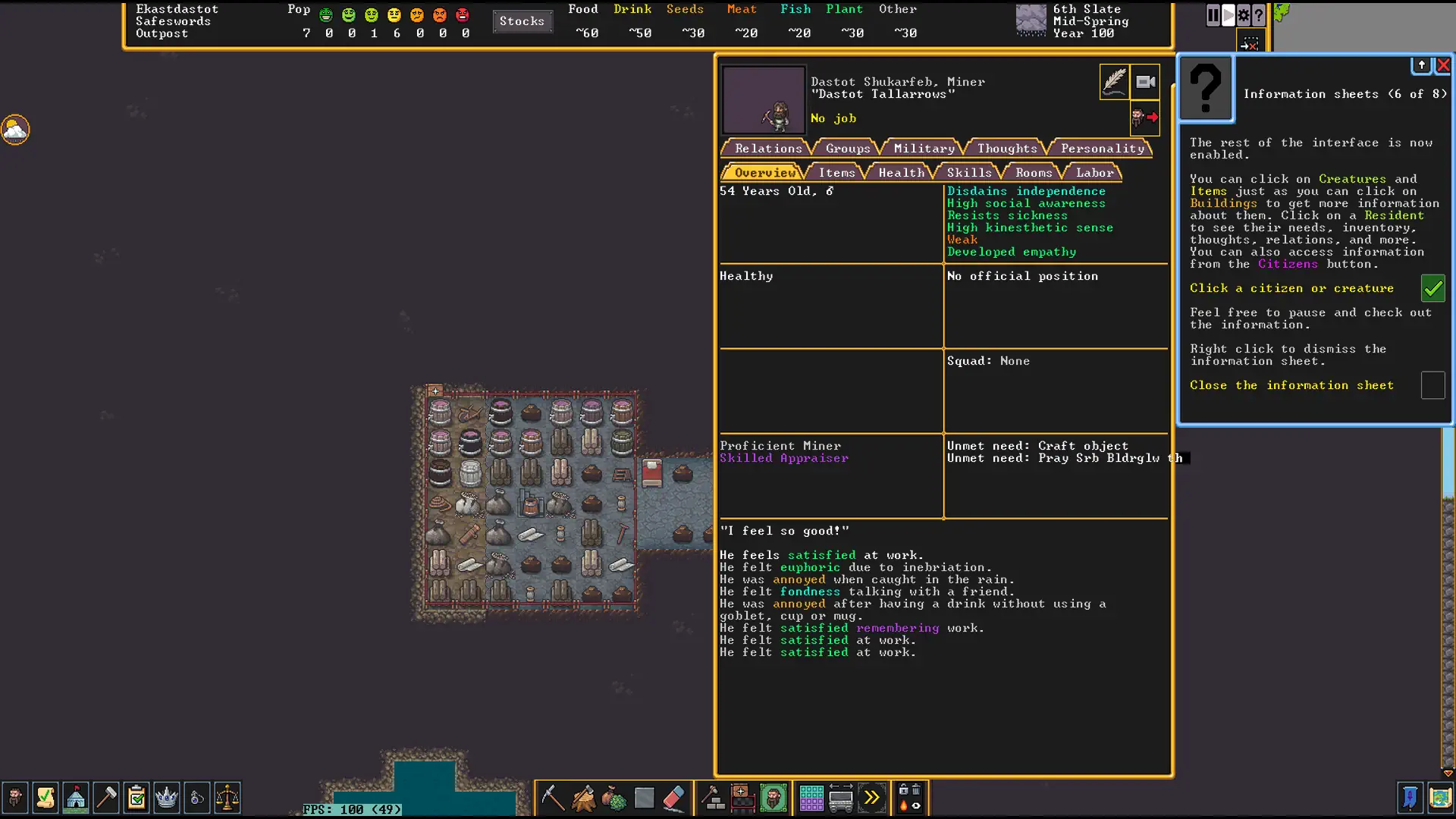
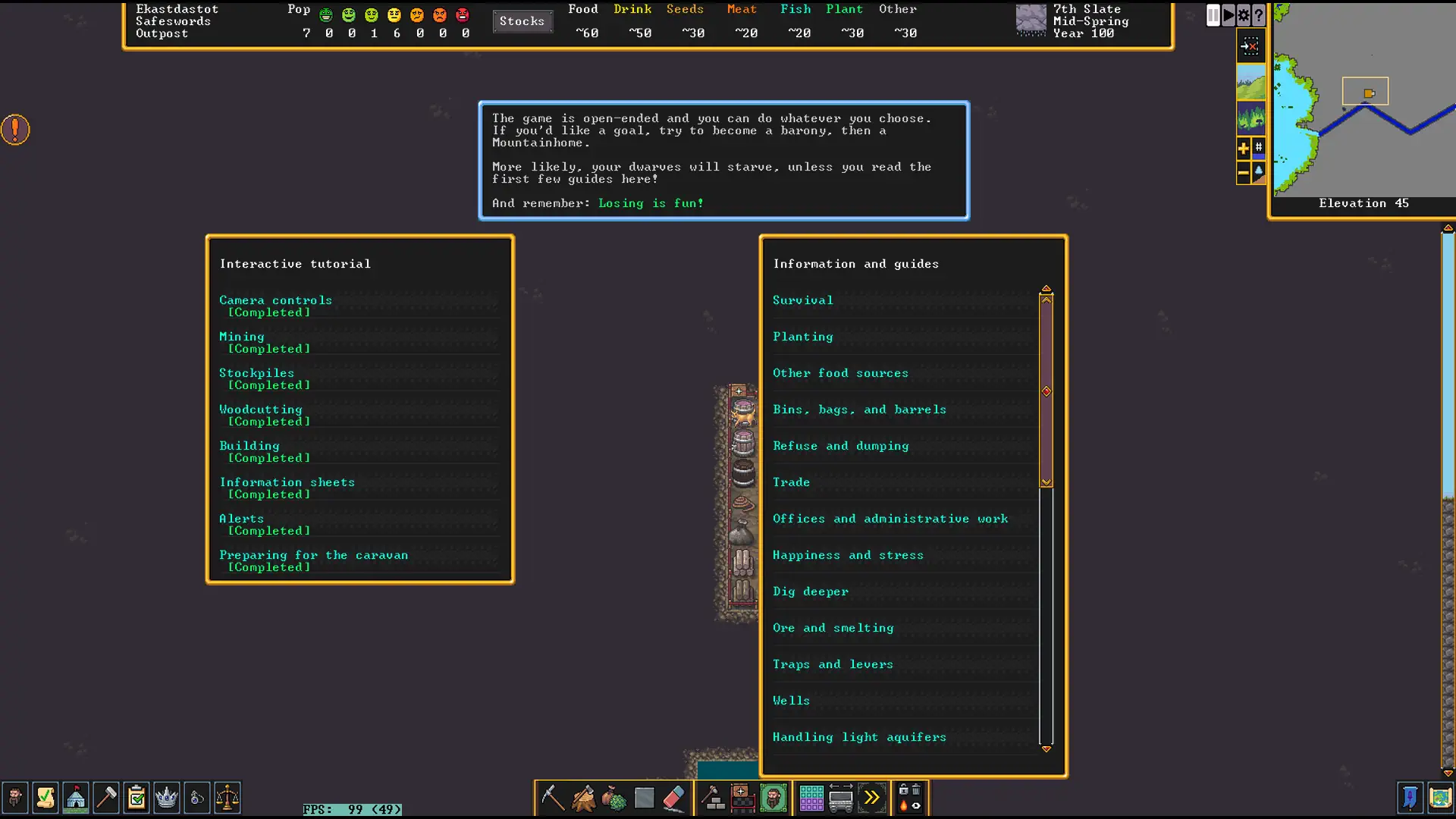
The last few steps of the tutorial feel a bit more rushed, by comparison, teaching you how to open character sheets for information about your specific Dwarves (or other citizens if need be), or how to interact with and dismiss alerts as they appear.
Following that though, you’re dropped off with a direction to the information and guides section, and left to your own devices with the infamous reminder that ‘losing is fun!’
Compared to the rest of the tutorial, I feel like these last few steps might let the overall impression down a bit. Another set of instructions or two to introduce basic farming or prompt new players towards what might be a good follow-up building to secure a start position could have been nice. This tutorial, while good, still feels to me like it was designed for adjusting pre-existing Dwarf Fortress players to the new command system, rather than fully onboarding new players to the game in a more thorough manner.
Not that it does a bad job overall by any means, but it certainly could have put just a bit more effort towards being slightly more comprehensive. Speaking of which, if you’re looking for more comprehensive guide options, you can always check out the DF wiki, which has existed for such a purpose for far longer than the Steam versions tutorial.
Regardless of the tutorial, this version of Dwarf Fortress at least feels and looks far more approachable to even begin with. You can look at this without your eyes hurting. Hell, you might even understand what’s going on with the screen most of the time here, which is a sentence I hadn’t really ever expected to be able to personally apply to Dwarf Fortress.
The music was also a nice touch. I’m not sure if any of the tracks are ones I’m going to actively seek out to continue to listen to outside of the game, but in the context of the game itself everything fits well and I have zero complaints on that front.
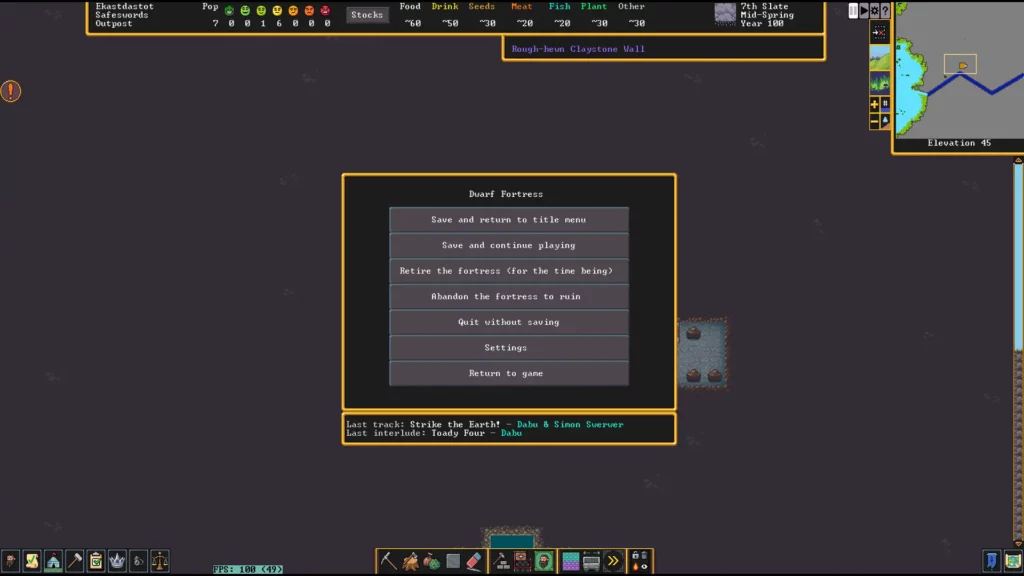
As a bonus for those of you who do enjoy the music enough for that, the names are actually included in the ESCAPE menu during gameplay, making it easy to find out what exactly you are listening to at any given moment. This isn’t a huge feature, but it seems to be a rare one in my experience. It’s also one that deserves a bit of credit for its inclusion, in my opinion.
Performance stats, System Specs and World generation times
Compared to Dwarf Fortress experiences prior to the Steam release, I’ve found performance generally seems to have improved across the board. For full context, while I never really did anything with Fortress mode outside of the odd 30-minute test runs before, I did generate a number of worlds for a friend to explore with Legends Viewer, as my system was simply quite a bit faster at it at the time.
I generated a number of worlds as a test, and much to my surprise even a world I generated with the maximum allowed settings and 500 years of history took a little below 19 minutes. By comparison, a large size world with medium settings and history took only 38 seconds, and a medium size world with medium settings took only 7 seconds.
Some of this is likely down to my hardware being quite overkill, but I’m fairly sure some credit goes to optimisation in the world generation process too.
DF Fanatics may note that I said 500 years back there, as well as maximum settings – for whatever reason, the setting for just over 1000 years was not available in this menu. It is possible that it was to avoid uninformed Games Journalists generating a very long history world – which is notoriously slow compared to the rest of the settings – thus trapping themselves in an effective loading screen for over an hour if I had to take an educated guess.
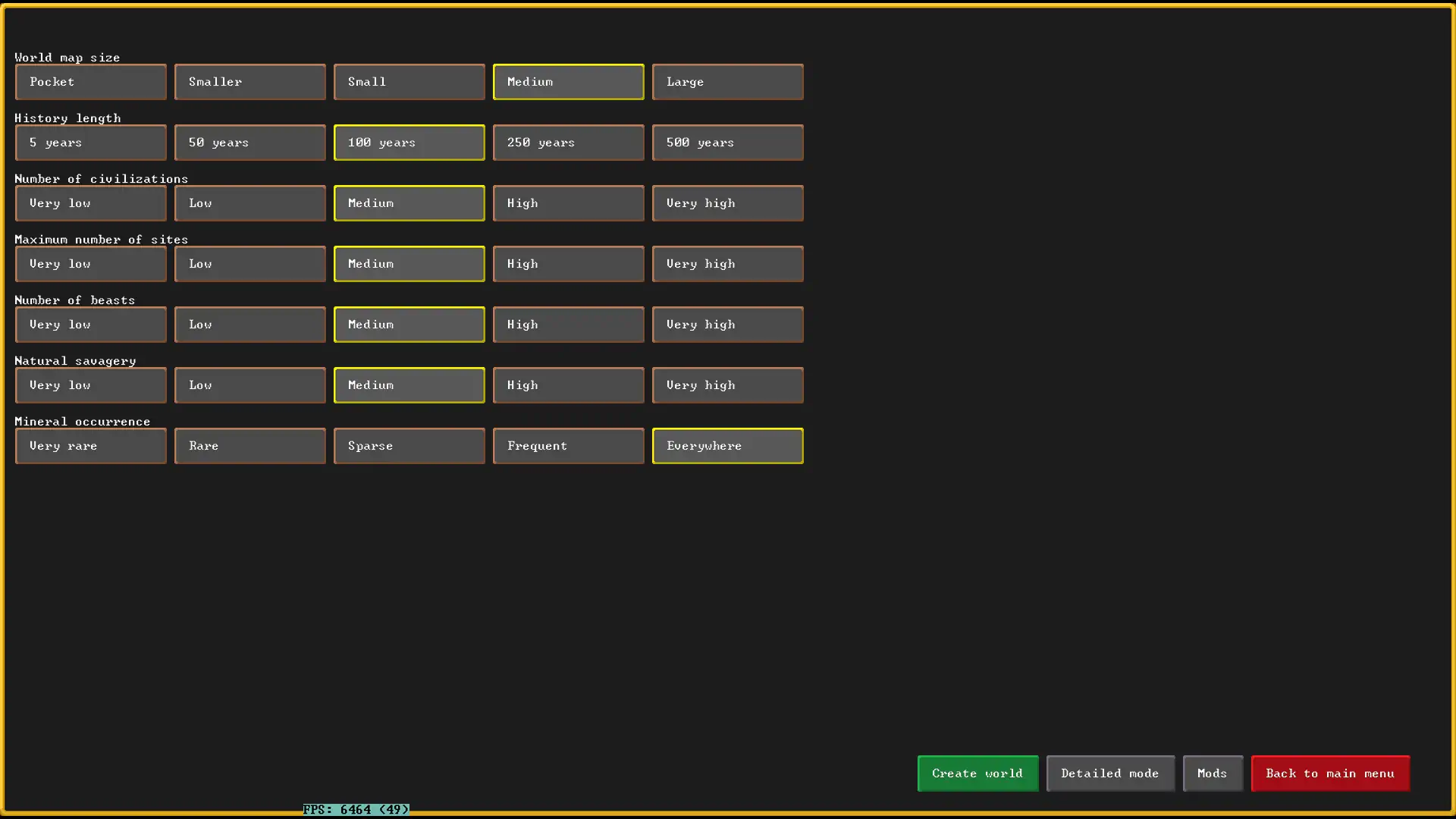

World generation itself is also much improved. It looks far better, runs a bit faster, and is more responsive.
If you’ve ever pressed the pause button before in Dwarf Fortress world generation, you’ll know from experience you could just as easily expect the game to go unresponsive and stall for up to a minute as the generation process caught up with you.
That’s not a problem anymore seemingly, in fact, the only time I hit that hitch during world generation was right at the start of generating a custom settings world using the large island preset settings and a time duration of 1000 years instead. That world only took about 21 minutes to complete generation, much to my surprise.
As for my System Specs for some context, I use an AMD Ryzen 7 5800x CPU, an Aorus Master RTX 3070, and Dwarf Fortress itself was running on a Samsung 970 EVO NVME SSD. Quite a high spec as far as running DF is concerned, although I’m not sure how much work a GPU is actually doing in this game to be perfectly honest with you, so a cheaper system may still perform without issues regardless.
Dwarf Fortress comes to Steam, in Review
This Steam launch, complete with the complete graphical overhaul and simplification of the controls – which now make the previous ones look like some set of arcane rituals in comparison – will do wonders for Dwarf Fortress’ community and playerbase, I suspect.
The most obvious comparison currently present on Steam is RimWorld, a game that literally states Dwarf Fortress as an inspiration within the first line of the ‘about this game’ section. RimWorld has, through catering to the colony simulator niche of gaming, held on to a constant playerbase between 4000 and 30000 average players on Steam at any given moment since 2016. It seems likely to me that Dwarf Fortress will establish itself with a similar, if not greater level of success.
While Dwarf Fortress, much like the Dwarves it features, may still be a bit rough around the edges, the asking price of $29.99 ultimately seems like a fair deal. It is a highly replayable experience filled with questionable Dwarven decisions and antics you’ll find yourself amused or bewildered by on a regular basis for many hours to come, and benefits from the expectation of support continuing long into the future, as it has many years before this Steam version release.
Still not sure if Dwarf Fortress is for you? Try reading up on some of the many infamous tales from the playerbase prior to the Steam Release, such as the classic Boatmurdered, or Bronzemurder, available in full picture format. Immersing yourself in these stories can be a great way to see if the self-described fantasy world simulator is what you’ve been looking for.
Dwarf Fortress Steam Edition
$29.99 USDPros
- Dwarf Fortress, now with actual graphics
- And an easy to understand tutorial
- Endlessly replayable with three gamemodes to explore limitless worlds
- Steam Workshop support to fine tune and expand your experience
- Continuous support expected after launch
Cons
- Some graphics seem odd
- That same tutorial could be a bit more comprehensive for new players
- Feels just slightly overpriced



