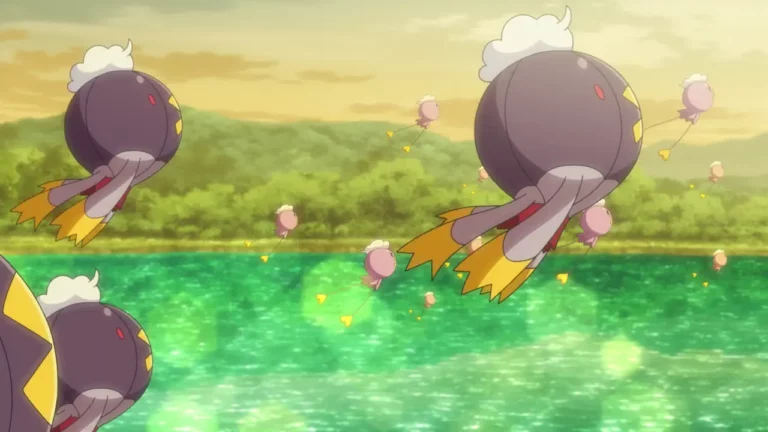Tower of Fantasy: Lost items and what to do

The Tower of Fantasy technical team has confirmed lost items in the inventory. A statement was released for players affected by the glitch.
There have not been any specific details as to how the glitch happened and if it is a case of hacking. Players affected can expect compensation for what happened. Details as to when players can expect the lost items are also unclear.
However, the Tower of Fantasy technical team promised that all items lost during this glitch would be sent back to players’ inventory “as soon as possible.” As part of their apology, the Tower of Fantasy technical team promises 500 Dark Crystals as compensation for the affected players.
The same can be said for players who bought Tanium but have never received their purchase. Tanium is an in-game currency that players use for exclusive items. The Tower of Fantasy technical team also promises compensation for those affected by this.
READ MORE: TOWER OF FANTASY: MIDASBUY TOP-UP PROMOTION
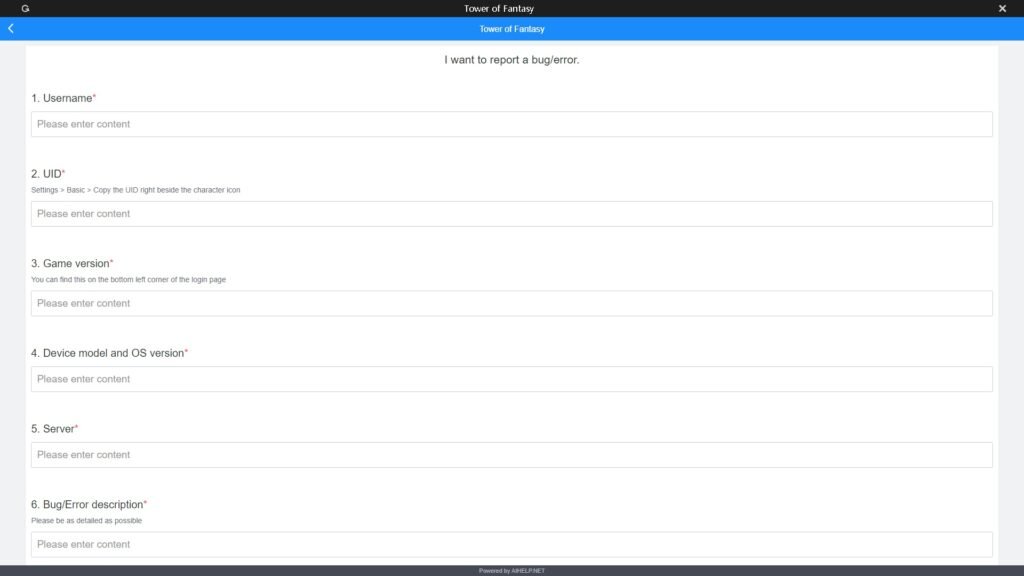
What to do if you lost items in your Tower of Fantasy account
Hotta Studios has not given any information as to what specific items are missing in the inventory of players that are affected.
However, if you have experienced this recently, the Tower of Fantasy technical team urges players to report lost items to their customer service team. A player can access the customer service section of the game through the settings menu. If you are already in the overworld, you can access it by going to the main menu first.
You will see a button for customer service besides the UID section. After clicking the icon, you will be given options to choose from. Hot “Error Reports & Feedback,” then choose “I want to report a bug/error”.
You can also click the customer service icon on the lower right side of your screen and follow the same instructions to report the lost items. If you are having issues navigating the selection, just choose “Continue to Support” and start over.
After doing this, you will see a new screen that will ask for your account information. Make sure to have at least one screenshot of either the error or a screenshot of your inventory where the missing item/s was lost.
No details are indicating how long you will have to wait until you get a response, but there has been confirmation from other players that a response can be received from the Tower of Fantasy technical team within 24 hours.
READ MORE: TOWER OF FANTASY: ALL CURRENT AND NEW REDEEM CODES, OCTOBER 2022
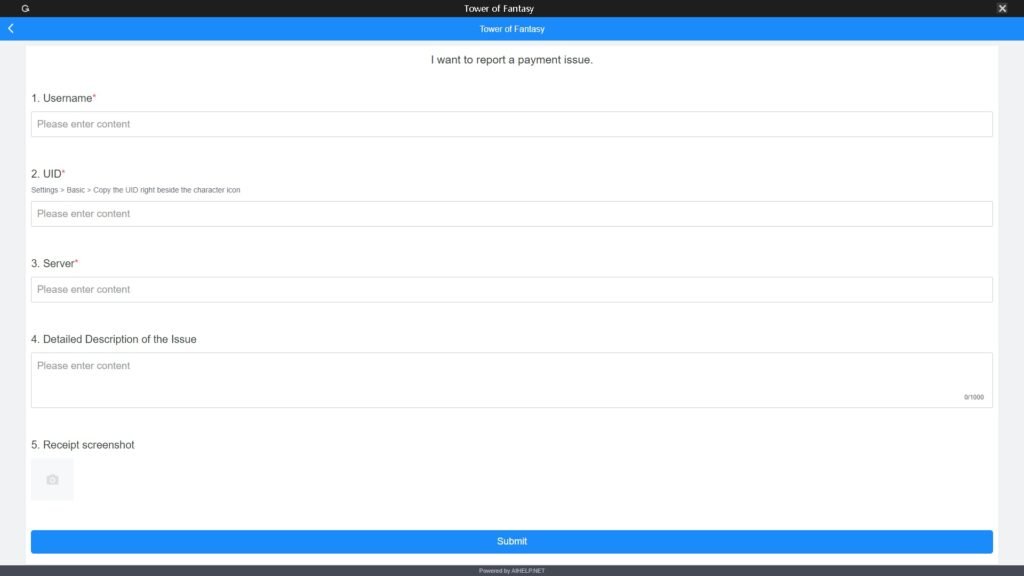
What to do if you did not get Tanium after a recent purchase
The most common issue with purchasing Tanium happens on your first transaction. Hotta Studio has partnered with Midasbuy with promotions regarding this matter.
However, if you continue to have problems with your transaction, you can go to the customer service section of the game through the settings menu. If you are already in the overworld, you can access it by going to the main menu first.
After going to the customer service section, click the customer service icon on the lower right side of the screen and choose “Continue to Support”. This will give you more options for your concern.
In this menu, choose “Payment related”. On the new message, choose “I want to report a payment issue.” This will give you a new screen that you need to fill out. Make sure to have a screenshot ready for the transaction or if you encounter any error messages during your transaction.
The Tower of Fantasy technical team normally responds to purchasing issues quickly. Expect an answer in less than 24 hours. They would normally send you a message through the game and would either ask for further details of the transaction, or they would ask you to redo the transaction and promise compensation for what happened.
Tower of Fantasy is available now on PC, iOS, and Android.