Tower of Fantasy: How to customize your character

Last Updated on: 12th August 2022, 11:54 pm
Character customization is a feature that most players want to have in games. Sometimes, you want to walk around a game’s world looking as much as possible like yourself in the real one. At other times, you want your character to look like the person you’d want to become in an alternate universe. You might even want to customize your character in a particular way, just because you can.
Whatever your reasons, it’s a known fact that not all games give players the chance to customize their characters. So, when a game with this feature comes along, spending hours deciding on hair color, among many other things, is not unlikely.
The newly released game, Tower of Fantasy, already has impressive anime-style visuals. There are also well-designed characters that you can get via the game’s gacha system. Surely, at least one character would take your fancy.
However, suppose you don’t have the character you want yet or are just not satisfied with the design of the game’s roster of characters. In that case, you can simply customize your character from the outfit down to the smallest details on your character’s face. Here’s how.
READ MORE: TOWER OF FANTASY NUCLEUS GUIDE: WHERE TO GET BLACK, GOLD, AND RED NUCLEI
When and how can I customize my character?
At the beginning of the game, you can choose between the Male and Female Wanderer. They have already been designed well, but if you want to change their appearance, you can customize their features and outfits not much later in the game.
The character customization takes place when you reach the Astral Shelter, and Shirli takes you to Celine. There are a lot of things that you can change.
For your outfit, you can choose your Base Suit and have the option to change its color. You can even add some accessories.
For your hair, there are a couple of hairstyles and hairstyle combinations (front, middle, and back) that you can choose from. You can also change the color of your hair.
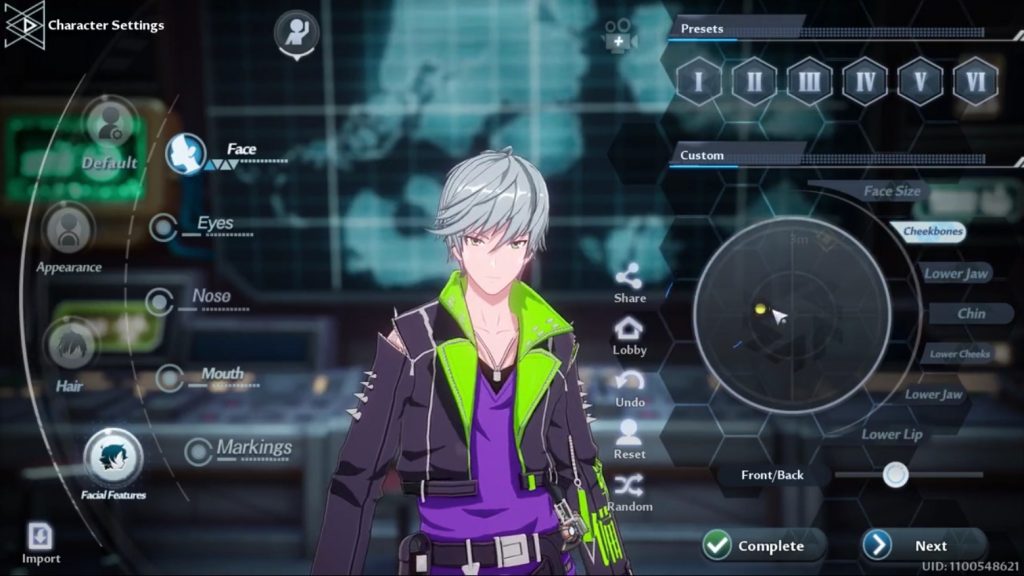
You can choose your skin color and adjust your body, neck, and head for your physical appearance. But the highlight here is the fact that you can change your facial features in a very detailed manner. Among others, you can adjust how defined your character’s jaw is!
If you’re already excited to explore the world of Aida and don’t want to take so much time grooming your character, you can also select some presets. They are pretty good, too.
Can I still customize my character later?
If you’re worried that your character design will be final after the initial customization, you don’t have to be. You can still customize your character later in the game. You can also use another character that you have acquired from the game’s gacha using the Simulacra, which can be unlocked after completing Ecological Station Intruders.
READ MORE: TOWER OF FANTASY GACHA SYSTEM: HOW TO GET NEW CHARACTERS
If you want to make additional changes later in the game, you can simply do the following:
- Press Escape or click the Menu button at the upper right corner of the screen.
- Choose Backpack.
- Click Outfits and take it from there.

On the screen, you should be able to see the face icon to change your physical appearance, the accessories icon for you to wear some accessories, and the paint palette icon to change the color of your outfit.
Adding accessories and changing outfits won’t cost you anything. However, take note that the additional changes for your physical appearance will cost you Coupons and/or Dark Crystals.


