Steam: How to uninstall a Steam Game

Last Updated on: 3rd January 2022, 02:15 pm
Steam is a great platform for many games, but how do you uninstall a game when you’re done with playing it, or just need the space?
How to uninstall a game on Steam?
As you might expect, the best way to uninstall a Steam game directly will require you to have Steam open, unless you’re going to go to the main directory and delete the games manually yourself – entirely possible, but not recommended for the average user.
Right-click on the game you wish to uninstall and hover over manage for the next drop-down menu. From there, you can find a uninstall prompt that’ll begin the process for you with very little effort involved.
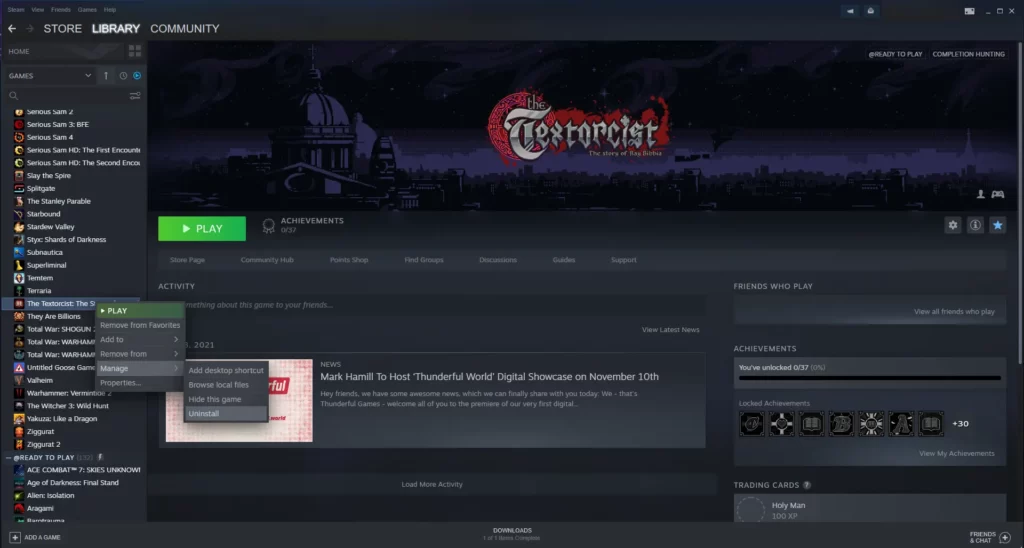
Just confirm the uninstallation (and ideally make sure you hit the button on the correct game to be safe) on the next popup, and Steam will handle the entire process of removing the game files from your system.
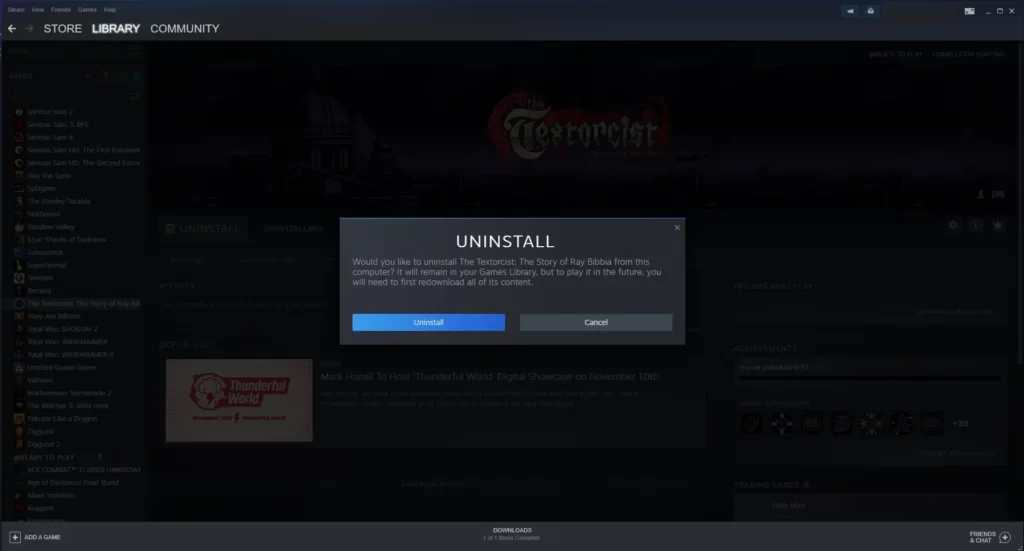
I should note that this particular game being uninstalled is not a commentary about it – I found it in a bundle and have yet to get around to trying it, its simply one of the smallest games I have and is thus easiest to re-install.
Is there anything else to know?
There’s not much else to say here really, uninstalling a game on Steam is a very easy process that requires little input from you, you just need to start and confirm the process when you know where the buttons are, and after that its pretty much done.
That’s everything for this quick piece, if you’d like more Steam guides like this one, you can find them in our gaming guides section, and other similar content can also be found in our tech guides and right here on The Click.


