Steam: How to find games recommended to you on Steam
Last Updated on: 13th January 2022, 09:22 pm
Steam is full of thousands of games at this stage, but when you run out, what can you do? Try this for games Steam recommended for you.
How to find Steam Games recommended to you
Steam actually has a few different tools that can recommend games to you, but I’m going to focus on showing two of them specifically, and will just highlight how to access the rest.
As always, you’ll need your Steam Client open to do much of anything on Steam, either via the Steam website or the actual Steam Client. From there, head to the Store tab at the top left. Hover over the “Your Store” button, and you’ll see a few different options as shown below.
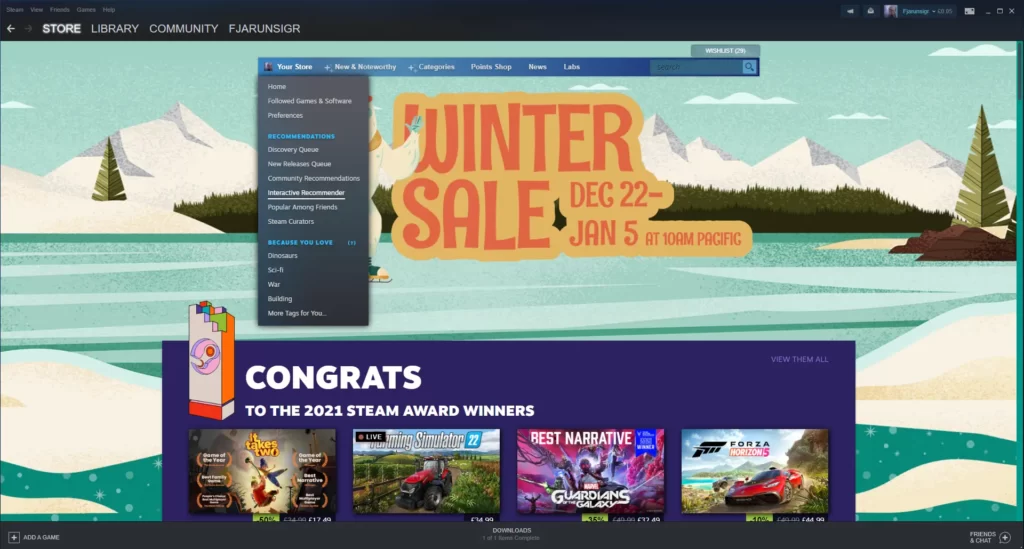
Most of these are self-explanatory, Steam Curators relies on Curator profiles to give opinions on games – it’s useful if you find a curator who matches your taste but not so much otherwise. New Releases highlights new games and the like. Popular among friends will show what your friends have been playing and recommending.
Moving on to our choices for this article, the first option is the discovery queue.
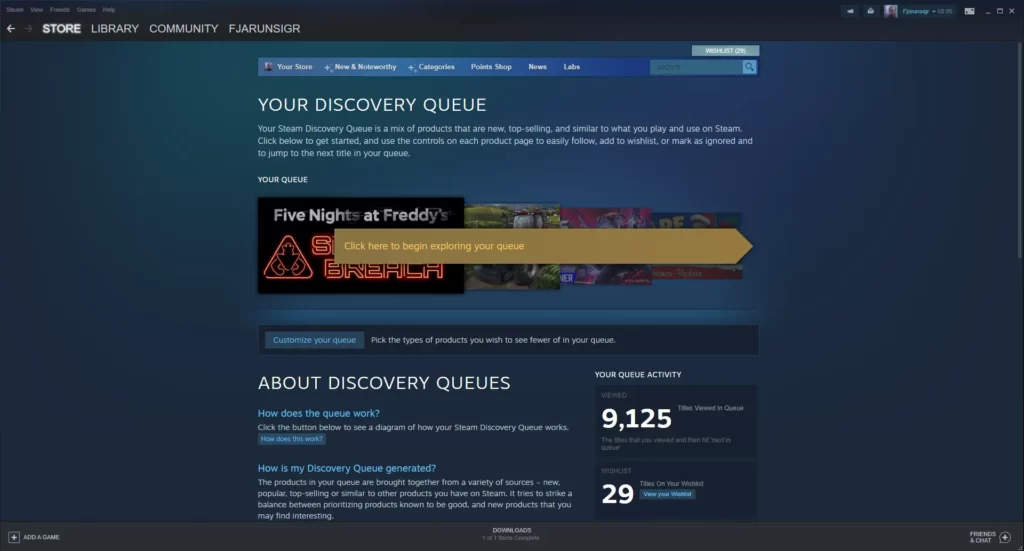
The discovery queue tries to recommend games based on Store page details – It’ll start by trying to match games that are similar to what you play already, and tends to prioritise bigger budget and more recent releases whenever they’re available, particularly ones that fit into patterns of your already played games.
As a tool for finding new games, it’s a bit of a blunt instrument but does a reasonable job. When you get fairly deep into it loses just about all value, however – I know this from experience given my 9000+ queue reviewed games. I had actually flagged so many as “not interested” that Steam sales showed basically nothing so I had to manually go back and remove a lot of tags. Don’t be like me on that front.
The other option is the interactive recommender that was highlighted in the first image, and it’s shown below. You can use this one with a much finer focus, tweaking release date to filter out or focus on games from before (or after) a certain date, as well as scaling the popularity level to try to find niche titles or stick only to ones more of your friends might already have.
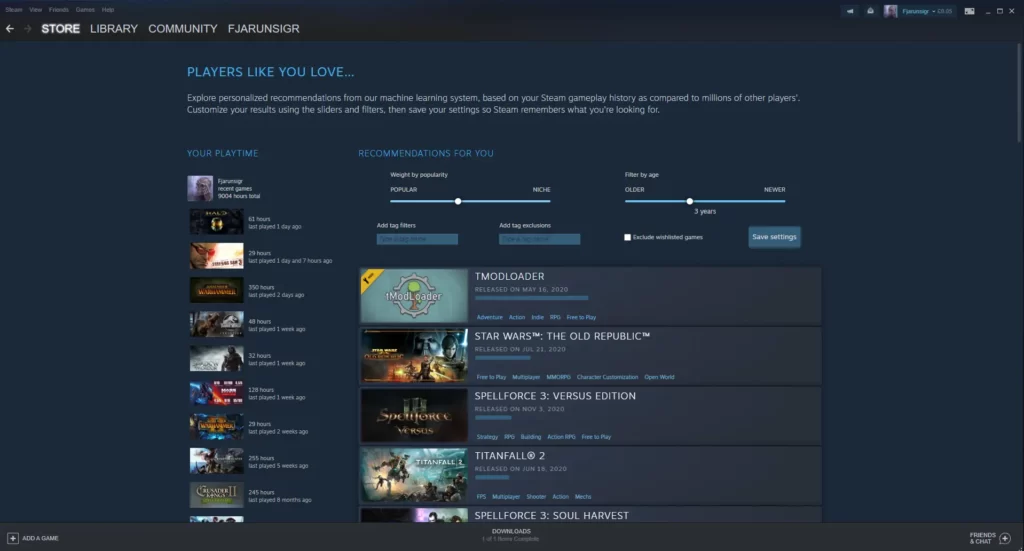
I’d recommend you try the Interactive recommender if you’re trying to get Steam to recommend a game actually suited to your taste, though the discovery queue has a good chance at finding you something quite quickly if you haven’t used it before.
READ MORE: Steam: How to make your Steam Library show only ready to play games
That’s all for finding Steams very own recommended games tailored to you, here’s hoping Steam has you figured out reasonably well so it can find something at least half-decent, as most automated recommendations aren’t great in my experience.
In any case, if you’d like to see more content like this designed to help with Steam, check out our gaming guides section, and other similar content can also be found in our tech guides and right here on The Click.


