Pokemon Legends Arceus: How to use the map

Last Updated on: 31st January 2022, 01:46 am
Pokemon Legends: Arceus has shaken up the traditional Pokemon formula in new and exciting ways, although it has kept many tried and tested features such as the map.
In the game, players head to different parts of the world similar to Monster Hunter and catch and train Pokemon, making for a more unique experience when compared to other entries in the series.
For players wanting a more traditional Pokemon experience, the generation four remakes Brilliant Diamond and Shining Pearl were recently released towards the end of 2021, and see the classic Diamond and Pearl games remade with modern graphics.
But for now, here is how to use the map in Pokemon Legends: Arceus.
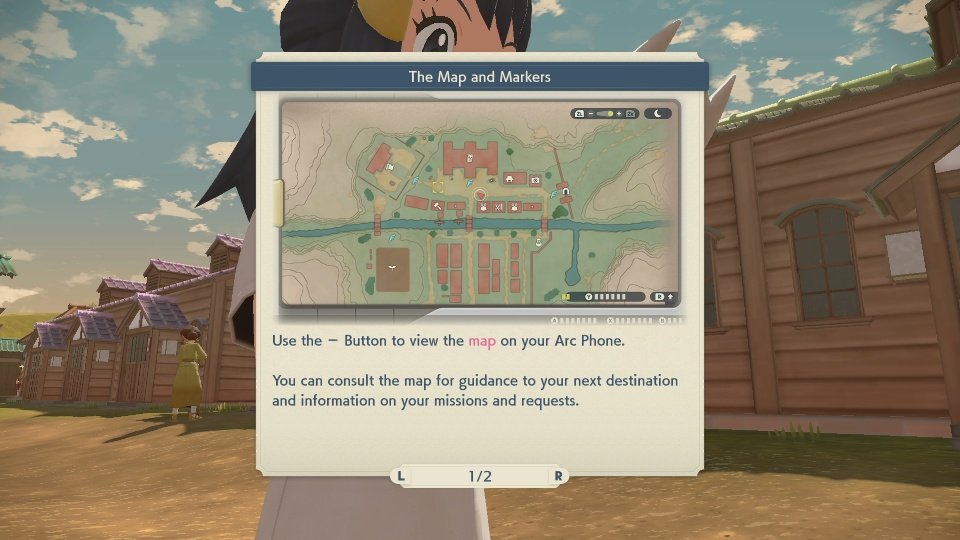
Shortly after the beginning sequence in the game, which sees the player catch the three starter Pokemon, you will gain access to the map as part of the Arc Phone.
To open and use the map, simply press the – button on the controller/Joy Cons.
“Use the – Button to view the map on your Arc Phone. You can consult the map for guidance to your next destination and information on your missions and requests.
You’ll also see guidance markers when you’re out exploring or running around the village. If you’re not sure where to go next, stop and look around in all directions to try to spot one of these markers, then head for it!”
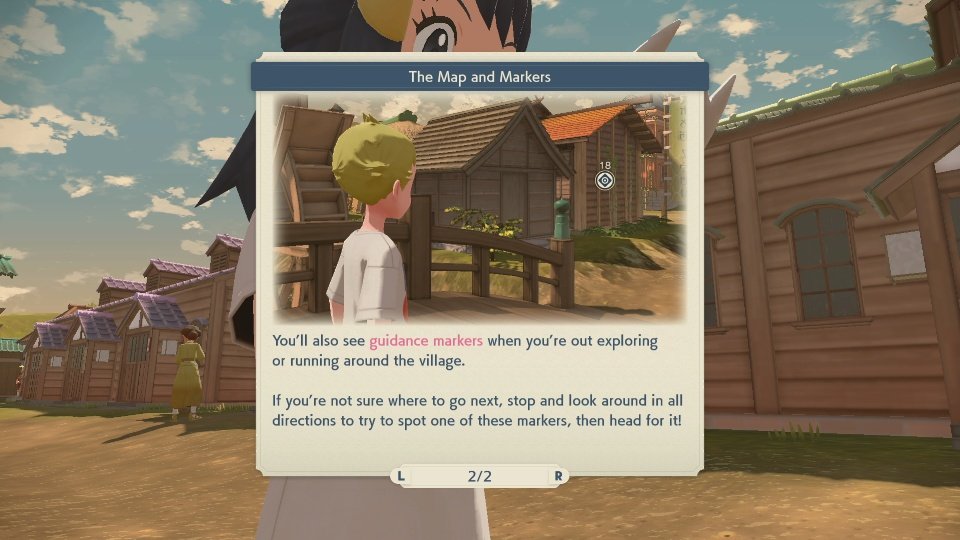
The map is incredibly useful as it not only shows the area that you’re in, as well as other parts of the world but also the locations of quests and requests to complete.
This makes finding quests much easier, as well as making it easier to keep track of them.
READ MORE: Pokemon Legends: Arceus Wiki Guide

Pokemon Legends: Arceus is available now exclusively on the Nintendo Switch.


