How to check housing suitability and assign a house to NPCs in Terraria

When you’re not busy fighting in Terraria, you might be building a house, so here’s how you can check and assign housing for NPCs. If you’re not familiar with why you might need to check what you build, it’s because NPCs don’t actually move in unless the mouse meets certain requirements.
How to check the suitability of and assign Houses in Terraria
Terraria provides an in-game tool to check the suitability of houses you’ve built for NPCs. To use it, press escape to bring up your menu, then click the house button above the middle equipment bar. You’ll now have a list of any NPCs you have presently, as well as a housing query button.
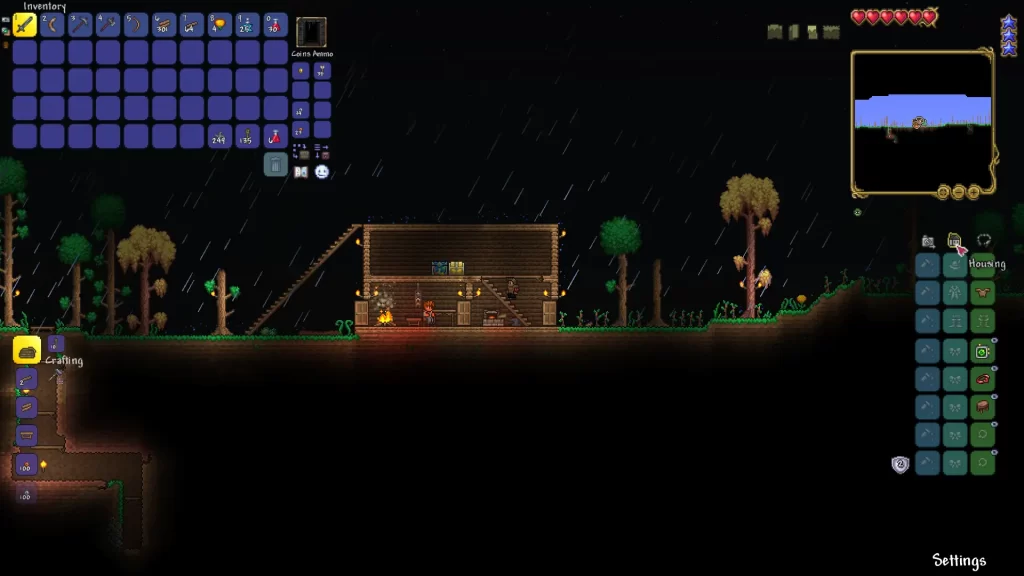
This housing query button can be used to check the validity of any house for NPC housing purposes. Simply click on the question mark and then on the area you want to turn into housing in Terraria.
After doing so, you’ll receive a message in the in-game chat stating either that the housing is suitable, or that certain changes need to be made.

Fortunately, Terraria will help you out by specifying what changes need to be made.
The room with the guide shown here is a suitable house, and he has moved in, as indicated by the guide face banner on the back wall. Note that this banner is only visible on the housing interface screen, and is not a typical gameplay fixture.
The other rooms are described as missing a table and chair, or a light source as well as a table and chair, all of which are required for an NPC to move into any room or house you may provide them. Some NPCs will have additional requirements on top of that.

You can also use this screen to change and assign a house where an NPC will live in your Terraria world. To do so, click on their face below the housing query button, then click on the room you’d like them to live in.
When your NPCs are not managed in this way, they will often take over any suitable room upon respawning, but when a room or house is assigned in this manner to an NPC in Terraria, they will return to that one specifically instead.
Now that’ve finished with your brushing up on your Terraria housing and how to assign a house to an NPC, you might also be interested in how to make stairs in Terraria, or check in on what happens when you die for when you next go underground.


