How to change the time in Pokemon Legends Arceus

Some Pokemon are only available at specific times, such as night or day in Pokemon Legends: Arceus, so here’s how to change the time.
How to change the time at will in Pokemon Legends Arceus
That means that you’ll only encounter specific Pokemon at specific times of day – and while this doesn’t apply to every Pokemon in Arceus, filling out your Pokedex will require them all, so let’s talk about how you can control and change the time in Pokemon Legends: Arceus.
If you’ve already played a little, you’ll notice that time progresses on it’s own just fine without your input while you’re off catching Pokemon, but did you know that back at the research camps with the professor in Arceus you can actually hop into the tents for a rest, and change the time while you’re there?
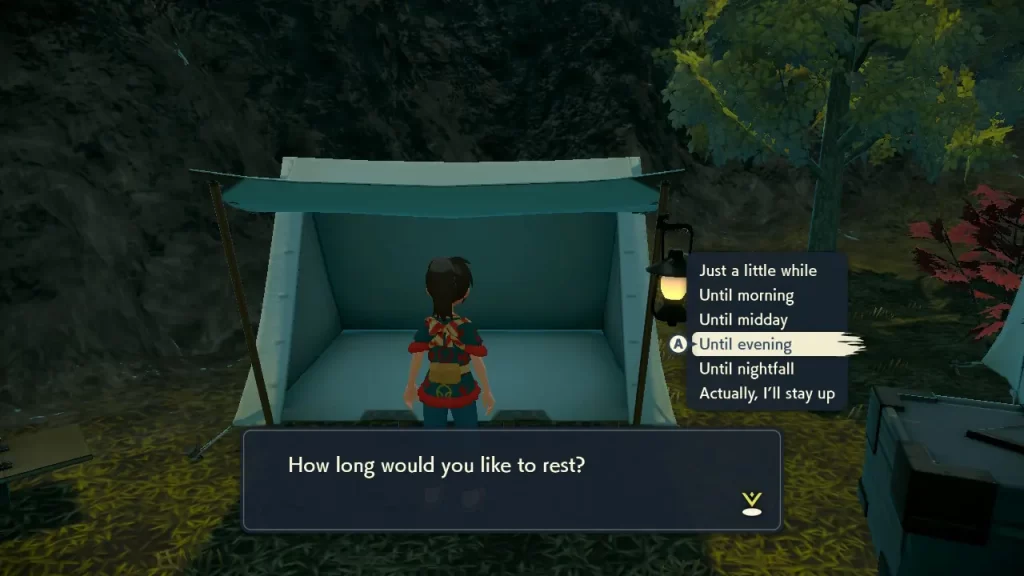
Just approach the open tent and tap the A button to get a prompt asking how long you’d like to rest for. Select the time you need for whatever you’re looking for – or whatever makes for the prettiest skyline, your choice – and confirm your rest time. After a brief black screen, you’ll wake up to a new skybox, and in some cases new Pokemon spawns too.
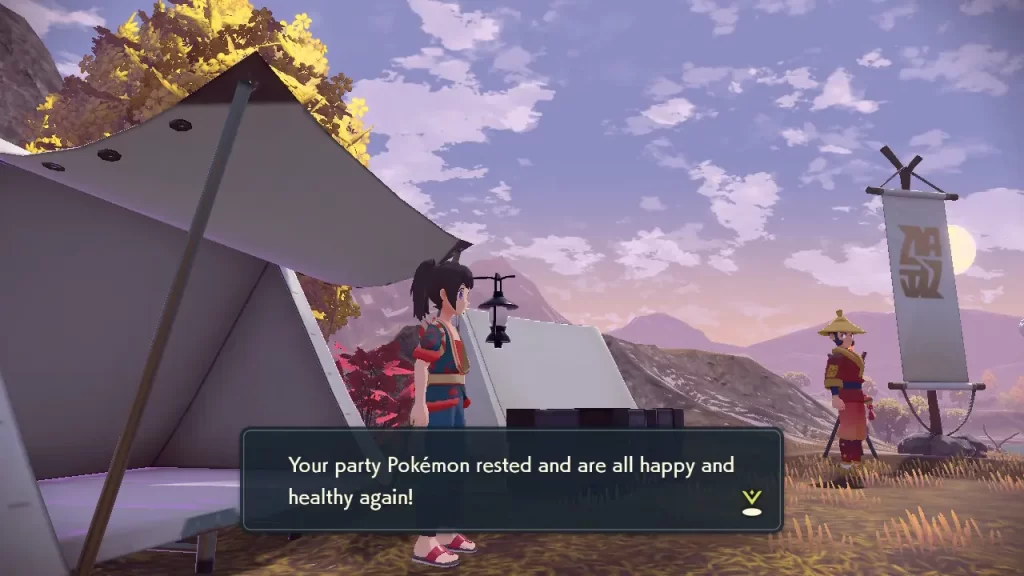
Given that the Pokemon series has had time-sensitive Pokemon spawns since back in Generation-II, it should come as no real surprise that Pokémon Legends Arceus has these as well, so making use of this little feature can make filling out the Pokédex that much easier.
Speaking of filling out your ‘dex, make sure to check out our quick guide on how to evolve Pokemon in Legends Arceus as well if you haven’t figured that out just yet. And if you’d like to see more Pokemon Legends: Arceus content, just check out our Pokemon section right here on The Click.GG








