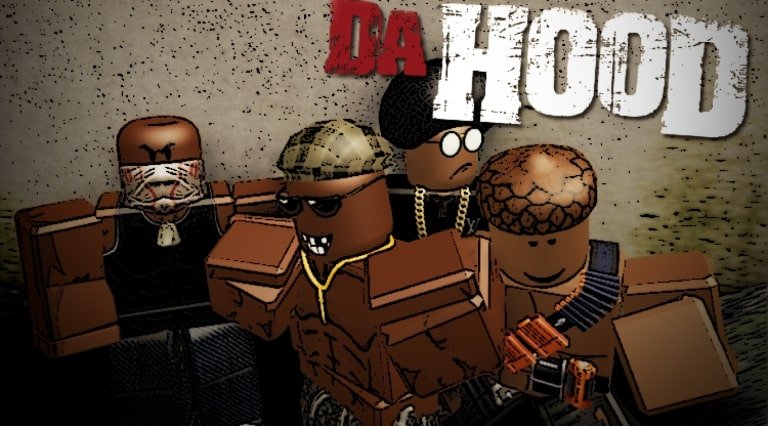Halo 4 MCC: How to create and change your own custom loadout

If you’ve been playing Halo 4 in the likes of Spartan Ops, you’ll notice spawn loadout options, but how can you create and change loadout?
How to create a custom loadout and change them in Halo 4 on MCC
Starting from the Halo Master Chief Collection main menu, you can easily see why some people might be able to find the relevant area to deal with a custom Halo 4 loadout, because the menu is a bit of a multi-layered mess.
Fortunately, we’ve got a simple set of instructions to navigate through all these general settings and get you ready for some war games multiplayer.
- Click on the Options & Career menu
- Hit the customization button
- Click Halo 4 all the way at the bottom of the list on the next page
- Click on Gear, the option the furthest to the right side.
That couldn’t have been much more hidden if they’d been trying, could it?

READ MORE: Halo MCC: How to unlock Halo Reach Armor pieces
A custom Spartan loadout in Halo 4 can be set to include different starting weapons, both for the primary weapon and secondary weapon slot, ranging from the DMR or the assault rifle to the plasma pistol and Covenant Carbine, or even Promethean weapons.
You can also customise other aspects of your weapon sets, including your grenade type and your armor ability, featuring options such as the hardlight shields, thruster pack or any of the other 5 or so options.
There are also support upgrades you can choose from, though depending on which modes you intend to play some of these can be totally useless. Firepower, Dexterity and Mobility options are good general-purpose staples, I’ve been using Dexterity for reload speed in my Legendary Solo Spartan Ops run, and have not considered swapping from it once since.
Other options allow you to improve your sensors, make choices of weapon deployments from tactical packages with ordinance priority, carry additional grenades with grenadier or even just pack extra ammo.
As for armor ability, I ended up using regeneration field for Spartan Ops purposes, as it sped up a lot of downed shields wait times.

Regardless of the individual choices made here, it’s worth setting up at least one of these to make sure you’re spawning with some of your preferred weapons. Starting with a plasma pistol can let you set up really easy headshots with the likes of a battle rifle, which can be great for dealing with the constant Elite encounters in Spartan Ops, or other players in multiplayer.
Set up a few of your own predetermined set of classes here with varying perks and weaponry and you’re set for plenty of quick play matches where you have never have to concern yourself with it again, whether it be for regular map gameplay or the likes of big team battle, this is a multiplayer feature you should probably take advantage of.
Anyway, that’s our quick guide on how and why you might want to create and change a few of these custom loadout slots in Halo 4 MCC, good luck out there Spartans. If you’re anything like me and really not a fan of Spartan Ops, you’ll want to take advantage of this so you’re suffering for the shortest time possible.