Does Splitgate have crossplay, and can you turn it off?

Last Updated on: 5th July 2022, 10:18 pm
Splitgate is an FPS game often compared to the likes of Halo with Portal DNA injected into it, but does it feature crossplay and cross-platform gameplay?
Does Splitgate have Crossplay or cross-platform support?
Yes, Splitgate does have Crossplay multiplayer inbuilt, enabling you to play with your friends no matter what platform – be it on the Xbox Series X, PS5 or PC – you happen to be playing on.
It might be a little more complicated to get into a lobby using Splitgate ID with someone on a different system than hitting invite them via your steam friends list, but it is entirely possible and completely supported.
For matchmaking though, the cross platform support is seamless. You’ll struggle to notice if you’re matched with players on the same system or otherwise in the searching and lobby phases.
The only possible giveaway might be small differences in how people move when using WASD or Analogue sticks via a controller, and how they adjust their aim in death cameras. If you’re not very attentive to smaller details like that, odds are you won’t even have a clue who’s a console player and who’s a PC player in your matches.
The differences might get a bit more obvious if and when rumours of a Nintendo Switch version are cleared up, as it’s hard to imagine Switch players not being at a slight disadvantage at least.
READ MORE: How to clear a Pantheon Race in Splitgate?
Can you disable Splitgate cross-platform?
Some of us in the gaming world aren’t fans of crossplay features for a few different reasons. Among them are often perceived advantages from the differences between control methods and their inputs, such as a Playstation controller versus PC Keyboard and mouse.
After all, a tiny difference in the accuracy of your shots will decide who wins firefights.
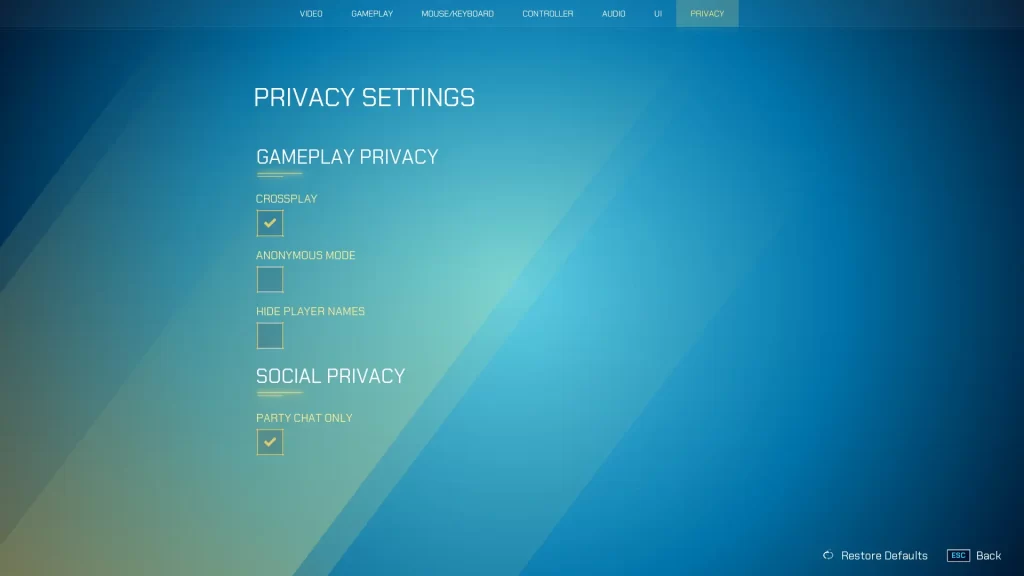
If you’d prefer to only play with people on the same system as you, you can disable Splitgate crossplay, meaning no more cross-platform matches, in the settings menu.
- Head to Settings from the game’s main menu
- Click on the last settings tab, Privacy
- Untick the top box, for Crossplay
That should be it, you’ll now only be matched with players on the same system. You can also enable or disable party chat only to get open mic in your multiplayer matches while here if you want to do so.
Personally, I prefer leaving the crossplay match option on, as it means access to a larger player base than just playing versus pc gamers only for each and every game lobby. Realistically speaking the biggest current issues with Splitgate on Steam come down to it’s playerbase size anyway, so crossplay helps address that.
The next update will likely help with that quite a bit as well, given most major updates and new seasons tend to draw in extra players. I don’t expect a return to the playercount of August 2021 though, but any fix changes or bug fixes we get are always welcome.
If you haven’t tried Splitgate yet, whether you prefer to have players from only your system of choice or not, I’d highly recommend giving it a try at some point. The base gameplay loop is quite enjoyable, even if there are some minor issues. The playerbase is a bit smaller than it was, but matchmaking time is still quite fast too. You can also keep up with what the devs are doing using the @Splitgate Twitter account.


