Splitgate: How to start and complete the Impact Race

Splitgate weekly challenges will often include a race, here’s how to start and complete the Impact race for this week.
How to start and complete the Impact Race in Splitgate
The Impact Race can be started by pressing the Play Button in the main Splitgate menu, then clicking the Training/Races category below the Quick Play option. The button in the bottom left corner will allow you to select a race, including the Impact race on the next window it’ll bring up.
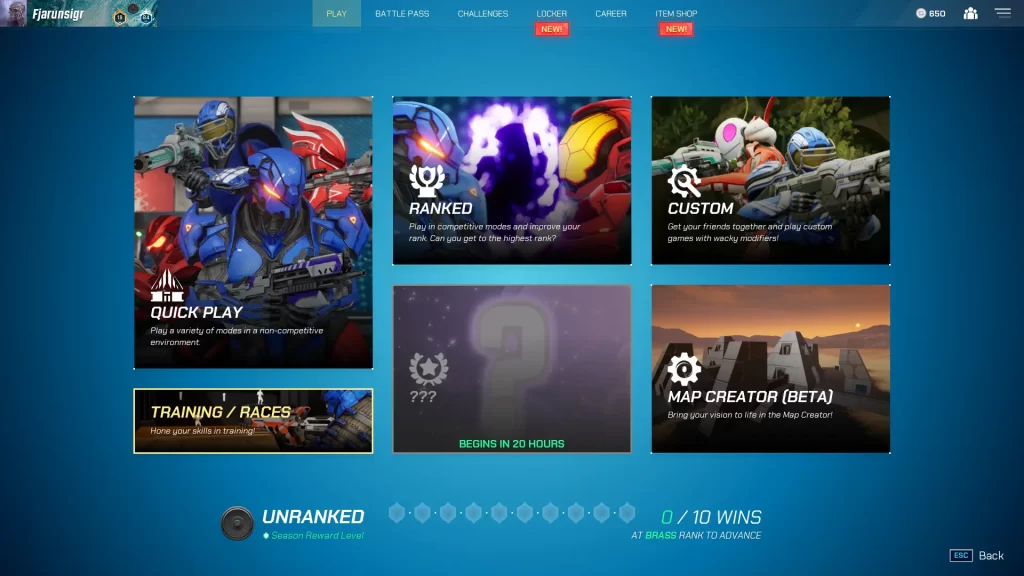
By default, the button will be a small rectangle in the bottom left of the screen that simply says Stadium, but it’ll allow you to choose from all the races available in Splitgate when you click n it.
Adjust it to the Impact map for the weekly challenge, or any other race you need to get done, and then select a difficulty level with the next button across. When you’re ready, hit start race in the bottom right-hand corner.
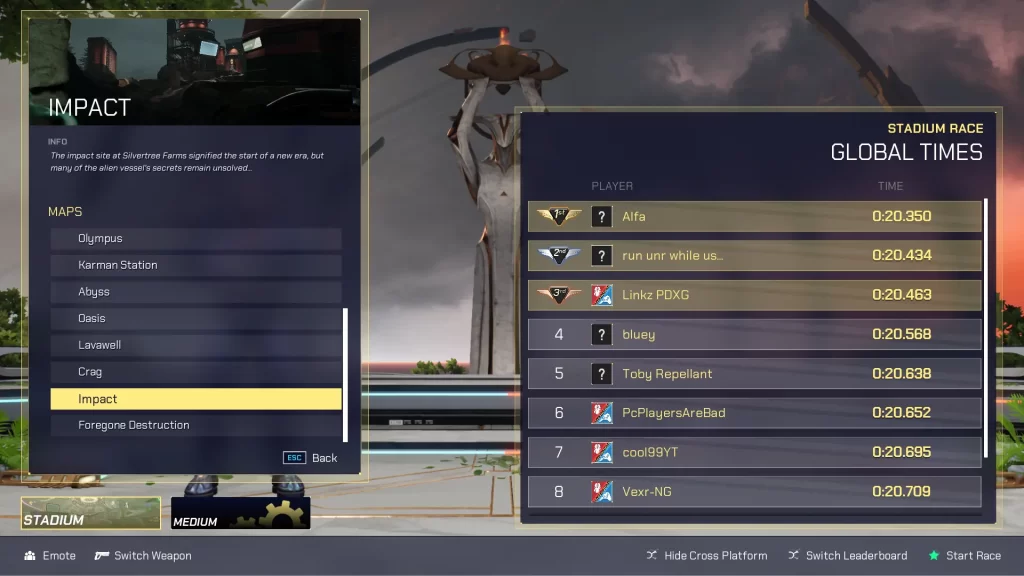
After a short countdown, the race will begin. You need to run around the map you’ve ended up on and collect the glowing golden orbs, while the timer counts up to record your time.
For the purposes of race weekly challenges, you don’t actually need to beat any set time or make it onto the global times’ board at all. You just need to collect all of the orbs to complete the race for it to count and complete the challenge, unlocking the reward for the week.
The goal of these races is to teach players how to navigate through portals across the various maps using a faster method than just sprinting normally, and giving you an idea of where you can portal to from other parts of the map.
In any case, you can always keep an eye on the official Splitgate Twitter for further news, as well as our Splitgate section here on The Click.


