Splitgate: How to open loot drops and earn free items

Splitgate will reward players with at least one of its loot drops on a daily basis through the daily challenges, so here’s how to open em.
How to open loot drops for free items in Splitgate
Loot drops can be opened from the reward centre in the Splitgate main menu. The button to access the reward center can be found above the large blue play button in the bottom left corner of the screen.
From the reward center, you will be prompted to open drops, allowing you to crack open any loot drops you’ve earned so far in Splitgate to grab yourself some free loot items.
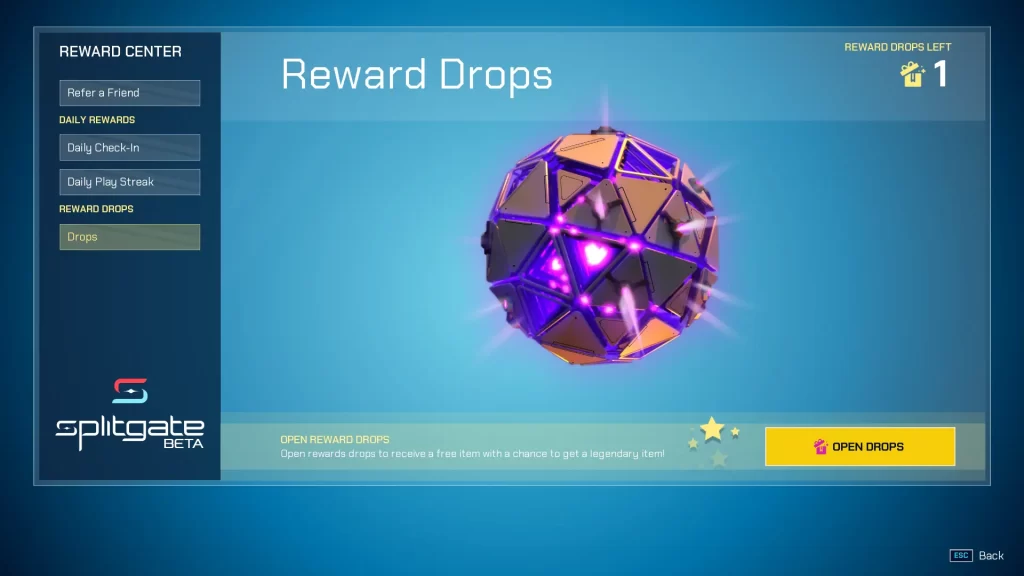
You’ll be treated to a few seconds of animation of the loot drop falling through a cycle of portals endlessly until you’re prompted with an open button to crack it open – you can open this and cancel the items falling whenever you want, it will not affect the contents at all, there isn’t a trick to it.
It’s just meant to be a nice visual thing, though honestly the delay on the button appearing for each and every drop is more slightly annoying than it is a visual treat.

At least the loot falling through portals is thematic to Splitgate though, given the portaling shenanigans of the game are a core part of its DNA.
If you’re new to Splitgate, you may find it useful to check out all the achievements and trophies available to unlock, or a referral code to get yourself a little bit of free Splitcoin simply by entering it before level 10. More experienced players might be interested in checking out how to turn off Splitgates crossplay setting, given that matching against different control schemes can be a frustrating experience that leads to occasionally mismatched players.








