Genshin Impact has an Interactive Map with everything on it

If you weren’t already aware of this, you should be, Genshin Impact has an Interactive Map that tracks almost everything in the game.
What do I mean by almost anything? The only things I’ve noticed missing from it would be steps relating to story quests and hangout events.
Outside of those, you name it, its on there. Types of wood, recipe locations, viewpoints, world quest starts, resources…
Where can I find the map?
The Genshin Impact Interactive map can be found here for anyone who doesn’t already know about it.
While there have been other Genshin Impact Interactive map tools in the past, this is the miHoYo official one – meaning that if nothing else that you can trust it more than the others.
What does the Genshin Interactive Map include?
A better question might be what doesn’t it include, in all honesty. It includes the locations of all of the collectibles such as Anemoculus, Geoculus and even Crimson Agate.
It also includes the locations of just about every chest, every teleportable waypoint location, where to find every single local specialty in the game, even a list of possible heat sources within Dragonspine.
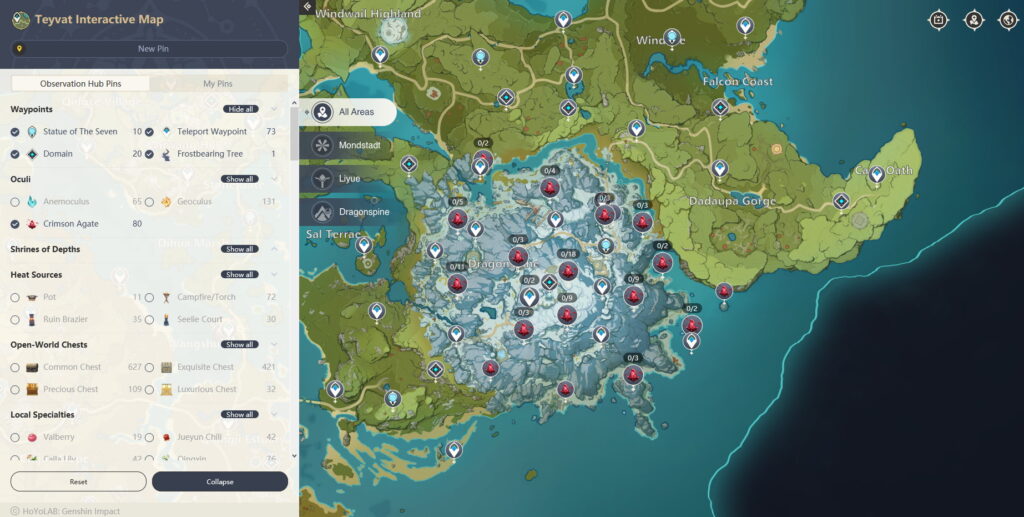
It is, quite frankly, a very impressive tool. If you’ve planning on farming something specific in Genshin Impact, you should really make use of this interactive map.
It has been invaluable to me already simply for locating the last few Geoculus I was missing and finding enough Cor Lapis to ascend Zhongli.
READ MORE: Genshin Impact: How to earn Story Keys for Hangout events
How do I use the interactive map?
All you really need to do to make use of the tool is navigate to the website linked above (and here), then open the pins menu to the left by clicking the button shown below.

READ MORE: Genshin Impact: New video showcases Keqing’s full moveset on Honkai Impact 3rd
When you have that menu open (you’ll notice its the same menu as from the segment earlier focused on Dragonspine) you’ll be able to simply select what you want the map to highlight for you.
What you do from here, and how if at all you make use of this powerful tool, is really up to you. What do you need in Genshin Impact, Traveller?
As usual, if you’d be interested we have more coverage of Genshin Impact available here on The Click, and you can find more by me specifically here


