Unable to purchase the Fortnite Starter Pack? Here is how to buy it

The Starter Pack for Fortnite Chapter 3 Season 2 has been released and it brings a new anime-style character to the game, Zoe Clash.
Unfortunately, some players are unable to see the Starter Pack in-game, therefore not being able to purchase it.
But, this guide will help you locate the Starter Pack and add Zoe Clash to your Fortnite collection.
If you’re unable to see the Starter Pack in the Fortnite Item Shop tonight, the only option to purchase it before the issue is fixed is to head to the store for the platform you’re on, in my instance its the Epic Games Store, but the same method will apply to PlayStation, Xbox, or the Nintendo Switch.
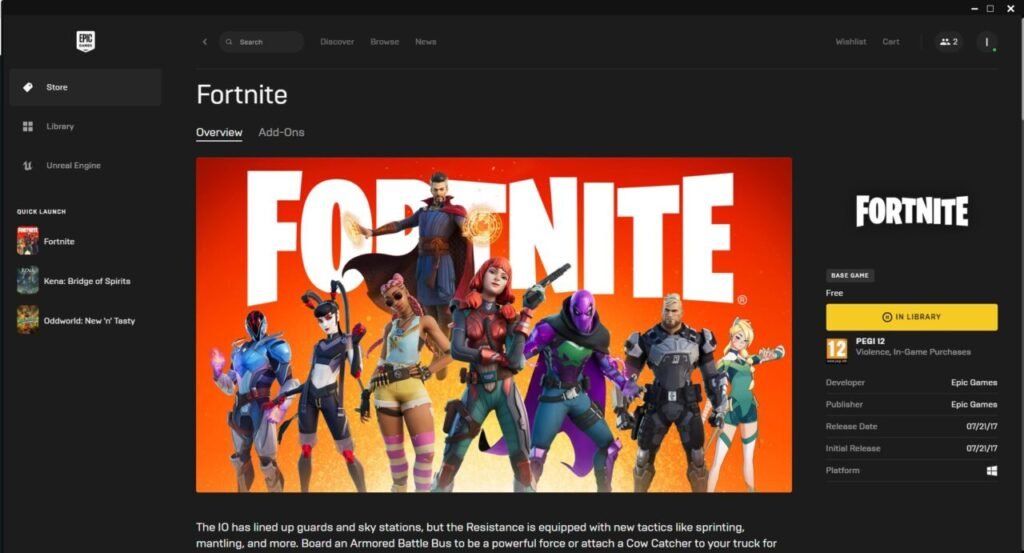
When clicking on Fortnite in the store of the platform you play on, you will see different add-ons for the games and microtransactions, such as V-Bucks.
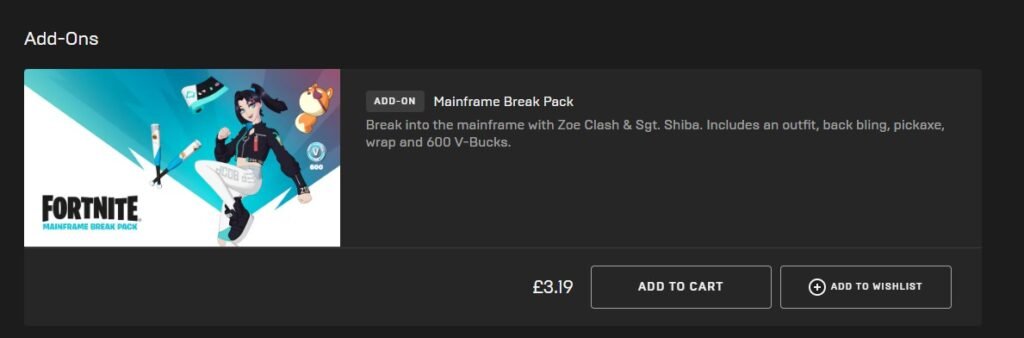
Here you will see the Mainframe Break Pack, which is the Starter Pack for Season 2. From here, you can simply add it your cart and purchase it, then once you close the game and restart it the items will unlock.

READ MORE: When will building return to Fortnite Season 2?
Epic Games has released a Tweet letting players know that the issue will be fixed in-game and it will show up in the Item Shop soon.
“We’re aware that players who own the Voidlander Pack may not see the new Mainframe Break Pack in the in-game Item Shop.
The new Pack is available on platform stores and will be available to all players in-game soon.”


