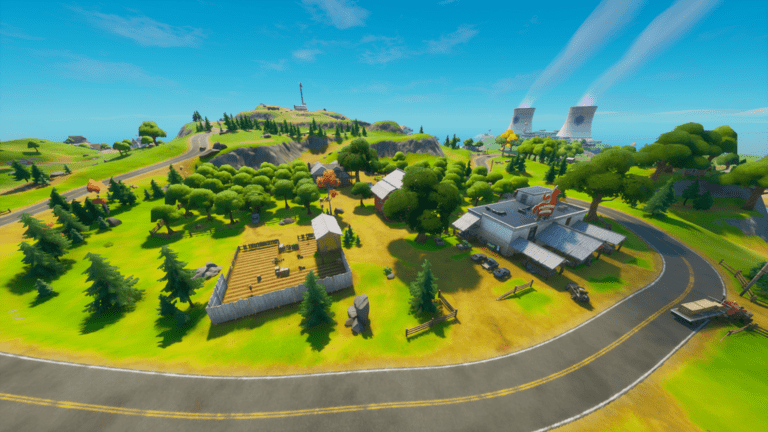Fortnite: How to Fix “This Client is Not Compatible with the Currently Deployed Server” Error

Have you launched Fortnite but couldn’t play it because of an error that says, “this client is not compatible with the currently deployed server?”
If you’re one of those who can’t enjoy the game right now because of the error, you’ve come to the right place. In this guide, we will tell you what you can do to fix the issue.
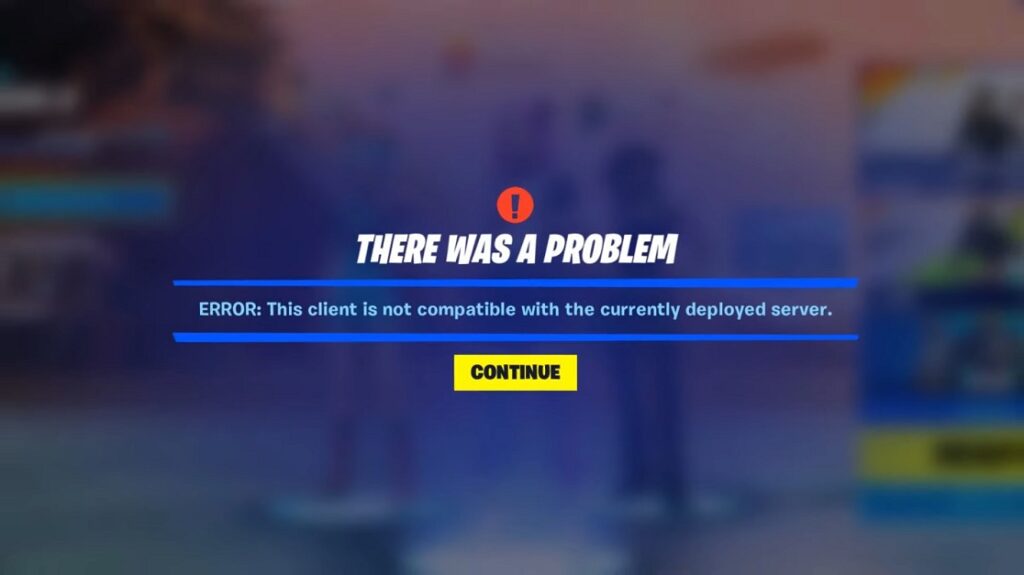
READ MORE: Fortnite: How to Play Chica’s Fun Run Creative Map
Restart the Game
Restarting is probably one of the classic troubleshooting steps anyone can take, be it for an error on your PC, phone, or games and applications.
The same is true for Fortnite. In fact, iFireMonkey said on Twitter:
“A lot of people are getting the following error when trying to play Fortnite:
ERROR: This client is not compatible with the currently developed server.
To fix this all you should have to do is restart your game!”
However, if that doesn’t work, you can try some of the other possible solutions below.
READ MORE: Fortnite: Chica Joins Fortnite Icon Series
Launch as Administrator
Make sure that you have the right permissions when you run the Epic Launcher. You can do this by following the steps below:
- Right-click the Epic Games Launcher application
- Click “Run as administrator.”
Check and Verify Game Files
You can do this by following the steps below:
- Open the Epic Games Launcher.
- Go to your Library.
- Click the three dots next to Fortnite.
- Click Verify.
READ MORE: Fortnite: Where to Find Lightsabers and How to Block Hits
If you still encounter the same error after trying any of the possible solutions above, you may want to get in touch with Fortnite Technical Support.